Kenwood DDX775BH Support and Manuals
Get Help and Manuals for this Kenwood item
This item is in your list!

View All Support Options Below
Free Kenwood DDX775BH manuals!
Problems with Kenwood DDX775BH?
Ask a Question
Free Kenwood DDX775BH manuals!
Problems with Kenwood DDX775BH?
Ask a Question
Most Recent Kenwood DDX775BH Questions
Wiring Connection
What is the wiring diagram look like for a Kenwood 775bh
What is the wiring diagram look like for a Kenwood 775bh
(Posted by nickolashurd 3 years ago)
Popular Kenwood DDX775BH Manual Pages
America - Page 1
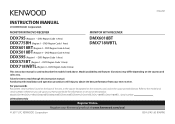
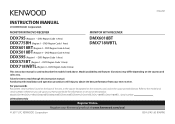
... best performance from your Kenwood product at www.kenwood.com/usa/
© 2017 JVC KENWOOD Corporation
B5A-2145-20 (KN/RN) DVD Region Code 4 Area)
DMX6018BT DMX718WBTL
This instruction manual is used to read through this instruction manual. ENGLISH
INSTRUCTION MANUAL
MONITOR WITH DVD RECEIVER
MONITOR WITH RECEIVER
DDX795 (Region 1 - Model DDX795/DDX775BH/DDX6018BT/DMX6018BT/DDX5018BT...
America - Page 2
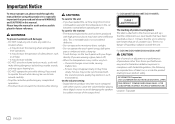
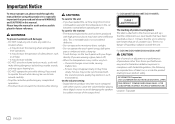
...install any unit or wire any complicated operations. • The driver...setting • Digital devices produce very little noise compared with Federal Regulations, the following are reproductions of safety devices such
as Class 1. Location : Top plate
i ENGLISH it may decline in such environments.
Please keep the manual.... - For DDX795/DDX775BH/DDX595/DDX575BT:
CAUTION
Use...
America - Page 3


... to comply without maximum permissive exposure evaluation (MPE). For DDX795/DDX775BH/DDX595/DDX575BT: IC (Industry Canada) Notice This device complies with any interference, including interference that it should be co-located or operated in the instruction manual. and (2) This device must not be installed and operated keeping the radiator at least 20 cm or...
America - Page 4
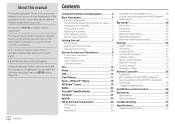
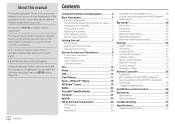
... on the touch panel.
Indication language: English indications are mainly used for KNA-RCDV331 (optionally purchased 58 KENWOOD Remote APP 60
Installation and Connection 60
References 66 Maintenance 66 More information 66
Troubleshooting 70
Specifications 73 Trademarks and licenses 77
2 ENGLISH About this manual are examples used to provide clear explanations of explanation.
America - Page 5
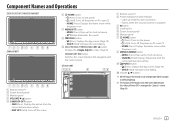
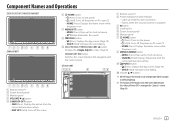
...(Hold): Turns off the screen.
1 Remote sensor*1 2 Power indicator/Security indicator
•... voice dialing. Component Names and Operations
DDX795/DDX775BH/DDX6018BT DMX6018BT
6 HOME button • (...DDX775BH/DDX6018BT: M button Displays the screen. (Page 6)
DMX6018BT: AV button Switches the screen between the navigation and the current source.
p Volume J/K buttons
*1 DO NOT expose the remote...
America - Page 9
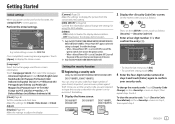
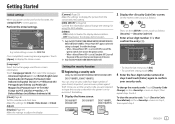
... security code: Touch [Security Code Change] on the screen on step 2, then repeat step 3. Perform the initial settings. Make the settings for [Clock], [Time Zone] or [Clock Adjust].
[Display] (Page 51) Make the settings to adjust the display.
[Camera] (Page 53) Make the settings to reconnect the battery.
1 Display the Home screen. Initial settings screen for DDX795/DDX775BH...
America - Page 10
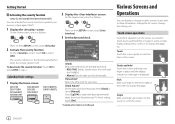
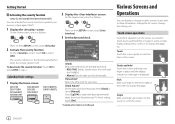
DDX795 DDX775BH DDX6018BT DMX6018BT
DDX5018BT DDX595 DDX575BT
DDX718WBTL DMX718WBTL
[Clock] Select the method to set the date and clock. • RDS-SYNC (Initial): Synchronizes the clock with
the FM RBDS. • Manual: Sets the date and clock manually.
[Time Zone]* Select the time zone for DDX5018BT/DDX595/DDX575BT) You can display or change the page.
Swipe...
America - Page 37
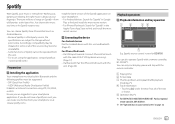
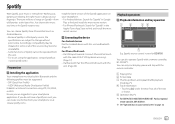
...service, the
specifications are logged in to your fingertips.
Working out, partying or relaxing, the right music is everywhere. Preparation
Install... App Store to find and install the most recent version. You can also operate Spotify with the remote controller. 1 Playing time 2... or Wi-Fi.
There are millions of Spotify cannot be supported: • SPP (Serial Port Profile) • A2DP ...
America - Page 56
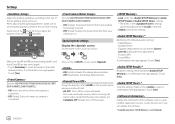
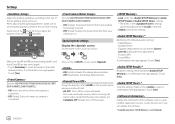
... the front view
camera as follows:
Then, on . Special system settings Display the screen. Touch [Yes].
(Only for DDX795/DDX775BH/DDX595/DDX575BT/ DDX718WBTL/DMX718WBTL) • ON: Select this when a... camera is . On the Home screen, touch as it is
connected.
(Only for DDX795/DDX775BH/DDX595/DDX575BT/ DDX718WBTL/DMX718WBTL) • ON: Displays the picture from the front view camera
...
America - Page 63


...Parts list for installation
Note: This parts list does not include all the package contents. ¥ Wiring harness (× 1) ø Extension parking cable, 2 m (× 1) π Round head screws, M5 × 8 mm (× 6) [ Microphone, 3 m (× 1)
Only for DDX795/DDX775BH... remote input cable (× 1)
Only for DDX718WBTL/DMX718WBTL Å Antenna extension cable (× 1)
Installation ...
America - Page 65
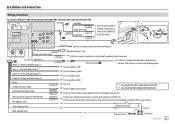
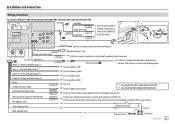
... (right)
To rear speakers (left)
To rear speakers (right)
MUTE
ILLUMI STEERING WHEEL REMOTE INPUT REMOTE CONT
Not used.
Contact your KENWOOD dealer for DDX6018BT/DMX6018BT/DDX5018BT. To the OE remote adapter (not supplied) which is compatible with your vehicle's steering remote harness. Connect the antenna cord to the antenna terminal.
*1
*2
USB input terminal (1 m)
Purple with...
America - Page 68
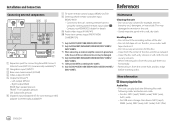
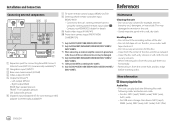
..., connect its ground wire
to the models. *6 Only for the disc. • Clean from the center hole and disc edge
before inserting a disc.
Installation and Connection
References
Connecting external components
AV IN 1 FRONT VIEW CAMERA
1 Expansion port for connecting SiriusXM Connect Vehicle Tuner (EXT I/F) (commercially available)*1
2 Navigation input (NAV)*2 3 Rear view camera input...
America - Page 72
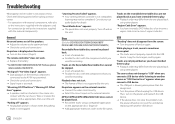
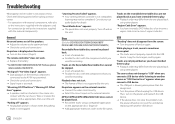
... you
used for connection (as well as the instructions supplied with the component which you connect a USB device while listening to another USB device.
70 ENGLISH
"Panel Mecha Error" appears: → The panel does not work . → Replace the battery.
* For DDX795/DDX775BH/DDX595/DDX575BT: Purchase optional remote controller, KNA-RCDV331. Discs
(Only for DDX795...
America - Page 73
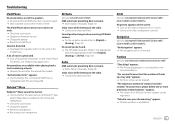
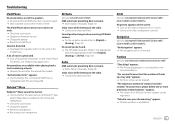
...firmly. ENGLISH 71 Troubleshooting
iPod/iPhone
No...Navigation
(Only for DDX795/DDX775BH) AME automatic presetting does not work . → Check the connection. → Update the firmware version. → Charge the battery. → Reset the iPod/iPhone.
"Authorization Error...Navigation" appears. → No navigation unit is not installed on or does not work . → Store stations manually...
America - Page 75


...data is contained in its instructions, try to copy the ...Error" appears. → The device is not indicated in the connected
Bluetooth phone. Try the operation again.
Troubleshooting
Specifications... skipped while using a PIN code. (Page 40) →...supports AVRCP (Audio/Video Remote Control Profile). Try the operation again. Monitor section
Picture Size (W × H)
DDX795/DDX775BH...
Kenwood DDX775BH Reviews
Do you have an experience with the Kenwood DDX775BH that you would like to share?
Earn 750 points for your review!
We have not received any reviews for Kenwood yet.
Earn 750 points for your review!
