Kenwood DNX450TR Support and Manuals
Get Help and Manuals for this Kenwood item
This item is in your list!

View All Support Options Below
Free Kenwood DNX450TR manuals!
Problems with Kenwood DNX450TR?
Ask a Question
Free Kenwood DNX450TR manuals!
Problems with Kenwood DNX450TR?
Ask a Question
Popular Kenwood DNX450TR Manual Pages
User Manual - Page 3


... While Connected
28
About Garmin Live Services
29
Subscribing to Garmin Live Services
29
About ecoRoute
29
Creating a ... Route
34
Viewing Traffic on Your Route
34
Manually Avoiding Traffic on Your Route 34
Taking an ...Settings
36
Enabling Maps
36
Changing the Navigation Settings
37
Adjusting the Display Settings
37
Route Preferences
37
Updating the Time Settings
37
Setting...
User Manual - Page 6


...DNX450TR...'s licensors, including the licensors, service providers, channel partners, suppliers and...code form remains a valuable trade secret of this device (the "Software") in binary executable form in this Agreement. PURCHASING, INSTALLING... and international copyright
6 GPS Navigation Instruction Manual
treaties. The Software, Application and ... the Software or any part thereof or create any...
User Manual - Page 10


...Users. or its
10 GPS Navigation Instruction Manual
conflict of laws provisions, or (ii... claims and actions not related to support the Garmin Products, or (b) licenses... this Agreement from or in part by accessing These trademarks may...copies of Warranty and Liability set forth in the U.S. You ... its licensors, including the licensors, service providers, channel partners, suppliers and ...
User Manual - Page 28


...Instruction Manual Connecting to Smartphone Link, you connect your device to your phone, the location is registered as traffic data, weather, and fuel prices...install the Smartphone Link application on your phone.
1 Start Smartphone Link on your phone.
2 See your other Kenwood system manuals and your phone owner's manual...
1 From your supported phone. Garmin Live Services provides free and ...
User Manual - Page 39


...device, and an Internet connection. 1 Go to www.garmin.com/kenwood. 2 Select Update. 3 Follow the on-screen instructions. Restriction Warnings
Height
Weight
Axle Weight
Length
Width
No Trucks Allowed
No... appendix provides additional information about your device cannot account for Trucks
Updating the Software Before you can update the navigation system software, you will be accounted for in all...
User Manual - Page 40


... POI databases. 40 GPS Navigation Instruction Manual
After downloading your computer and install them on the POI Loader, refer to install the POIs onto a USB mass storage device. Installing POI Loader Software You can manually load custom points of interest (POI) databases, available from Garmin or ask your Kenwood dealer or Kenwood service center for the accuracy of using...
Instruction Manual - Page 1


DNX450TR
GPS NAVIGATION SYSTEM
INSTRUCTION MANUAL
Before reading this manual, click the button below to check the latest edition and the modified pages. http://manual.kenwood.com/edition/im385/
Check the latest edition
© 2014 JVC KENWOOD Corporation
IM385_Ref_E_En_00 (E)
Instruction Manual - Page 5


... scratch the surface or erase screened print.
4
Lens fogging
When you experience problems during installation, consult your Kenwood dealer. Return to the Top page Before Use
Before Use
2 WARNING
To... your recorder instruction manual.) Protecting the monitor
To protect the monitor from damage, do not have the mark. • You cannot play a disc that they work where the service is stained ...
Instruction Manual - Page 66


... becomes poor, automatically switches to "ON", also receives L-band ensembles.
* This item can set Announcement service. Default is "ON". Set to Analog Radio. SETUP Menu screen appears.
3 Touch [Source].
Seamless Blend Prevents audio break when switching from any source to the set Digital Radio related parameters.
1 Touch [ ] in use is equipped with the ensemble being...
Instruction Manual - Page 114


... information. • White: TP is being received. • Orange: TP is set to MANUAL. Lo.S The Local Seek function is set to AUTO2. AUTO2 Seek mode is on . AUTO2 Seek mode is set to AUTO1. Return to the Top page Appendix
MC Receiving service is displayed. • White: Primary Component is received. • Orange: Secondary...
Quick Start Guide - Page 2


... DAB/ Radio 14 How to Make a Phone Call 14 Installation 16 About this Unit 24
About the Quick start guide
This Quick Start Guide describes basic functions of this Guide, refer to the Instruction Manual on the following website:
http://manual.kenwood.com/edition/im385/
To refer to the Instruction manual, a PC loaded with Microsoft® Windows XP/Vista/7/8 or...
Quick Start Guide - Page 3


.... • If you experience problems during installation, consult your Kenwood dealer.
ÑÑPrecautions on using this unit • When you purchase optional accessories, check with coloring on the recording surface or
discs that has not been finalized. (For the finalization process see your writing software, and your recorder instruction manual.)
English ñ 3 If the...
Quick Start Guide - Page 6


... The language, the distance unit, and the gasoline unit are set the
value. Locale Select the country for the camera. (Instruction Manual P.86) After setting, touch [6].
3 Touch [Finish].
✎✎NOTE
• "Initial setup"also appears when the unit is "British English (en)". (Instruction Manual P.80) After setting, touch [Enter]. Language Select the language used for the control...
Quick Start Guide - Page 10


...guides you to your destination with voice prompts, arrows on the route.
6 Returns to the Main menu.
7 Displays a different data field.
8 Views the Trip Computer. 9 Displays more information about using the
navigation system from http://manual.kenwood... Am I? Your route is for information only and does not replace the driver's responsibility to abide by all posted speed limit signs and to...
Quick Start Guide - Page 11
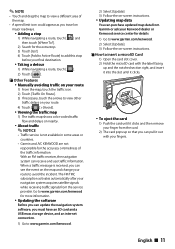
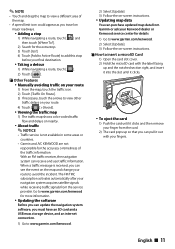
...kenwood.
2) Select [Update]. 3) Follow the on-screen instructions. Updating map data You can purchase updated map data from Garmin or ask your Kenwood dealer or Kenwood service...
ÑÑOther Features Manually avoiding traffic on your route 1) From ...coded traffic flow and delays on nearby.
About traffic
✎✎NOTICE
• Traffic service...
Kenwood DNX450TR Reviews
Do you have an experience with the Kenwood DNX450TR that you would like to share?
Earn 750 points for your review!
We have not received any reviews for Kenwood yet.
Earn 750 points for your review!
