Kenwood DDX5032 Support and Manuals
Get Help and Manuals for this Kenwood item
This item is in your list!

View All Support Options Below
Free Kenwood DDX5032 manuals!
Problems with Kenwood DDX5032?
Ask a Question
Free Kenwood DDX5032 manuals!
Problems with Kenwood DDX5032?
Ask a Question
Popular Kenwood DDX5032 Manual Pages
Instruction Manual - Page 3
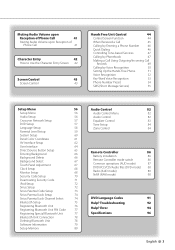
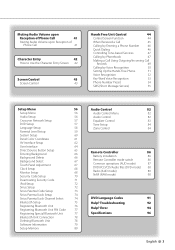
... Control
82
Equalizer Control
83
Tone Setup
84
Zone Control
84
Remote Controller
86
Battery installation
86
Remote Controller mode switch
86
Common operations (AUD mode)
87
DVD/VCD/CD/Audio files (DVD mode) 88
Radio (AUD mode)
89
NAVI (NAVI mode)
90
DVD Language Codes
91
Help? Error
94
Specifications
96
English 3 Troubleshooting
92
Help?
Instruction Manual - Page 7


... are necessary for how to your iPod to this unit (DDX512/DDX5032 only)
• KNA-G510*
• KNA-DV4100
• KNA-DV3100
• KNA-DV2100
* Update the navigation software to the
instruction manual of Satellite radio tuner. Only video format
CD-TEXT/8-cm (3 inch) discs supported. Optional accessories below are disabled and changed to the CD standard...
Instruction Manual - Page 59


... touch [Parental Level].
2 Enter the code number
1
2
3
4
5
1 Enters a code number. 2 Cancels the current setup and returns to
the "DVD Setup 2" screen. 3 Indicates the present parental lock level. 4 Determines the code number and displays
the Parental Level setup screen. 5 Clears the code number.
⁄
• The number you enter first is set as your code number. • You can clear...
Instruction Manual - Page 75


... each channel
5
7
6
6 8
9
10
11
5 Lists the channel.
Bluetooth Setup Registers and selects Bluetooth unit.
1 Display the Bluetooth Setup screen
Touch Menu" screen (page 56). The channel name scrolls by pressing .
6 Scrolls the channel list. 7 Sets the Parental lock function on or off for Bluetooth Audio.
2 Sets the PIN code of the channel list. ("Channel", "Song title", "Artist...
Instruction Manual - Page 95


Updating Firmware: Updating the firmware of Sirius tuner. ➡ Operation is invalid until the update is not subscribed. ➡ Call the displayed number for subscription.
Antenna Error: Something is wrong with the anntena. ➡ Check the connection of the antenna.
NO SIGNAL: The unit cannot receive any signal. ➡ Move the vehicle ...
User Manual - Page 3


... Control
82
Equalizer Control
83
Tone Setup
84
Zone Control
84
Remote Controller
86
Battery installation
86
Remote Controller mode switch
86
Common operations (AUD mode)
87
DVD/VCD/CD/Audio files (DVD mode) 88
Radio (AUD mode)
89
NAVI (NAVI mode)
90
DVD Language Codes
91
Help? Error
94
Specifications
96
English 3 Troubleshooting
92
Help?
User Manual - Page 7


...(DDX512/DDX5032 only)
• KNA-G510*
• KNA-DV4100
• KNA-DV3100
• KNA-DV2100
* Update the navigation...video format
CD-TEXT/8-cm (3 inch) discs supported. MP3/WMA/AAC/JPEG playback Multisession supported Packet write not supported....
Bluetooth unit that can be connected to the instruction manual of playable discs
Disc
Standard
Support
types
DVD
DVD Video
&#...
User Manual - Page 59


... touch [Parental Level].
2 Enter the code number
1
2
3
4
5
1 Enters a code number. 2 Cancels the current setup and returns to
the "DVD Setup 2" screen. 3 Indicates the present parental lock level. 4 Determines the code number and displays
the Parental Level setup screen. 5 Clears the code number.
⁄
• The number you enter first is set as your code number. • You can clear...
User Manual - Page 75


... the sort sequence of the Bluetooth unit to the "SIRIUS Setup" screen. Bluetooth Setup Registers and selects Bluetooth unit.
1 Display the Bluetooth Setup screen
Touch Menu" screen (page 56). English 75 The channel name scrolls by pressing .
6 Scrolls the channel list. 7 Sets the Parental lock function on or off for Bluetooth Audio.
2 Sets the PIN code of the channel list. ("Channel...
User Manual - Page 95


... connection of the selected channel has finished.
Antenna Error: Something is completed.
CH UNAUTHORIZED: The selected channel is completed. Acquring Signal: The unit cannot receive any signal. ➡ Check the connection of the antenna.
Updating Firmware: Updating the firmware of Sirius tuner. ➡ Operation is invalid until the update is wrong with the anntena. ➡ Check...
User Manual 1 - Page 7


...+RW
‡
(Playback depends on . Registration Code changes each time a file with the displayed Registration Code is a disc with 8-cm (3 ‡ inch) discs
DVD-R DL (Dual layer) DVD+R DL (Double layer)
‡ ‡
Only video format
DVD-RAM
×
CD
Music CD
‡ CD-TEXT/8-cm (3 inch)
discs supported.
web site. However, the power of...
User Manual 1 - Page 59


... touch [Parental Level].
2 Enter the code number
1
2
3
4
5
1 Enters a code number. 2 Cancels the current setup and returns to
the "DVD Setup 2" screen. 3 Indicates the present parental lock level. 4 Determines the code number and displays
the Parental Level setup screen. 5 Clears the code number.
⁄
• The number you enter first is set as your code number. • You can clear...
User Manual 1 - Page 70


... confirmation.
⁄
• If you have already completed the code registration, you
cannot touch
.
3 Enter a security Code
Input four-digit number. 70 DDX5032/DDX5032M in the "Setup
1 2
1 Displays the Security code input screen. 2 Turns the SI function on or off . ( "ON")
2 Start Security Code setup
4 Register your security code is in the 4 digit number entered in your "Car Audio...
User Manual 1 - Page 73


...registered if there are 5 registered Bluetooth units. Delete unnecessary registration.
Displays the available service in gray.
2 Scrolls the name of the Bluetooth unit. 3 Searches for Bluetooth Audio.
2 Sets the PIN code of Bluetooth unit. 9 Starts search. p Scrolls. in red. Bluetooth Setup Registers and selects Bluetooth unit.
1 Display the Bluetooth Setup screen
Touch Menu" screen (page...
User Manual 1 - Page 74


... PIN Code Sets the PIN code of the Bluetooth unit to enter when registering (pairing) from the Bluetooth unit side. e Cancels registration of PIN code. 3 Enters PIN code. 4 Clears the code number.
74 DDX5032/DDX5032M r Enters PIN code.
Setup Menu
q Returns to the previous screen. 4 Enter PIN code
Enter the PIN code specified for registration, see (page 74).
• If the error message...
Kenwood DDX5032 Reviews
Do you have an experience with the Kenwood DDX5032 that you would like to share?
Earn 750 points for your review!
We have not received any reviews for Kenwood yet.
Earn 750 points for your review!
