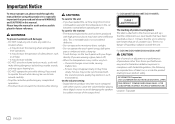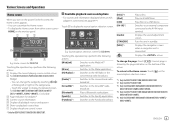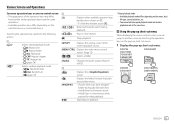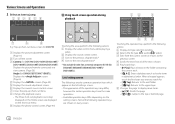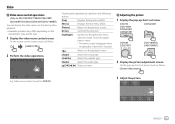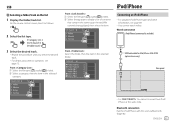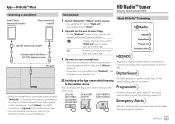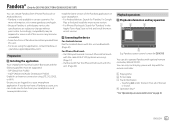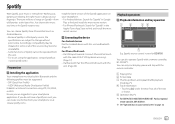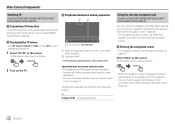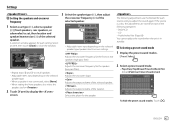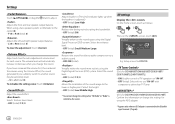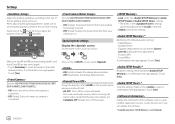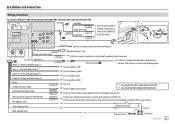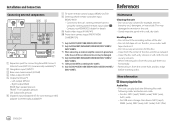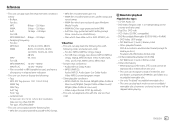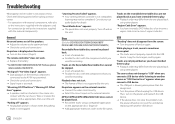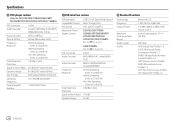Kenwood DDX775BH Support Question
Find answers below for this question about Kenwood DDX775BH.Need a Kenwood DDX775BH manual? We have 1 online manual for this item!
Question posted by nickolashurd on March 19th, 2021
Wiring Connection
What is the wiring diagram look like for a Kenwood 775bh
Current Answers
Answer #1: Posted by Troubleshooter101 on March 25th, 2021 1:25 PM
Please respond to my effort to provide you with the best possible solution by using the "Acceptable Solution" and/or the "Helpful" buttons when the answer has proven to be helpful. Please feel free to submit further info for your question, if a solution was not provided. I appreciate the opportunity to serve you!
Troublshooter101
Related Kenwood DDX775BH Manual Pages
Similar Questions
I Need The Wiring Diagram For Installation Please?
(Posted by Anonymous-173878 1 year ago)
Wire Diagrams For Installation! !
I need wire diagram for installation. If possible I need info on all input output and colors please ...
I need wire diagram for installation. If possible I need info on all input output and colors please ...
(Posted by Jimmyksky1414 7 years ago)