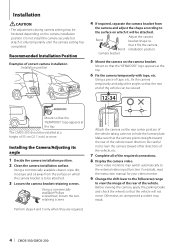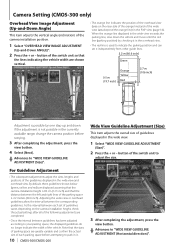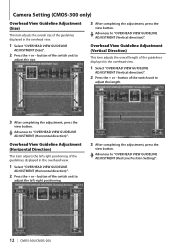Kenwood CMOS-300 Support and Manuals
Get Help and Manuals for this Kenwood item

View All Support Options Below
Free Kenwood CMOS-300 manuals!
Problems with Kenwood CMOS-300?
Ask a Question
Free Kenwood CMOS-300 manuals!
Problems with Kenwood CMOS-300?
Ask a Question
Most Recent Kenwood CMOS-300 Questions
Dnx9980hd/cmos-300 Button Greyed Out
I have a DNX 9980HD that I just added a CMOS-300 rearview camera. I have the exact same setup on my ...
I have a DNX 9980HD that I just added a CMOS-300 rearview camera. I have the exact same setup on my ...
(Posted by jmitchell4 11 years ago)
Kenwood CMOS-300 Videos
Popular Kenwood CMOS-300 Manual Pages
Kenwood CMOS-300 Reviews
We have not received any reviews for Kenwood yet.