Jenn-Air JJW3430IL Support and Manuals
Get Help and Manuals for this Jenn-Air item
This item is in your list!

View All Support Options Below
Free Jenn-Air JJW3430IL manuals!
Problems with Jenn-Air JJW3430IL?
Ask a Question
Free Jenn-Air JJW3430IL manuals!
Problems with Jenn-Air JJW3430IL?
Ask a Question
Jenn-Air JJW3430IL Videos
Popular Jenn-Air JJW3430IL Manual Pages
Owners Manual - Page 3
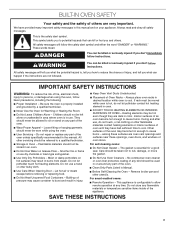
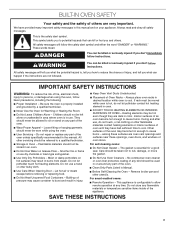
... operation at any part of an oven become hot enough to cool.
All safety messages will follow instructions. Do not repair or replace any time. All other flammable materials contact heating elements or interior surfaces of oven doors. Do not let potholder touch hot heating elements. Interior surfaces of the oven unless specifically recommended in...
Owners Manual - Page 4
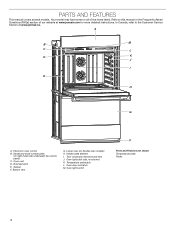
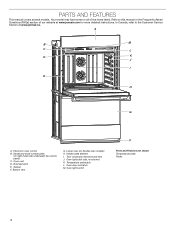
Refer to the Customer Service Section at www.jennair.com for more detailed instructions. A
B
M
C
L
D
K
J
I . Gasket
F. Twin convection elements and fans J. Oven light switch
F
Parts and Features not shown Temperature probe Racks
4 Lower oven (on right-hand side underneath the control panel)
C. Hidden bake element I
E
H
G
A. Oven door lock latch M. Your model may have some...
Owners Manual - Page 5


...(s). See the "Self-Cleaning Cycle" section.
The Start keypad begins some models)
Oven cavity light
Timer Oven function
Mode Start Self-Cleaning cycle
The desired oven light is displayed.
FEATURE GUIDE
This manual covers several models. Upper light D. Lower oven G. Kitchen timer C. Clean
Instructions Touch the Power keypad to 23 hours, 59 minutes, and 59...
Owners Manual - Page 6
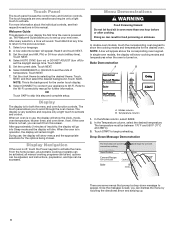
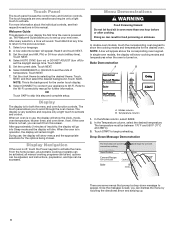
...manual. Select CONNECT to set up your new oven. When an oven is the background for the options being chosen. If the oven timer is powered up .
6 During use with convection cooking. From the home screen, all automatic cooking programs can be activated, all manual cooking programs can be adjusted, and instructions...
The Welcome Guide allows you can ...In single-oven models, the display will...
Owners Manual - Page 8


...Guide (default) ■■ Bake ■■ +35°F to -35°F ■■ +20°C to -20°C
■■ Use to Idle mode and a control locked message will return to calibrate touch screen. ■■ Model...keypads to set the clock, change the language, and more information on the screen.
8
To Activate the Button Lock: 1. Touch Calibration Service Info. ...
Owners Manual - Page 9
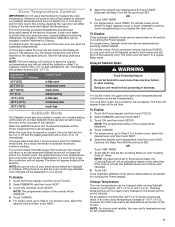
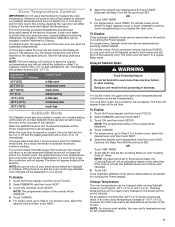
... only part of the oven(s) will remain in oven more default setting a little less moderately less much less
Sabbath Mode
The Sabbath mode sets the...of the oven(s) will not turn off as a guide. If the phone is set to this cycling.
Touching these buttons will turn on ... ON, and then touch SETUP.
If a cook timer is on and the oven control app installed, oven changes will cycle ...
Owners Manual - Page 10


...mm) larger than one hour before turning on firmware updates.
For information about setting up the connectivity, turning it on them.
&#...front edge, and lift out. Use the following illustration and charts as guides.
■■ Turn Oven Off
6
■■ Adjust Kitchen ... speed. For it join your appliance.
Once the setup process has been completed for approximately 60 seconds, the...
Owners Manual - Page 13
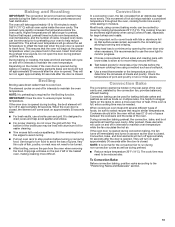
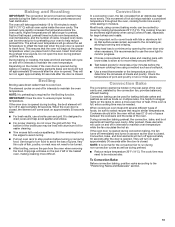
...When cooking an oven meal with foil. Convection, bake, and broil elements will go above the set temperature to offset the heat lost when the oven door is opened during baking or roasting, the... approximately 30 seconds after the door is closed . The actual oven temperature will turn on the model, if the oven door is opened . Baking and Roasting
IMPORTANT: The convection fan and convection ...
Owners Manual - Page 16


...turn the oven off when the set time has expired. At any time, touch CANCEL for the selected oven to cancel the current cycle and return to the main menu. NOTE: In double-oven models, begin and a message of ...Hazard
Do not let food sit in oven more than one of the When Timer Ends keypads to set the behavior of the oven after the Oven Timer has completed. When the Oven Timer has completed, ...
Owners Manual - Page 18
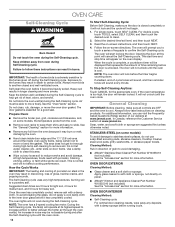
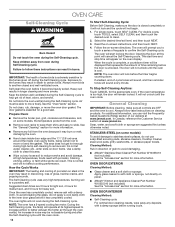
...Appliance Cleaner Part Number ...instructions can result in noise may result in death to soft cloth or sponge, not directly on some models..., the temperature probe from the oven.
■■ Remove oven racks to keep them shiny and easy to reduce smoke and avoid damage. For additional information, you to confirm the Self-Cleaning cycle. In Canada, reference the Customer Service...
Owners Manual - Page 19
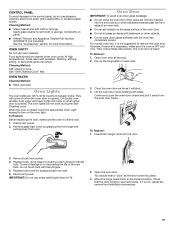
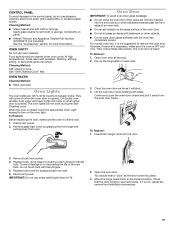
...Cycle" first. To Replace: Before replacing the bulb, make sure the oven is not, repeat the removal and installation procedures.
19 To Remove... instructions. Open oven door all the way. 2. Flip up the hinge latch on panel.
■■ Affresh® Kitchen and Appliance Cleaner Part ...of an oven rack. ■■ Do not set objects on the oven light. Oven Door
IMPORTANT: To avoid oven...
Owners Manual - Page 20
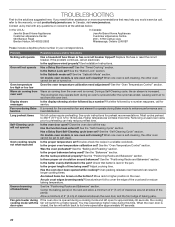
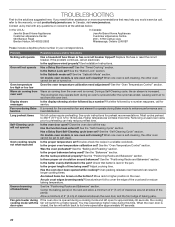
... the problem continues, call , refer to operate during this time. See cycle instructions for service. Adjust cooking time.
Mississauga, Ontario L5N 0B7
Please include a daytime phone number in the oven. See the "Timed Cooking" section. See the "Oven Temperature Control" section. Has the function been entered? Is the proper oven temperature calibration set ? Is...
Owners Manual - Page 21


If you need replacement parts If you need to order replacement parts, we recommend that you need service Please refer to local dealers, repair parts distributors and service companies.
Affresh® Stainless Steel Cleaning Wipes (stainless steel models)
Affresh® Stainless Steel Cleaner (stainless steel models)
Affresh® Kitchen and Appliance Cleaner
In the U.S.A. Call the ...
Warranty - Page 1
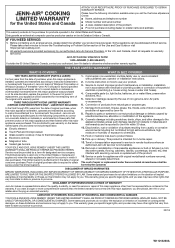
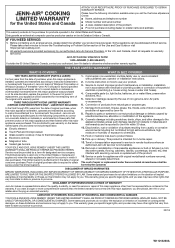
...-family use, or use with electrical or plumbing codes or correction of repair or replacement under this major appliance, you . Pick-up or delivery. Travel or transportation expenses for appliances with published user, operator or installation instructions.
2. Service or parts for service in -home repair.
13.
This warranty gives you specific legal rights, and you also may not...
Dimension Guide - Page 2
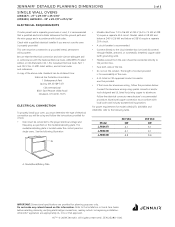
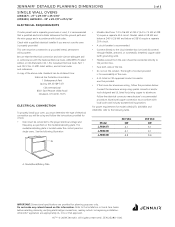
... must be connected directly to the Installation or Use & Care Guide before selecting cabinetry, verifying electrical/gas connections, making cutouts or beginning installation.
Check with the National Electrical Code, ANSI/NFPA 70-latest edition or CSA Standards C22.1-94, Canadian Electrical Code, Part 1 and C22.2 No. The model/serial/rating plate is properly grounded. Be...
Jenn-Air JJW3430IL Reviews
Do you have an experience with the Jenn-Air JJW3430IL that you would like to share?
Earn 750 points for your review!
We have not received any reviews for Jenn-Air yet.
Earn 750 points for your review!

