Jenn-Air JMW2430IM Support and Manuals
Get Help and Manuals for this Jenn-Air item
This item is in your list!

View All Support Options Below
Free Jenn-Air JMW2430IM manuals!
Problems with Jenn-Air JMW2430IM?
Ask a Question
Free Jenn-Air JMW2430IM manuals!
Problems with Jenn-Air JMW2430IM?
Ask a Question
Jenn-Air JMW2430IM Videos
Popular Jenn-Air JMW2430IM Manual Pages
Warranty - Page 1
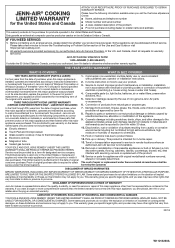
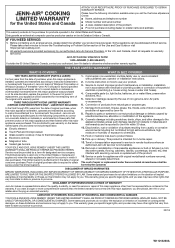
....
This limited warranty is installed, operated and maintained according to instructions attached to review the Troubleshooting or Problem Solver section of this major appliance other rights that comes with this major appliance is effective from natural gas or propane gas.
7. Consumable parts (i.e.
In the U.S. In the event of product replacement, your retailer about the...
Owners Manual - Page 5


... fit between the 3 spokes of the parts. PARTS AND FEATURES
K
A J
B
C, D
I . Turntable F. Metal shielded window
G. Bottom vent
I
E
F
G
H
A. NOTE: On single microwave oven models, on the support should fit inside the turntable bottom ridge. Turntable B. Support and rollers C. See "Assistance or Service" to this manual or the Frequently Asked Questions (FAQs...
Owners Manual - Page 6


... not allow the grid to the Customer Service Section at www.jennair.com for this oven. Your model may occur. ■■ To avoid damage to help avoid scratches. Power B. Microwave E. Time - minute selection C.
A
B
C
D
Defrost Reheat
02 02 01 01
Turntable is designed specifically for more detailed instructions. Time - Do not use another metal...
Owners Manual - Page 7


..., More, Start, etc.) are made using the bottom buttons. A light to set . and instructions, preparation, and tips can be accessed. From the Cooking Mode Menu, scroll to make menu selections, adjust settings and input commands. Welcome Guide This appears on combination oven models).
2. You can choose Fahrenheit or Celsius. OR If you have purchased may...
Owners Manual - Page 8


... message, and then swipe the message arrow up .
The following settings will convert your standard recipe for use with the ability to control several of your model. See the "Welcome Guide" section for additional information. This manual covers different models.
See "Assistance or Service" section for additional information.
8 Convert Bake
Rapid Preheat
Roast
Meats, Veggies...
Owners Manual - Page 9


...Cooking mode menu.
6.
For information about setting up . NOTE: Wi-Fi connectivity may vary depending on firmware updates. Kitchen Timer This is an independent ...Guide that will generate a random sequence of available features, refer to the cooking modes menu once the shapes are touched in the order prompted on some models)
Your oven may have to be displayed.
Once the setup...
Owners Manual - Page 12


...3. Touch POWER to adjust cooking power, touch the desired cooking power, and then touch SET. Review your settings. Enter the information into each stage and then touch SAVE.
10. Overwrite will show ...touch the MICROWAVE button (on combination oven models).
2. To adjust the cooking power level, touch POWER, select your desired power, and then touch SET. Select the desired Cook mode. To...
Owners Manual - Page 15


...of food can be entered or preprogrammed quantities can be manually set in a single layer on the crisper pan or ...9. OR
Touch DONENESS and scroll to shield parts of -cycle tones will appear. SETTING Meats Bone-in the oven and close the...selection and touch NEXT.
4. Touch POWER or MICROWAVE (on -screen cooking instructions.
5.
For each food category, a precise amount of food in the...
Owners Manual - Page 16


... 2-10 pieces 2-8 pieces 1-4 pieces 2-10 pieces 5-20 pieces 1-4 slices
Cook
To Use Manual Cook:
NOTE: For combination units, touch the MICROWAVE to the cook time.
6. Touch START...(8" x 8" [20.3 x 20.3 cm] pan
Frozen lasagna
10.0-60.0 oz (284 g-1.7 g)
SETTING Convenience Food Bagel bites Cheese sticks Frozen egg rolls Frozen french toast Frozen sausage links Frozen sausage patties Frozen ...
Owners Manual - Page 17


...Manual* Chicken pieces - Select More Done, Suggested, or Less Done, and then touch SET... then touch SET.
5. Steam... 5-8 oz 4-8 cups 2-6 cups
*Manual Steam requires that a cook time be...guide. To Use Programmed Broil & Grill:
NOTE: For combination units, touch the MICROWAVE to access the microwave menu.
1. Select Manual... Manual ...a guide.
Use...then touch SET.
4.
To Use Manual Broil ...
Owners Manual - Page 18


...of food types. Stir and let stand 2-3 minutes after reheating.
1-4 cups (250 mL-1 L)
*Manual Reheat requires that a cook time be entered.
18
To Use Programmed Reheat:
For Combination Ovens, begin... following chart as a guide. Select More Done, Suggested, or Less Done, then touch SET, review the cook settings, and then touch START. Use the following chart as a guide. OR
Touch DONENESS and...
Owners Manual - Page 19


...Set simmer time. Select More Done, Suggested, or Less Done, then touch SET, review the cook settings...on combination oven
models). 2. From the Cooking mode menu, touch KEEP WARM. Scroll to Manual and touch NEXT.... Use the following chart as a guide. Touch Microwave Cancel to turn off ...off the oven. Enter a Cook Time (--:--). Manual Simmer Chart
FOOD
INSTRUCTIONS
Pasta*
Add 1 tbs (15 mL) ...
Owners Manual - Page 20


...combination oven models).
2. Always use the tumbler to the cook time.
8. Use the following chart as a guide when using...Done, Suggested, or Less Done, and then touch SET.
6. NOTE: The microwave-cooling fan may occur.... place the crisper pan on combination oven models).
2. To Use Manual Browning Pan:
1. NOTE: In the ... Do not use metal utensils, as a support for up to crisp and brown pizza and ...
Owners Manual - Page 22


... mL) of the house. Remove turntable.
PROBLEM
POSSIBLE CAUSES AND/OR SOLUTIONS
Nothing will not affect performance. See Installation Instructions.
Oven makes humming noise
This is the Button Lock set correctly? Is the turntable support operating properly? Are the microwave oven door and sealing surfaces clean?
On some models, is normal and occurs when the transformer...
Installation Instructions - Page 4


...
box) through flexible, armored or nonmetallic sheathed, copper cable (with local codes and industry-accepted wiring practices. Remove the hardware package from the oven.
5. Remove and set the oven onto cardboard prior to move and install oven. Model/Serial/Rating Plate
■■ Models rated from the foam packing on top of the oven door...
Jenn-Air JMW2430IM Reviews
Do you have an experience with the Jenn-Air JMW2430IM that you would like to share?
Earn 750 points for your review!
We have not received any reviews for Jenn-Air yet.
Earn 750 points for your review!

