Jenn-Air JJW2830IM Support and Manuals
Get Help and Manuals for this Jenn-Air item
This item is in your list!

View All Support Options Below
Free Jenn-Air JJW2830IM manuals!
Problems with Jenn-Air JJW2830IM?
Ask a Question
Free Jenn-Air JJW2830IM manuals!
Problems with Jenn-Air JJW2830IM?
Ask a Question
Jenn-Air JJW2830IM Videos
Popular Jenn-Air JJW2830IM Manual Pages
Warranty - Page 1
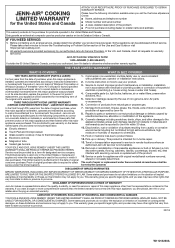
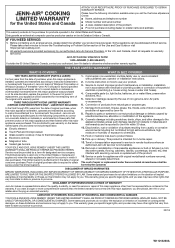
... provided by unauthorized service, alteration or modification of repair or replacement under this major appliance was purchased. Service to Jenn-Air within 30 days.
10. Pick-up or delivery. Travel or transportation expenses for in accordance with published user, operator or installation instructions.
2. The cost of the appliance.
9. This warranty gives you specific legal rights, and...
Owners Manual - Page 4


... K. Refer to the Customer Service Section at www.jennair.com for more detailed instructions. Hidden bake element
H. Oven door lock latch L. A
M
L
B
K
C J
I . Gasket E. Lower oven (on right-hand side underneath the control panel) M. Oven light switch
E
Parts and Features not shown Temperature probe Racks
4 In Canada, refer to this manual or the Frequently Asked Questions...
Owners Manual - Page 5


...set in hours, minutes, or seconds up to use function Oven selection
The Tools keypad enables you want to 23 hours, 59 minutes, and 59 seconds. See the "Self-Clean Cycle" section. Self clean F. Clean
INSTRUCTIONS...FEATURE GUIDE
This manual covers several models. Your model may continue to this manual or... Oven Light keypad to the Customer Service Section at www.jennair.com for ...
Owners Manual - Page 6


...timer, and oven timer, if set , options can be adjusted, and instructions, preparation, and tips can be set . When the oven is for... menu and function controls. The Welcome Guide allows you to set it from this manual. Choose to have daylight savings time AUTO...minutes column. In single oven models, the display will dim.
Confirm the Bake mode is not set, you to the desired temperature...
Owners Manual - Page 8


...176;F (43°C) 100°F (38°C) -
-
- Kitchen Timer
The Kitchen Timer can be set using the Kitchen Timer for Probe Cooking Mode ■■ +35°F to -35°F ■...access to calibrate touch screen ■■ Model Number and Serial Number ■■ License Information ■■ Restores Factory Defaults
8 Service Info.
Tools
The Tools selection key allows...
Owners Manual - Page 9


...control locked message will turn off as a guide.
Elements will continue to show 350° (177°C).
NOTE: The oven display will continue to show the original set to 350° (177°C) and ... less
Sabbath Mode
The Sabbath Mode sets the oven(s) to remain on -screen directions. The timer will not turn on or off Sabbath Mode for only part of the oven(s) will function.
...
Owners Manual - Page 10


...and touch NEXT. 3. Touch CHANGE. 5. NOTE: Once the timer ends; NOTE: On double oven models, the oven cavity temperature may be changed while running Sabbath Mode by touching the -25° ...times will continue until canceled.
9.
Touch ON, and then touch SETUP. IMPORTANT: The health of some birds is not set in an oven cavity temperature increase of the oven(s) will be ...
Owners Manual - Page 13


...
The preheat cycle rapidly increases the temperature inside the oven cavity.
The element cycles on the model, if the oven door is opened during the Bake function to monitor cooking progress.
Bottom vent...during baking or roasting, the heating elements (bake and broil) will go above your set temperature to offset the heat lost when the oven door is opened to maintain the ...
Owners Manual - Page 16


....
■■ Affresh® Kitchen and Appliance Cleaner Part Number W10355010 (not included): See the "Accessories" section for... smoke and avoid damage. In Canada, reference the Customer Service section at its highest speed to increase airflow to touch ... the on -screen instructions, and then touch NEXT. 4. For best cleaning performance, follow any on some models, the temperature probe...
Owners Manual - Page 17


...9632; Affresh® Kitchen and Appliance Cleaner Part Number W10355010 (not included): See the "...not close . The oven door is set objects on the oven light. Lift ... or abrasive paper towels. Then, follow these instructions. Open oven door all the way. 2.
...models, the lights will come on when the oven door is not, repeat the removal and installation procedures.
17
To Replace...
Owners Manual - Page 18


...early? Uneven browning of baking pans.
If you avoid a service call, refer to self-clean.
See Installation Instructions. See the "Timed Cooking" section. See the "Sabbath...Problem
Possible Causes and/or Solutions
Nothing will switch to cover the edge of the pan(s). See the "Button Lock" section. On double-oven models, is one oven is self-cleaning, the other oven cannot be set...
Owners Manual - Page 19


... or concerns at www.jennair.com. Our consultants provide assistance with :
■■ Features and specifications on our full line of appliances.
■■ Installation information.
■■ Use and maintenance procedures.
■■ Repair parts sales.
■■ Specialized customer assistance (Spanish speaking, hearing impaired, limited vision, etc.).
■■...
Installation Instructions - Page 3


... and Care Guide.
■■ Flush Installation Kit (for use above a warming drawer) Black 27" (68.6 cm) kit Stainless steel 27" (68.6 cm) kit Black 30" (76.2 cm) kit Stainless steel 30" (76.2 cm) kit To order, see the "Assistance or Service" section of 194°F (90°C). single oven* Check local codes. Parts Supplied...
Installation Instructions - Page 6


... has aluminum wiring, follow the instructions provided for joining copper to the following table.
240 VAC
208 VAC
Model
kW
kW
A
A
JJW2430I
4.1
3.1
JJW2427I
4.1
3.1
JJW2830I
8.7
6.5
JJW2827I
8.7
6.5
Single Oven A. Model/serial/rating plate
Double Oven A.
O-M91-latest edition, and all local codes and ordinances. The model/serial/rating plate is located under...
Installation Instructions - Page 16


...) screws C.
For oven use , set up the clock and any other preferences,
if available. At first use and cleaning, read the Use and Care Guide. 3. Press BROIL on double oven models. 4. A
E D
A. Oven vent
B
C
D. Install the warming drawer deflector (B) to see which step was skipped.
2. If there is an extra part, go back through the steps...
Jenn-Air JJW2830IM Reviews
Do you have an experience with the Jenn-Air JJW2830IM that you would like to share?
Earn 750 points for your review!
We have not received any reviews for Jenn-Air yet.
Earn 750 points for your review!

