JVC TMH-1750CGU - 17IN MNTR W/ 750 TVL INPUT CARDS OPTIONAL Support and Manuals
Get Help and Manuals for this JVC item
This item is in your list!

View All Support Options Below
Free JVC TMH-1750CGU manuals!
Problems with JVC TMH-1750CGU?
Ask a Question
Free JVC TMH-1750CGU manuals!
Problems with JVC TMH-1750CGU?
Ask a Question
Popular JVC TMH-1750CGU Manual Pages
Instruction Manual - Page 1
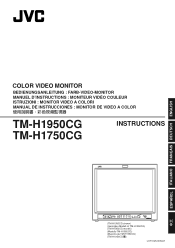
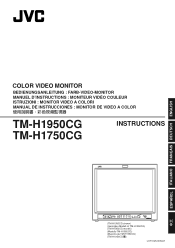
... FARB-VIDEO-MONITOR MANUEL D'INSTRUCTIONS : MONITEUR VIDÉO COULEUR ISTRUZIONI : MONITOR VIDEO A COLORI MANUAL DE INSTRUCCIONES : MONITOR DE VIDEO A COLOR j
TM-H1950CG TM-H1750CG
INSTRUCTIONS
ʕ˖
TM-H1950CG
CHROMA CONTRAST
VOLUME/SELECT
PHASE BRIGHT
MENU
UNDER COLOR BLUE SCAN OFF CHECK ASPECT
A
B
C SLOT D
INPUT SELECT
POWER
(TM-H1950CG shown) (Gezeigtes Modell ist TM...
Instruction Manual - Page 3


ENGLISH
INSTRUCTIONS
COLOR VIDEO MONITOR
TM-H1950CG TM-H1750CG
Thank you for purchasing this JVC color video monitor. Before using it, read and follow all instructions carefully to take full advantage of the monitor's capabilities.
Instruction Manual - Page 4


... the cabinet has been damaged, - Always refer servicing to qualified service personnel.
● When replacement parts are unable to insert the plug into the outlet, contact your community due to environmental considerations. Use of this monitor to rain or moisture. SAFETY PRECAUTIONS
In order to prevent any servicing or repair work to this unit, please ask the...
Instruction Manual - Page 5
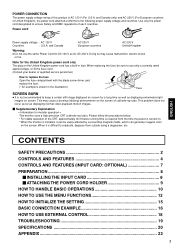
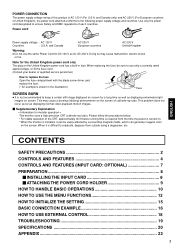
... qualified service personnel.)
How to replace the fuse Open the fuse compartment with the blade screw driver, and replace the ...INSTALLING THE INPUT CARD 8 Ⅵ ATTACHING THE POWER CORD HOLDER 9 HOW TO HANDLE BASIC OPERATIONS 10 HOW TO USE THE MENU FUNCTIONS 12 HOW TO INITIALIZE THE SETTING 15 BASIC CONNECTION EXAMPLE 16 HOW TO USE EXTERNAL CONTROL 18 TROUBLESHOOTING 19 SPECIFICATIONS...
Instruction Manual - Page 6
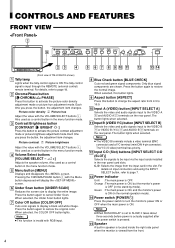
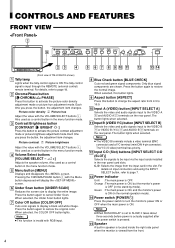
...Orange : The main power is ON, but the monitor's power
is set to restore the normal image. Note:
● When...2 Chroma/Phase button [ CHROMA/ PHASE]
Press this button to restore the original color.
When selected, this button lights.
9 Aspect button [ASPECT]
Press this button to...the signals to be input via the input cards installed in the stand-by mode). The tally control signal is ON....
Instruction Manual - Page 7
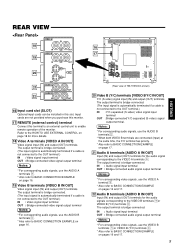
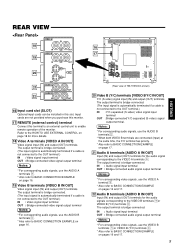
...use the AUDIO B
terminals w.
* When both VIDEO B terminals are not provided when you purchase this monitor.
17 REMOTE (external control) terminal
Connect this slot.
REAR VIEW
VIDEO A
18
IN
OUT
VIDEO B
19...
AUDIO B
22
IN
OUT
16 Input card slot (SLOT)
Optional input cards can be installed in this terminal to an external control unit to enable remote operation of TM-H1950CG shown)...
Instruction Manual - Page 9
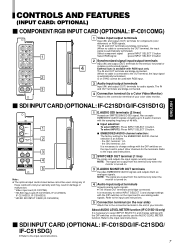
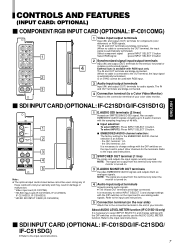
...Refer to the input card instructions.
Ⅵ SDI INPUT CARD (OPTIONAL: IF-C01SDG/IF-C21SDG/ IF-C51SDG)
● Refer to the input card instructions.
2 SWITCHED OUT terminal ... terminals are bridge-connected.
4 Connection terminal (to a Color Video Monitor)
Attach to change settings with the sampling frequency of your color video monitor. CONTROLS AND FEATURES
(INPUT CARD: OPTIONAL)
Ⅵ...
Instruction Manual - Page 10
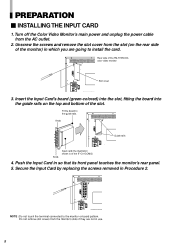
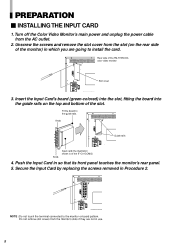
...Guide rails
Knob
Input card (the illustration shown is of the TM-H1950CG color video monitor
SLOT
REMOTE
VIDEO A
IN VIDEO B
IN
IN
OUT OUT Y/C
Slot cover
3.
Secure the Input Card by replacing ...2. Turn off the Color Video Monitor's main power and unplug the power cable from the monitor's slots if they are going to install the card.
Fit the board to the monitor or board pattern. ...
Instruction Manual - Page 12
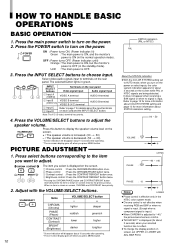
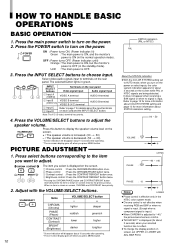
...10
STATUS indication (PAL or NTSC)
PAL
About the STATUS indication
● With the COLOR SYSTEM setting set UPPER or LOWER with the VOLUME/SELECT buttons. OFF : Power turns OFF. (Power indicator:... unlit) Orange : The main power is ON, but the monitor's power is OFF (in the NTSC color system mode...
Instruction Manual - Page 14
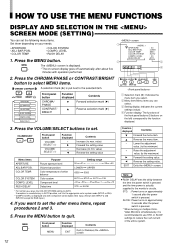
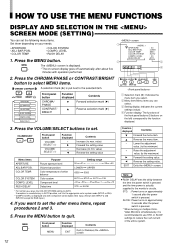
.../SELECT
MENU
PHASE BRIGHT
1 Selection mark (4): Indicates the
menu item you select.
2 Menu item: Menu items you want to set it is recommended to use , leave the COLOR SYSTEM setting to the monitor's circuits. COLOR SYSTEM COMPO. If reception is pressed. Press the CHROMA/PHASE or CONTRAST/BRIGHT button to the selected item. EXIT Exits...
Instruction Manual - Page 15
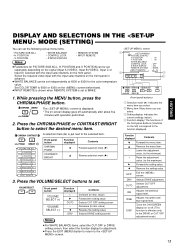
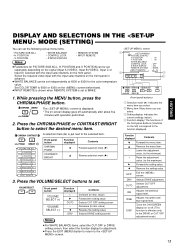
...
Notes:
WHITE BALANCE CONTROL LOCK
: OFF
● Parameters for PICTURE SUB ADJ., H.
PHASE BRIGHT
1. CHROMA CONTRAST
PHASE BRIGHT
PICTURE SUB ADJ.
Set COLOR TEMP. value) Forward the setting value Selects CUT OFF setting screen Decrease (to max.
H.
Selects CUT OFF CUTO adjustment.
Exit the EXIT screen. DISP
Turns the ON-SCREEN display on -screen...
Instruction Manual - Page 16
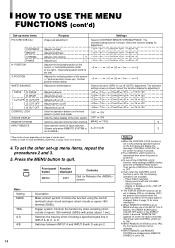
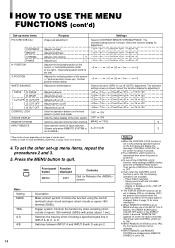
...-circuit and open (short-circuits or opens 15th terminal (GND)).
Volume control with CONTROL LOCK set to ON.)
● When REMOTE SYSTEM is set to display (ON) or not display (OFF) the present color system when the power is set to MAKE and any one of signals input. *2 Refer to HOW TO USE EXTERNAL...
Instruction Manual - Page 20


...control terminal. In this monitor is provided with pin 15
(GND). HOW TO USE EXTERNAL CONTROL
Ⅵ ABOUT EXTERNAL CONTROL
This monitor is externally controlled, ...pins not used
-
-
-
8 COLOR OFF
Changes the picture black-and-white. Not change
Change
6 not used
-
-
-
7 not used should not be connected. *4 : Do not connect. *5 : Setting REMOTE ENABLE to A/B, OFF means "select...
Instruction Manual - Page 21
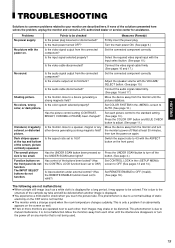
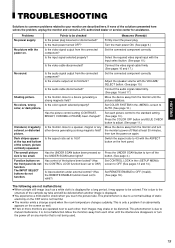
... solves the problem, unplug the monitor and consult a JVC-authorized dealer or service center for ... 16 and 17.) Move the device away from the monitor until the interference...monitors away from the monitor and turn off . ENGLISH
TROUBLESHOOTING
Solutions to common problems related to your monitor are operated next to each picture control to the standard setting. (See page 10.) Press the COLOR...
Instruction Manual - Page 22
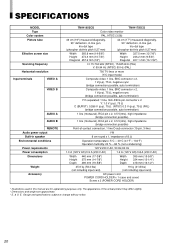
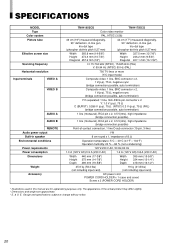
...to change without notice.
20 SPECIFICATIONS
MODEL Type
Color system Picture tube
Effective screen size
Scanning frequency
Horizontal resolution
Input terminals
VIDEO A
VIDEO B
AUDIO A
AUDIO B
REMOTE Audio power output
Built-in speaker Environmental conditions
Power requirements Power consumption
Dimensions
Weight
Accessory
TM-H1950CG
TM-H1750CG
Color video monitor
PAL, NTSC (3.58)
49...
JVC TMH-1750CGU Reviews
Do you have an experience with the JVC TMH-1750CGU that you would like to share?
Earn 750 points for your review!
We have not received any reviews for JVC yet.
Earn 750 points for your review!
