JVC TM-H1950CGU - Color Monitor Support and Manuals
Get Help and Manuals for this JVC item
This item is in your list!

View All Support Options Below
Free JVC TM-H1950CGU manuals!
Problems with JVC TM-H1950CGU?
Ask a Question
Free JVC TM-H1950CGU manuals!
Problems with JVC TM-H1950CGU?
Ask a Question
Popular JVC TM-H1950CGU Manual Pages
Instruction Manual - Page 1
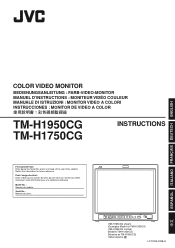
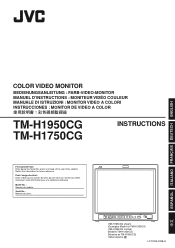
... : FARB-VIDEO-MONITOR MANUEL D'INSTRUCTIONS : MONITEUR VIDÉO COULEUR MANUALE DI ISTRUZIONI : MONITOR VIDEO A COLORI INSTRUCCIONES : MONITOR DE VIDEO A COLOR
!"#$%&'(&)
TM-H1950CG TM-H1750CG
INSTRUCTIONS
For Customer Use: Enter below the Serial No. Conserver cette information pour une référence ultérieure. which is located on the rear of the cabinet. Model No. : Num...
Instruction Manual - Page 2


Before using it, read and follow all instructions carefully to take full advantage of the monitor's capabilities. ENGLISH
INSTRUCTIONS
COLOR VIDEO MONITOR
TM-H1950CG TM-H1750CG
Thank you for purchasing this JVC color video monitor.
Instruction Manual - Page 3


... on the screen surface, clean it with the instructions, may result in your community due to environmental considerations. And do not expose this could obstruct the required ventilation flow.
● When dust accumulates on a circuit
different from that the replacement parts he/she uses have the service personnel verify in operation as the original...
Instruction Manual - Page 4
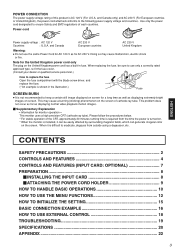
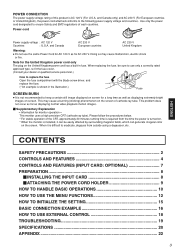
... eradicate, degauss from the time the power is turned on. * When the monitor is installed, it is AC 120 V (For U.S.A. Use only the power cord designated...SETTING 15 BASIC CONNECTION EXAMPLE 16 HOW TO USE EXTERNAL CONTROL 18 TROUBLESHOOTING 19 SPECIFICATIONS 20 APPENDIX ...22
3
When replacing the fuse, be easily affected by surrounding magnetic fields, which can generate irregular color...
Instruction Manual - Page 5


...installed in the normal operation mode).
14 Power switch [POWER ]
Press the power switch to turn the monitor...monitor is ON (in the rear panel card slots. CONTROLS AND FEATURES
FRONT VIEW
1
15
CHROMA CONTRAST VOLUME/SELECT
MENU
UNDER COLOR BLUE SCAN OFF CHECK ASPECT
A
B
C SLOT D
PHASE BRIGHT
INPUT SELECT
POWER
TM... after the power switch is set to activate the picture contrast ...
Instruction Manual - Page 6
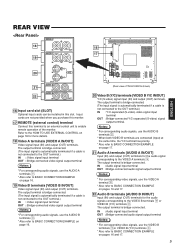
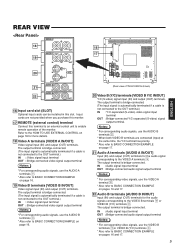
... to the HOW TO USE EXTERNAL CONTROL on page 16.
19 Video B terminals [VIDEO B IN/OUT]
Video signal input... both VIDEO B terminals are not provided when you purchase this monitor.
17 REMOTE (external control) terminal
Connect this slot. SLOT
...SLOT)
Optional input cards can be installed in this terminal to an external control unit to enable remote operation of TM-H1950CG shown)
20 Video B (Y/C)...
Instruction Manual - Page 7
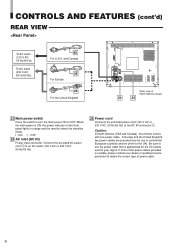
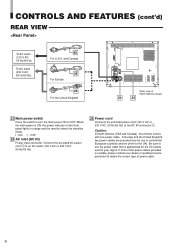
...
IN AUDIO B
IN
OUT OUT Y/C
OUT OUT
(Rear view of TM-H1950CG shown)
24
23
23 Main power switch
Press the switch to ... countries and the other for the AC outlets used in orange and the monitor enters the stand-by mode. In Europe and the United Kingdom, two... on the front panel lights in your dealer or qualified service personnel to obtain the correct type of the power cables provided is ...
Instruction Manual - Page 9
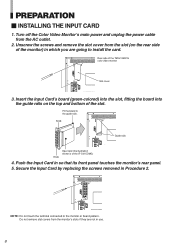
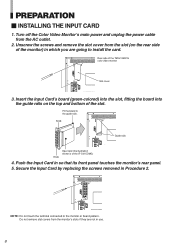
... the slot. Knob
REMOTE
SLOT
VIDEO A
IN VIDEO B
IN
IN
OUT OUT Y/C
Guide rails
Knob
Input card (the illustration shown is of the TM-H1950CG color video monitor
SLOT
REMOTE
VIDEO A
IN VIDEO B
IN
IN
OUT OUT Y/C
Slot cover
3.
PREPARATION
Ⅵ INSTALLING THE INPUT CARD
1. Do not remove slot covers from the AC outlet.
2. Fit...
Instruction Manual - Page 11
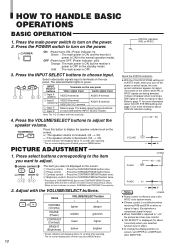
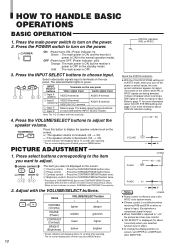
...MENU button.
10
STATUS indication (PAL or NTSC)
PAL
About the STATUS indication
● With the COLOR SYSTEM setting set UPPER or LOWER with the VOLUME/SELECT buttons. BAR POSI. A
B
C SLOT D
INPUT SELECT
INPUT...Power indicator: unlit) Orange : The main power is ON, but the monitor's power is OFF (in the NTSC color system mode.
● Chroma control is not effective when receiving RGB and...
Instruction Manual - Page 13
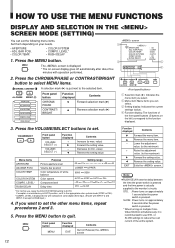
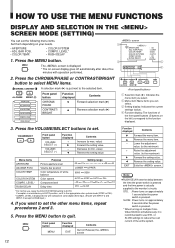
... : Power turns on approximately 3 seconds after the power switch is pressed. * When turning on multiple ColorVideo Monitors simultaneously, it to use , leave the COLOR SYSTEM setting to the function displayed.
3. Press the VOLUME/SELECT buttons to the monitor's circuits.
If reception is pressed. Press the MENU button to reduce the rush current of the...
Instruction Manual - Page 15


...9679; When the CONTROL LOCK function is set to display (ON) or not display (OFF) the present color system when the power is changed. Refer ...COLOR OFF button or the ASPECT button is set to ON.
HOW TO USE THE MENU FUNCTIONS (cont'd)
Set-up menu items, repeat the procedures 2 and 3.
5. Select the function display for adjustment.
-20 -19 • • -01 00 +01 • • +19...
Instruction Manual - Page 19
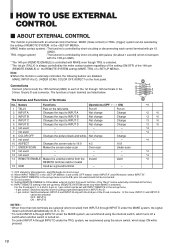
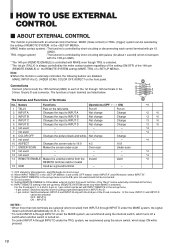
... pin (TALLY) is provided with INPUT REMOTE in the set to A/B, pins not used
-
-
-
8 COLOR OFF
Changes the picture black-and-white. HOW TO USE EXTERNAL CONTROL
Ⅵ ABOUT EXTERNAL CONTROL
This monitor is always controlled by the make contact system regardless of the setting (ON/OFF) of the 14th pin
(REMOTE ENABLE) or...
Instruction Manual - Page 20


... device generating a strong magnetic field? Is the volume output set to be colored.
Points to valid?)
Measures (Remedy) Firmly insert the power plug. Is the monitor close to the structure of the solutions presented here solves the problem, unplug the monitor and consult a JVC-authorized dealer or service center for a long period, it is not being used...
Instruction Manual - Page 21


SPECIFICATIONS
MODEL Type
Color system Picture tube
Effective screen size
Scanning frequency
Horizontal resolution
Input terminals
VIDEO A
VIDEO B
AUDIO A
AUDIO B
REMOTE Audio power output
Built-in speaker Environmental conditions
Power requirements Power consumption
Dimensions
Weight
Accessory
TM-H1950CG
TM-H1750CG
Color video monitor
PAL, NTSC (3.58)
49 cm (19") measured ...
Instruction Manual - Page 22


284.3 (11-1/4")* 195.5 (7-3/4")
375 (14-7/8") 5 (1/4") 5 (1/4")
ENGLISH
Ⅵ Dimensions
[TM-H1950CG]
< Front View >
440 (17-3/8")
375 (14-7/8")*
< Side View >
1.5 (1/16")
496 (19-5/8") 485 (19-1/9")
Unit : mm (inch)
TM-H1950CG
CHROMA CONTRAST
VOLUME/SELECT
PHASE BRIGHT
MENU
UNDER COLOR BLUE SCAN OFF CHECK ASPECT
A
B
C SLOT D
INPUT SELECT
POWER
380.4 (15")
ø 20 (7/8")
* ...
JVC TM-H1950CGU Reviews
Do you have an experience with the JVC TM-H1950CGU that you would like to share?
Earn 750 points for your review!
We have not received any reviews for JVC yet.
Earn 750 points for your review!
