JVC TM-1650SDU - Color Monitor Support and Manuals
Get Help and Manuals for this JVC item
This item is in your list!

View All Support Options Below
Free JVC TM-1650SDU manuals!
Problems with JVC TM-1650SDU?
Ask a Question
Free JVC TM-1650SDU manuals!
Problems with JVC TM-1650SDU?
Ask a Question
Popular JVC TM-1650SDU Manual Pages
TM-1650SDU monitor instruction manual (358KB) - Page 1
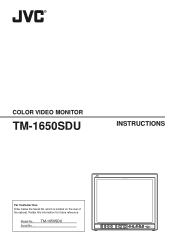
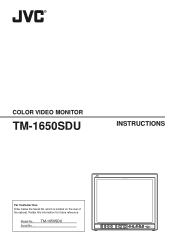
COLOR VIDEO MONITOR
TM-1650SDU
INSTRUCTIONS
For Customer Use:
Enter below the Serial No. Retain this information for future reference. Model No. : Serial No. :
TM-1650SDU
TM-1650SDU
PHASE CHROMA BRIGHT CONTRAST
MENU
-
+
VOLUME/SELECT
UNDER RGB/COMPO./
SCAN
SDI
B
Y/ C
VIDEO
A VIDEO
INPUT SELECT
POWER
ON STAND BY
which is located on the rear of the cabinet.
TM-1650SDU monitor instruction manual (358KB) - Page 2


... apply thinner or benzine. This problem does not occur as far as...BURN
● It is no user-serviceable parts inside.
● Unplug the monitor...wiping the cabinet and CRT screen with the instructions, may cause a burning (sticking) phenomenon... Keep the monitor clean by JVC could deform the cabinet or cause... and, if not installed and used in a residential installation. These chemicals can be...
TM-1650SDU monitor instruction manual (358KB) - Page 3


CONTENTS
SAFETY PRECAUTIONS 2 CONTROLS AND FEATURES 4 HOW TO HANDLE BASIC OPERATIONS 7 HOW TO USE THE MENU FUNCTIONS 8 HOW TO INITIALIZE THE SETTING 12 BASIC CONNECTION EXAMPLE 13 TROUBLESHOOTING 16 SPECIFICATIONS 17
3
TM-1650SDU monitor instruction manual (358KB) - Page 4
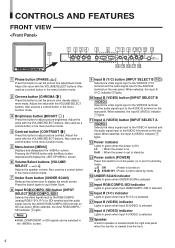
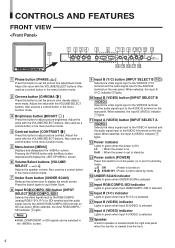
...the rear panel. CONTROLS AND FEATURES
FRONT VIEW
19
TM-1650SDU
PHASE CHROMA BRIGHT CONTRAST
MENU
-
+
VOLUME/SELECT
UNDER RGB/COMPO./
SCAN
SDI
B
...TM-1650SDU
PHASE CHROMA BRIGHT CONTRAST
MENU
6
-
+
VOLUME/SELECT
7 8 9 10 11 12 13
UNDER RGB/COMPO./
SCAN
SDI
B
Y/ C
VIDEO
A VIDEO
INPUT SELECT
POWER
ON STAND BY
14 15 16 17 18
1 Phase button [PHASE ]
Press this button to set...
TM-1650SDU monitor instruction manual (358KB) - Page 6


...
OUT
26
ASPECT
27
A IN
IN VIDEO
B IN
OUT
Y/G RGB / COMPO.
Notes:
● For corresponding audio signals, use the RGB/COMPO. The output terminal is set in the screen. External control functions
ASPECT RATIO INPUT A/B
External control switch
Open circuit (open)
Closed circuit (short)
4-3 (4:3)
16-9 (16:9)
INPUT A
INPUT B
Note:
● Also...
TM-1650SDU monitor instruction manual (358KB) - Page 7
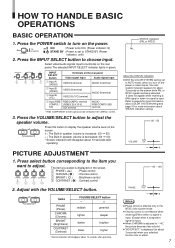
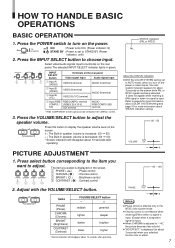
... detected. The selected INPUT SELECT indicator lights in the screen.
3.
STATUS indication (PAL or NTSC)
PAL
About the STATUS indication ● With the COLOR SYSTEM setting set to choose input. Select video/audio signals input to AUTO mode, when you turn on the rear panel
Video signal input
Audio signal input
VIDEO...
TM-1650SDU monitor instruction manual (358KB) - Page 8
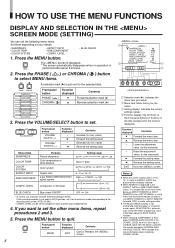
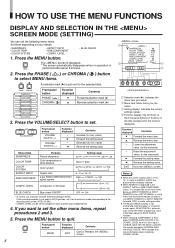
...
VOLUME/SELECT
1 Selection mark (3): Indicates the
menu item you select.
2 Menu item: Menu items you want to set the other menu items, repeat procedures 2 and 3.
5. Lower the adjustment
value. (to the minimum)
+
Raise ... ON
+9 +10 -39 -40
* In normal use, leave the COLOR SYSTEM setting to set these items because ASPECT REMOTE or INPUT REMOTE in the ASPECT RATIO or RGB COMPONENT status...
TM-1650SDU monitor instruction manual (358KB) - Page 9
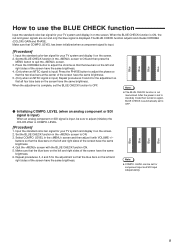
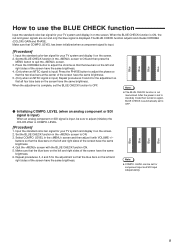
...checks CHROMA (COLOR) GAIN and PHASE. LEVEL in COMPO.
After the power is input, be set for component input and SDI input independently.
9 LEVEL (when an analog component or SDI signal is... the
MENU button to quit the screen. 3. buttons so that the blue bars on the screen. Set the BLUE CHECK function in the screen to ON. 3. Blue Blue Blue Blue
ⅷ Initializing COMPO...
TM-1650SDU monitor instruction manual (358KB) - Page 11
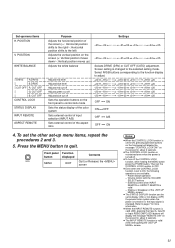
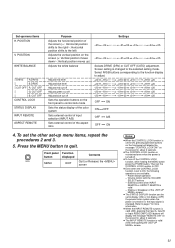
...or Release) the screen
Notes:
● When the CONTROL LOCK function is changed . Screen setting is set -up menu items H. POSITION
WHITE BALANCE
DRIVE R.DRIVE B.DRIVE
CUT OFF R. on the front... 01 00 +01 04 +05
Selects DRIVE (DRV) or CUT OFF (CUTO) adjustment. To set the other set to ON, the following operations are available: - on or the input signal is changed to page...
TM-1650SDU monitor instruction manual (358KB) - Page 12
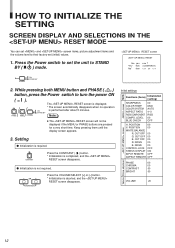
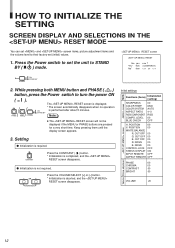
... AUTO 4-3 RGB 00 OFF
H. HOW TO INITIALIZE THE SETTING
SCREEN DISPLAY AND SELECTIONS IN THE RESET MODE
You can set and screen items, picture adjustment items and the volume level.... POSITION
00
WHITE BALANCE
R. Volume Picture adjustment screen
Initial settings
screen Sorts
Functions (Items) Initialization (setting)
SHARPNESS COLOR TEMP. COLOR SYSTEM ASPECT RATIO RGB/COMPONENT COMPO...
TM-1650SDU monitor instruction manual (358KB) - Page 13
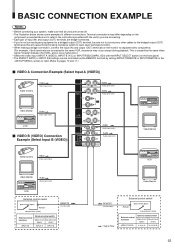
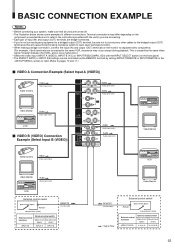
... Input B (VIDEO))
A IN
IN
VIDEO B IN
OUT
Y/G
RGB / COMPO. Be sure to refer to the instructions provided with the unit(s) you are connecting.
• Each pair of input (IN) and output (OUT) terminals are...(4:3) 16-9 (16:9)
13
RGB SYNC
A IN
AUDIO B IN
RGB / COMPO. This is caused by setting ASPECT REMOTE or INPUT REMOTE in the
screen to valid. (Refer to separate video components.
(For example, ...
TM-1650SDU monitor instruction manual (358KB) - Page 15
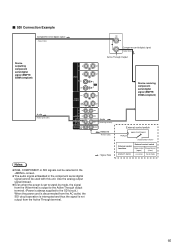
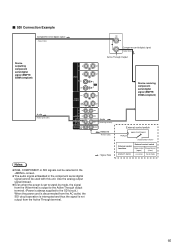
RGB SYNC
A IN
AUDIO B IN
RGB / COMPO. Use the analog output signal instead.
● Even when the power is set to stand-by mode, the signal from the IN terminal is output to the Active Through output terminal. (Power is always supplied to the SDI ...
TM-1650SDU monitor instruction manual (358KB) - Page 16


...the top and bottom of the solutions presented here solves the problem, unplug the monitor and consult a JVC-authorised dealer or service center for a long period, it is not harmful.
●... the video signal cable firmly. (See pages 13 - 15.) Set the connected component correctly. TROUBLESHOOTING
Solutions to common problems related to your monitor are operated next to each other until the...
TM-1650SDU monitor instruction manual (358KB) - Page 17


...3-1/8" (8 cm) round x 1
impedance of the actual product may differ slightly. * Dimensions and weight are for explanatory purposes only. SPECIFICATIONS
Ⅲ Type Ⅲ Color system Ⅲ Picture tube Ⅲ Effective screen size Ⅲ Scanning frequency Ⅲ Horizontal resolution &#...: AC power cord [7.9 ft (2.4 m)] x 1
* Illustrations used in this manual are approximate. * E. & O.
TM-1650SDU monitor instruction manual (358KB) - Page 18


... >
16-7/8 (427.5) 16-1/8 (407.2)
TM-1650SDU
PHASE CHROMA BRIGHT CONTRAST
MENU
-
+
VOLUME/SELECT
UNDER RGB/COMPO./
SCAN
SDI
B
Y/ C
VIDEO
A VIDEO
INPUT SELECT
POWER
ON STAND BY
13-5/8 (346)
* Asterisks (*) are used to indicate front panel
dimensions.
3/16 (3.5)
2-1/4 (55)
12-1/8 (306.5)
Ⅵ Y/C (Mini DIN 4 pin) terminal specification
2
IN
1 2
OUT
1
4
3
4 Y/C
3
Pin No...
JVC TM-1650SDU Reviews
Do you have an experience with the JVC TM-1650SDU that you would like to share?
Earn 750 points for your review!
We have not received any reviews for JVC yet.
Earn 750 points for your review!
