JVC NXCDR7 - Executive Microsystem Support and Manuals
Popular JVC NXCDR7 Manual Pages
Instructions - Page 1
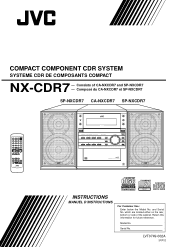
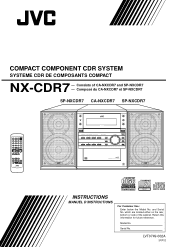
...INSTRUCTIONS
MANUEL D'INSTRUCTIONS
For Customer Use: Enter below the Model No. Model...-NXCDR7
SP-NXCDR7 CA-NXCDR7 SP-NXCDR7
STANDBY/ON
1
2
3
DISPLAY
4
5
6
CANCEL
7
8
9
SET
10 AUTO PRESET +10
ENTER
MENU
A.P.off
CLOCK /TIMER
SLEEP
FM/PLAY BASS MODE PITCH
REPEAT
SOUND
VOLUME
RM-SNXCDR7J... REMOTE CONTROL
STANDBY SOURCE
OPEN/CLOSE ...NX-CDR7...
Instructions - Page 2
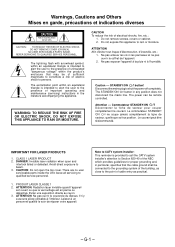
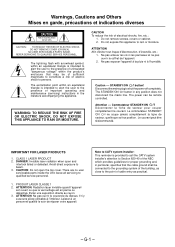
...233;. G-1 - NO USER SERVICEABLE PARTS INSIDE. Do not remove screws, covers or cabinet. 2.
The STANDBY/ON button in particular, specifies that may be remote controlled.
ATTENTION: Radiation laser invisible...system installer:
This reminder is intended to alert the user to the presence of important operating and maintenance (servicing) instructions in the literature accompanying the ...
Instructions - Page 4


... CD-RW 42 Erasing All Tracks (Only for CD-RW 43 Unfinalizing a Disc (Only for CD-RW 43
Using the Timers 44
Setting the Clock 45 Using Recording Timer 45 Using Daily Timer 47 Using Sleep Timer 49 Using Auto Power Off 49
Maintenance 50
Glossary 51
Messages 52
Troubleshooting 53
Specifications 54
- 1 -
Instructions - Page 5
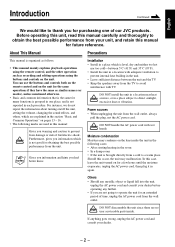
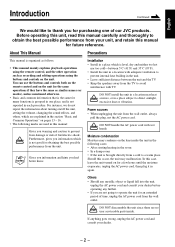
... AC power cord and consult your dealer.
- 2 - Furthermore, gives you information which are no user serviceable parts inside the unit in the following marks are not going to operate the unit for an extended period of our JVC products.
Gives you information and hints you had better know.
For instance, we do not...
Instructions - Page 7
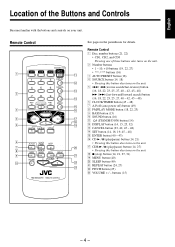
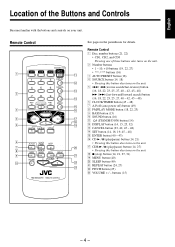
...) w DISPLAY button (14, 15, 25, 32) e CANCEL button (23, 40, 45 - 48) r SET button (14, 16, 19, 45 - 48) t ENTER button (40 - 43) y CD 3 / 8 (play /pause) button (14, 27) • Pressing this button also turns on the unit.
Remote Control 1 Disc number buttons (21, 22)
• CD1, CD2, and CD3 Pressing one...
Instructions - Page 9
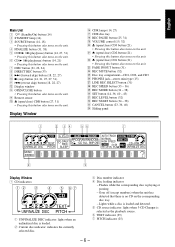
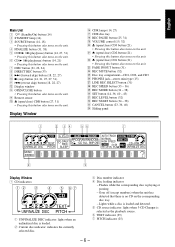
...that there is
selected as the playback source. 6 TEXT indicator (25) 7 PITCH indicator (25)
- 6 - r Remote sensor
t 0 (open /close ) CDR button (27, 31)
• Pressing this button also turns on the ...15) j LINE REC SELECT button (31) k REC SPEED button (33 - 36) l REC MODE button (34 - 38) / SET button (14, 36, 40 - 43) z REC LEVEL button (32) x REC START button (34 - 38) c CANCEL button ...
Instructions - Page 17
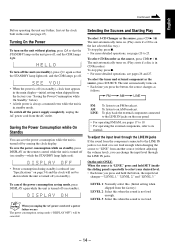
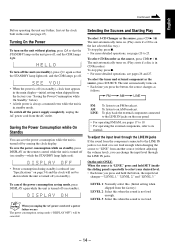
...
manual.
When you can save the power consumption while on standby, press
DISPLAY on the remote control while the unit is off
(on standby), clock time appears in the main display-initial setting ...supply completely, unplug the AC power cord from the factory.)
LEVEL 2: Select this unit (see "Specifications" on page 54) and the clock will be shown while the unit is turned off (on the...
Instructions - Page 18
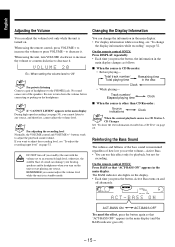
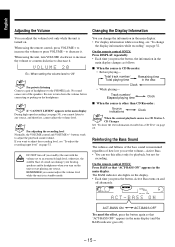
... changes as follows:
s When the source is CD Recorder: • Before playing- On the remote control ONLY: Press DISPLAY repeatedly. • Each time you press the button, the information in the... DISC PITCH SLEEP RDSEON [ TA News Info ] REC LEVEL dB REC UNFINALIZE DISC
Ex.: When setting the volume level to the PHONES jack. For adjusting the recording level Normally, the VOLUME control and...
Instructions - Page 19
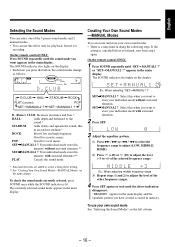
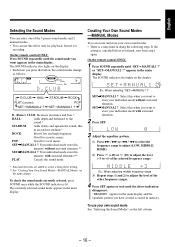
... the Sound Modes
You can select one of the 5 preset sound modes and 2 manual modes. • You can create and store your own sound modes. • There is stored in memory.
On the remote control ONLY: Press SOUND repeatedly until "SET=MANUAL1 ?" D. (Dance) CLUB: Increases resonance and bass.*
HALL:
Adds depth and brilliance...
Instructions - Page 20
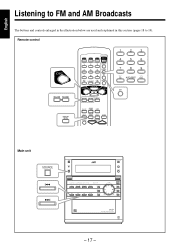
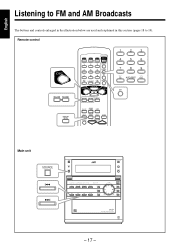
Remote control
PTY SELECT- C D R7
DISC
CD
CDR
FINALIZE
REC PAUSE
FADE IN/OUT
DIRECT REC
REC MUTE
VOLUME
COMPACT DIGITAL AUDIO Recordable ReWriteble
CD3
CD2
CD1
COMPACT
DIGITAL AUDIO TEXT
3CD
3CD Changer System, Play & Exchange
PHONES
- 17 -
PTY SEARCH
SELPETCYT+
STANDBY/ON
1
2
3
DISPLAY
4
5
6
CANCEL
7
8
9
SET
10 AUTO PRESET +10
ENTER
MENU...
Instructions - Page 21
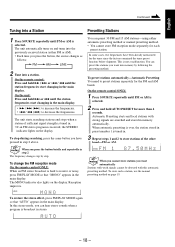
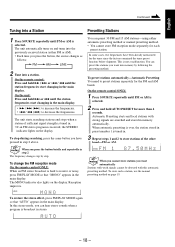
...cannot be detected with strong signals are searched and stored in memory automatically.
On the remote control ONLY:
1 Press SOURCE repeatedly until FM or AM is
selected. Automatic Presetting ...stereo mode, you want into the previously received station (either automatic presetting method or manual presetting method. • You cannot store FM reception mode separately for the tuner since...
Instructions - Page 22


... Info ] REC LEVEL dB REC UNFINALIZE DISC
STEREO
2 Press SET.
For preset number 30, press +10, +10, then 10.
4 Press SET again. "MEMORY" appears in the main display, and the ...in step 3. • Storing a new station on page 18.
English
To preset stations manually-Manual Presetting
On the remote control ONLY: • There is
selected.
UNFINALIZE DISC PITCH SLEEP RDSEON [ TA News...
Instructions - Page 23
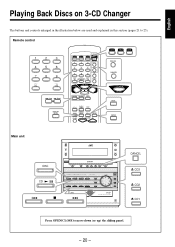
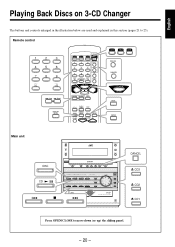
... illustration below are used and explained in this section (pages 21 to move down (or up) the sliding panel.
- 20 - Remote control
1
2
3
4
5
6
7
8
9
10
+10
FM/PLAY MODE
STANDBY/ON
1
2
3
DISPLAY
4
5
6
CANCEL
7
8
9
SET
10 AUTO PRESET +10
ENTER
DISPLAY CANCEL
MENU
A.P.off
CLOCK /TIMER
SLEEP
FM/PLAY BASS MODE PITCH
REPEAT
SOUND
VOLUME...
Instructions - Page 43


... = AUTO TRACK = TRACK SPACE = CONVERTER = Canceled = (back to put track marks manually during recording, press SET at
the point where you want to the beginning)
UNFINALIZE: Erases the TOC (Table of Contents... by 4
seconds. English
By pressing MENU, you press SET for the first time). • You cannot put a track mark.
On the remote control ONLY:
1 Press MENU repeatedly until "AUTO TRACK...
Instructions - Page 56
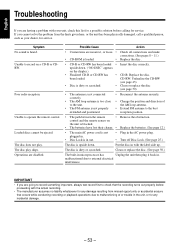
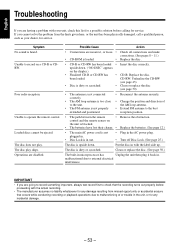
...• Change the position and direction of or trouble in the AC power plug. • Turn off... 11.)
• CD-ROM is heard.
Clean or replace the disc. (See page 50.)
The built-in microprocessor...service. Unable to external electrical
interference.
malfunctioned due to operate the remote control.
English
Troubleshooting
If you are having a problem with your dealer, for service...
JVC NXCDR7 Reviews
Do you have an experience with the JVC NXCDR7 that you would like to share?
Earn 750 points for your review!
We have not received any reviews for JVC yet.
Earn 750 points for your review!

