JVC FS-M3 Support and Manuals
Popular JVC FS-M3 Manual Pages
Instruction Manual - Page 1


... side of the cabinet.
COMPACT COMPONENT SYSTEM
FS-M3
STANDBY/ON
TUNER CD/RANDOM /BAND
TAPE
...SET
COMPACT COMPONENT SYSTEM FS-M3
RANDOM CD
BAND TUNER
TAPE
PROGRAM PHONES
PRESET REPEAT
REC
STOP/CLEAR
SEARCH/TUNING
PLAY/PAUSE
PRE EQ /HBS
OPEN /CLOSE REMAIN INTRO
VOLUME
FULL LOGIC DECK CD SYNCHRO RECORDING
EJECT
INSTRUCTIONS
For Customer Use: Enter below the Model No.
Model...
Instruction Manual - Page 2


...maintenance (servicing) instructions in a particular installation. These limits are no guarantee that may cause harmful interference to qualified service personnel.
... an equilateral triangle is encouraged to try to part 15 of the following measures: Reorient or relocate...FOR RADIO NOISE EMISSIONS FROM DIGITAL APPARATUS AS SET OUT IN THE INTERFERENCE-CAUSING EQUIPMENT STANDARD ENTITLED...
Instruction Manual - Page 3


...setting the volume, changing the sound effects, and others, which are used in one of our JVC products.
DO NOT install the unit in a location near heat sources, or in again. About This Manual
This manual...Before operating this unit, read this manual carefully and thoroughly to avoid interference
with wet hands. Also gives you are no user serviceable parts inside the unit in the following...
Instruction Manual - Page 4


... 6 Unpacking 6 Putting the Batteries into the Remote Control .......... 6 Connections 6
Common Operations 8 Turning On or Off the Unit 8 Setting the Clock 8 Adjusting the Volume 8 Digital Sound Control 9
Listening to FM and AM Broadcasts 10 Tuning In a Station 10 Presetting ... Timer 15 Timer Recording 15 Using Sleep Timer 16
Troubleshooting 17
Maintenance 18
Specifications 19
- 2 -
Instruction Manual - Page 5
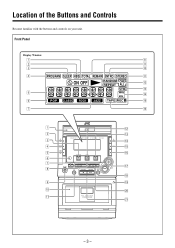
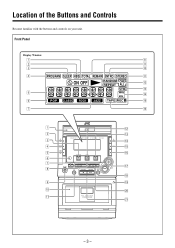
... STEREO
q
ON OFF
RANDOM ONE REPEAT ALL
w
SYNC
e
5
MHz
r
kHz
6
POP CLASSIC ROCK JAZZ TAPE REC
t
7
y
1 2 3 4 5 6 7 8
9 p q
STANDBY /ON
DISPLAY MODE
TIMER ON/OFF
SET
COMPACT COMPONENT SYSTEM FS-M3
RANDOM CD
BAND TUNER
TAPE
PROGRAM PHONES
PRESET REPEAT
REC
STOP/CLEAR
SEARCH/TUNING
PLAY/PAUSE
PRE EQ /HBS
OPEN /CLOSE REMAIN INTRO
VOLUME...
Instruction Manual - Page 6


...or off (standby mode). 3 CD/RANDOM button (11, 12)
Selects CD mode. u VOLUME +/- Clock/Timer: set the hour and minute.
w TUNER/BAND button (10) Selects tuner mode. SEARCH/TUNING 4 / ¢ buttons .... Tape: stops playback or recording. Continued
Front Panel
See pages in tuner mode. Clock/Timer: sets the clock/timer. 8 REPEAT button (12) CD: repeats a track or the whole disc....
Instruction Manual - Page 7


...
y
p PRE EQ/HBS button q MUTING button
u
Interrupts and resumes sound reproduction. i
w TAPE button e 7 button
o
r 3/8 button
;
buttons
; STANDBY /ON
DISPLAY MODE
TIMER ON/OFF
SET
COMPACT COMPONENT SYSTEM FS-M3
RANDOM CD
BAND TUNER
TAPE
PROGRAM PHONES
PRESET REPEAT
REC
STOP/CLEAR
SEARCH/TUNING
PLAY/PAUSE
PRE EQ /HBS
OPEN /CLOSE REMAIN INTRO
VOLUME...
Instruction Manual - Page 11


PRE EQ
/HBS
Each time you to select desired preset equalizer settings (selectable as follows:
POP
CLASSIC
ROCK
FLAT
JAZZ
POP: More presence in the vocals and midrange CLASSIC: Enriched sound with fine treble and ample bass ...
Instruction Manual - Page 12


... band selection alternates between FM and AM.
3 Press and hold 4 or ¢ for stations and stops when a station of the new station replaces the previous frequency in . If the setting is tuned in memory.)
Tuning In a Preset Station
BAND
1 Press TUNER/BAND to
TUNER
select tuner mode.
2 Press TUNER/BAND to select...
Instruction Manual - Page 16


... at the desired point by pressing 4 or ¢ repeatedly in any literary, dramatic, musical, or artistic content embodied therein. • The recording level is automatically set correctly, so it is not affected by the volume control. Thus, during recording you can adjust the sound you are actually listening to without these...
Instruction Manual - Page 17


...timer actually works At the timer-on time, the unit automatically turns on the remote control). The timer setting remains in memory until " ON" starts blinking on , the timer is not activated for a specified ...or ¢ to the radio, tune in clock (see page 8).
8 Prepare the source and set the timer start from a specified time and for timer recording.
• The recording timer is ...
Instruction Manual - Page 18


... SLEEP so that the SLEEP indicator goes off the unit.
- 16 - You can set the sleep timer using the remote control when the unit is turned on the display.
• Setting both the timer-off and sleep-off times causes the unit to enter standby mode when the earlier one of them...
Instruction Manual - Page 19


Troubleshooting
If you cannot solve the problem from the hints given here, or the unit has been physically damaged, call a qualified person, such as your unit, check this list for a possible solution before calling for service...8226; The batteries are disabled.
Power supply from the remote control. Clean or replace the disc (see pages 6 and 7). • Disconnect the headphones. &#...
Instruction Manual - Page 22


....JVC.com Remember to qualified service personnel for repairs. Authorized Service Centers
®
QUALITY
SERVICE
HOW TO LOCATE YOUR JVC SERVICE CENTER
TOLL FREE: 1 (800) 537-5722 http://www.jvc.com
Dear Customer, In order to receive the most satisfaction from your purchase,please read the instruction booklet before operating the unit.In the event that repairs are no user serviceable parts...
Instruction Manual - Page 23


... listed above which will repair or replace defective parts at JVC authorized service centers. Parts used for replacement are covered for 90 days from the date of sale. If service is found to be defective, JVC will be brought to the original owner. Accessories 8. There are no charge to a JVC authorized service center on an in the Owner's Manual, normal maintenance, video...
JVC FS-M3 Reviews
Do you have an experience with the JVC FS-M3 that you would like to share?
Earn 750 points for your review!
We have not received any reviews for JVC yet.
Earn 750 points for your review!

