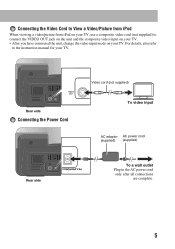JVC NX-PN10 Support and Manuals
Get Help and Manuals for this JVC item

Most Recent JVC NX-PN10 Questions
'blinking' Blue Light
I bought this model at a garage sale, whether the light blinks or is constant, it is distracting and...
I bought this model at a garage sale, whether the light blinks or is constant, it is distracting and...
(Posted by sgmcintosh 10 years ago)
Setting Clock Without Remote
How can you set the clock without remote?
How can you set the clock without remote?
(Posted by Kendrasouthern 11 years ago)
Popular JVC NX-PN10 Manual Pages
JVC NX-PN10 Reviews
We have not received any reviews for JVC yet.