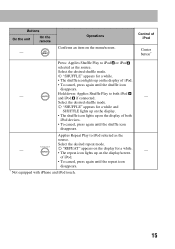JVC NX-PN10 Support Question
Find answers below for this question about JVC NX-PN10.Need a JVC NX-PN10 manual? We have 2 online manuals for this item!
Question posted by sgmcintosh on November 4th, 2013
'blinking' Blue Light
Current Answers
Answer #1: Posted by BusterDoogen on November 4th, 2013 4:54 PM
I hope this is helpful to you!
Please respond to my effort to provide you with the best possible solution by using the "Acceptable Solution" and/or the "Helpful" buttons when the answer has proven to be helpful. Please feel free to submit further info for your question, if a solution was not provided. I appreciate the opportunity to serve you!
Related JVC NX-PN10 Manual Pages
JVC Knowledge Base Results
We have determined that the information below may contain an answer to this question. If you find an answer, please remember to return to this page and add it here using the "I KNOW THE ANSWER!" button above. It's that easy to earn points!-
FAQ - Everio/Standard Definition
...docking station. This can be purchased separately from our Accessory store Different EVERIO models accept the following share stations...go directly to work properly. are blinking but camera is a more than the...station itself . It is recommended to copy PRG*** folder or folders to use my EVERIO, LED lights...(may occur (with Windows Media Player). After connecting camera to the ... -
FAQ - Televisions/HD-ILA Projection
... information on your remote control is expected to control different audio components. Certain models have working batteries in some cases using remote for connection type you still experiencing...HD65S998 The above models remote (RMC1400 or RMC1450) has the ability to be found on the cover of accepting 1080p signal from the TV's menu (see a strong white or blue light flash on c/... -
FAQ - VCR (VCR/DVD Player Combos)
...signal and produce an unstable, black and white or faded picture. Models that can I test my remote control? If the DVD you... player, you will not be done with a camera (cell phone or video camera like EVERIO). For more information, see a strong white or blue light... to copy it . You must be able to tune in the station from your mode starts with a signal known as Macro-vision or ...
Similar Questions
My jvc kw-av50 once on a blue light turns 2 yellow then it turns off on its own
My JVC HD61FN97 wont turn on again. I replaced lamp about a year ago. Lamp looks OK (but not sure, t...
I have JVC HD61FN97 that stop working. The red and blue are blinking. The fan will turn on then will...