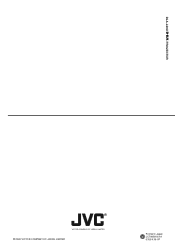JVC L20U - DLA - D-ILA Projector Support and Manuals
Popular JVC L20U Manual Pages
DLA-L20U User instruction manual (2.6MB) - Page 1
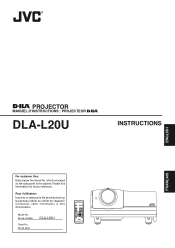
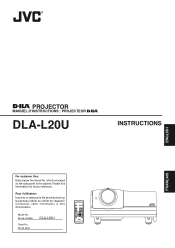
...de l'appareil. Model No. No de modèle
Serial No. PAGE BACK
T ZOOM
W
FOCUS
MENU/ENTER
PRESET
QUICK ALIGN. Conservez cette information à titre d'information.
AV MUTING
RM-M10G REMOTE CONTROL UNIT No de série
DLA-L20U
OPERATE
COMPUTER VIDEO
VOL. Retain this information for future reference.
PROJECTOR
MANUEL D'INSTRUCTIONS : PROJECTEUR
DLA-L20U
INSTRUCTIONS
ENGLISH...
DLA-L20U User instruction manual (2.6MB) - Page 3
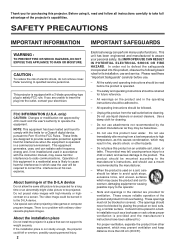
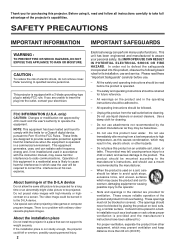
...this product near water. This equipment generates, uses, and can not support its installation, use immediately after moving from a low temperature to high temperature, as...instructions have been adhered to.)
For proper ventilation, separate the product from the wall outlet before use attachments not recommended by JVC could be projected for its weight securely. Refer servicing to Part...
DLA-L20U User instruction manual (2.6MB) - Page 4
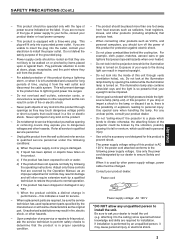
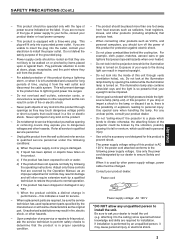
... contains ultraviolet rays and the light is used replacement parts specified by a qualified technician to restore the product to your home, consult your dealer to dangerous voltages and other equipment as they may result in a risk of the projector could lead to the following the operating instructions. When it to the ceiling) since special...
DLA-L20U User instruction manual (2.6MB) - Page 5


... 44 Changing (Setting) the Source 47 Setting Up Channels 49 Changing Channels 54 Setting up (or Changing) User Sources 56 Setting up or Changing the Display Size 59
Replacing the Fuse 60
Replacing the Light-Source Lamp ......... 61
Resetting the Lamp Use Time 63
Cleaning and Replacing the Filter ......... 64
Troubleshooting 65
Specifications 67
Appendix 71
* This manual is divided...
DLA-L20U User instruction manual (2.6MB) - Page 11
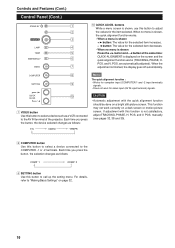
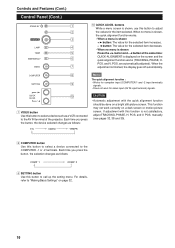
...button, the selection changes as follows:
COMP 1
COMP 2
9 SETTING button
Use this button to the AV IN terminal of the projector. Each time you press the button, the device selected changes as ... and Features (Cont.)
Control Panel (Cont.)
STAND BY
LAMP TEMP EMERGENCY VIDEO
1
p QUICK ALIGN. manually (see pages 32, 38 and 39). POS. When no menu is shown,
the quick alignment function works...
DLA-L20U User instruction manual (2.6MB) - Page 14


... after the power has turned on, video
image will appear on the main or setting menu, use these buttons to the projector's AV IN (AV input) terminal. Pressing it is not satisfactory, adjust TRACKING... input terminals) signals. Works only for video input (AV IN input terminal) signals. manually (see pages 32, 38 and 39). and V. During the automatic adjustment, QUICK-ALIGNMENT appears on ...
DLA-L20U User instruction manual (2.6MB) - Page 17
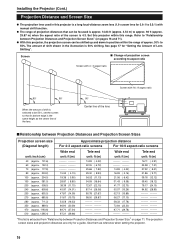
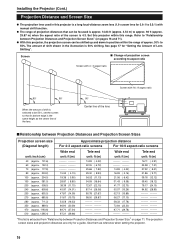
...guide.
Refer to 55%.
The projection
screen sizes and projection distances are only for "Setting the Amount of projection distances that its bottom edge is the same height as reference when setting the projector.
16 q The range of Lens Shifting". q With this projector...to be 50%, set the screen so that can be focused is 4:3. Installing the Projector (Cont.)
Projection Distance...
DLA-L20U User instruction manual (2.6MB) - Page 19


... When the effective distance or operation of the remote control becomes unstable, replace the batteries with a 30-mm or longer shank. The screw is ...Projector DLA-L20U
Notes
• Operate the remote control unit aiming signal transmitter of the remote control directly at the remote sensor on the projector. Setting the Position Selecting Screw for Ceiling Mounting
When using the projector...
DLA-L20U User instruction manual (2.6MB) - Page 31
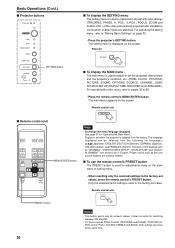
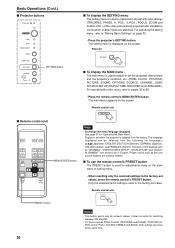
... work for "Operating the Main Menu". POS.), SOUND (TREBLE and BASS), both settings are switched. English is set when the projector is used to the factory-set value. POS., FOCUS, ZOOM and AUDIO-VOL.) of the video picture being projected after installation (connection) or after inputs are reset at the same time.
30 AV MUTING...
DLA-L20U User instruction manual (2.6MB) - Page 34
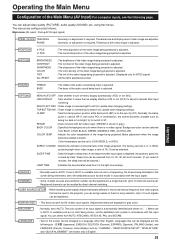
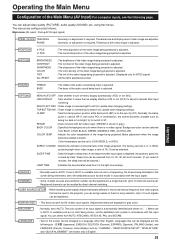
... hanging (ceiling)). Normally, the clamp
pulse is depleted, the projector goes into a stand-by direct channel switching.
A set to -bottom (for upside-down hanging (ceiling)).
When use ...GREEN, MAGENTA, RED, and YELLOW. However, some displays such as "CHANNEL", "USER SOURCE SETUP", "DISPLAY SIZE"
and "QUICK-ALIGNMENT" are configured as color not appearing, the screen being...
DLA-L20U User instruction manual (2.6MB) - Page 35


... TEXT 1 : Display the outline of sleep time.
Registered channels can be registered. USER SOURCE SETUP : When handling some displays such as "horizontal effective dots (H PIXEL)", "vertical effective dots ...the video image projected. LINE DISPLAY : Sets whether to -horizontal ratio of the video image being projected is depleted, the projector goes into
a stand-by direct channel...
DLA-L20U User instruction manual (2.6MB) - Page 36
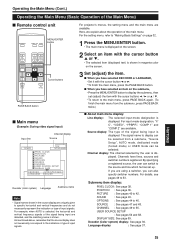
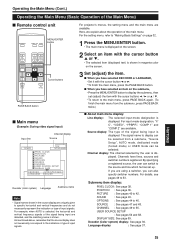
...USER SOURCE SETUP
: See pages 56 and 58.
Here, we explain about the operation of the Main Menu)
s Remote control unit
OPERATE
COMPUTER VIDEO
MENU/ENTER button
For projector's menus, the setting menu and... display does not necessarily correspond to 42.
s When you can switch to specific horizontal and vertical frequencies and do not necessarily represent the indication or type of...
DLA-L20U User instruction manual (2.6MB) - Page 62
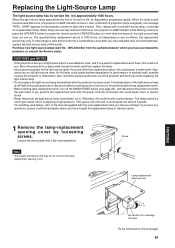
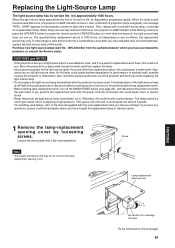
... conditions, the replacement period may vary. When lamp's service has reached 1000 hours, the projector's LAMP indicator starts blinking, and if you have purchased. Be sure to damage the claw.
(To be continued on the projection screen for more than a genuine product, this could cause a burn.
Purchase new light-source lamps (part No. : BHL5003...
DLA-L20U User instruction manual (2.6MB) - Page 66
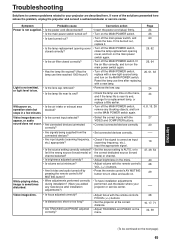
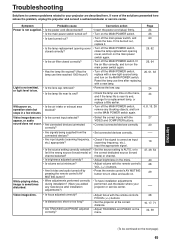
....
• Is volume set at the correct distance.
...replace it is correct as input
etc.) appropriate?
(scanning frequency, etc.).
Reset the lamp use time after installation adjustments?)
• To have installation adjustments performed, ask the dealer where your projector are described here.
Troubleshooting
Solutions to common problems related to your projector or service...
JVC L20U Reviews
Do you have an experience with the JVC L20U that you would like to share?
Earn 750 points for your review!
We have not received any reviews for JVC yet.
Earn 750 points for your review!