JVC HD2KU - DLA - D-ILA Projector Support and Manuals
Popular JVC HD2KU Manual Pages
Instruction Manual - Page 1


Retain this information for future reference. ®
® HOME THEATER PROJECTOR
DLA-HD2KU/DLA-HD2KE INSTRUCTIONS
ON OPERATE OFF
FOCUS LIGHT TEST
MENU
EXIT
ENTER
PRESET
HIDE
For Customer Use: Enter below the Serial No.
LCT1719-001A
DLA-HD2KU
Serial No. Model No. which is located on the side panel of the cabinet.
Instruction Manual - Page 2


... level at the operator position is no problem with high-intensity or high contrast on a cart, care
should be hazardous.
- About burning-in a place that cannot support its installation, use and ser- The video image could be determined by RETAC)
- About the installation place Do not install the projector in of these Important Safeguards carefully be...
Instruction Manual - Page 3


...and refer service to insert the plug into the projection lens while the illumination lamp is used replacement parts specified by following the operating instructions. e) ...instructions have fallen on the product.
- The light-source lamp used for the AC outlet in impaired eyesight.
- Be careful when disposing of the grounded plug.
- Do not ceiling-mount the projector to install...
Instruction Manual - Page 5


...Do not use this unit when image flickers due to installation conditions and environment.
This video image could be burnt... the cabinet may deteriorate in condition, get tired. For replacement of components (except filters), please consult your eyesight to ...leading to malfunction of the unit. Lens surface is no problem with ordinary video cassette playback images. Do not project ...
Instruction Manual - Page 8


... 31)
u Rear Fixed Foot
8 The foot can be adjusted to 'Connector Panel'. (☞ Page 9)
w Lamp Cover
Remove this cover when replacing the lamp. (☞ Page 28)
e Exhaust Vent
Warm air is set at the front of 31 mm. (☞ Page 14)
y Filter
Cleans air drawn in use. q Connector Panel
For details, please...
Instruction Manual - Page 12


... for more to switch to the cool down mode, which will automatically switch to factory settings when the "Gamma", "Color temp.", "Mask" or "Picture shift" item in the...when the menu is displayed clears the menu.
(☞ Pages 23, 24)
2
ON OPERATE OFF
8
3
FOCUS LIGHT TEST
9
4
5
MENU
EXIT
p
q
6
ENTER
7
PRESET
HIDE
w
6 Cursor [5/∞/2/3] Buttons
Use these buttons when ...
Instruction Manual - Page 16
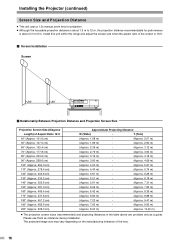
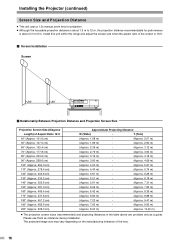
...above are provided only as reference during installation. Installing the Projector (continued)
Screen Size and Projection Distance
● This unit uses a 1.3x manual zoom lens for projection. ● Although...cm)
Approximate Projecting Distance
W (Wide)
- Please use them as a guide.
Install this unit within this range and adjust the screen size when the aspect ratio of the screen is about 2 m...
Instruction Manual - Page 18


...5 m, use a split system or optical fiber cable.
Right Side of this unit
SYNC OUT SERVICE
RS-232C
CONTROL
DVI VIDEO IN
DVI OUTPUT
DVI Connection Cable (sold separately)
Ⅵ Control from...connection, be sure to turn off both the projector and the device to be connected.
Ⅵ Connecting to digital video processors ● Read the manual that is possible to control this unit by ...
Instruction Manual - Page 20


... the focus ring towards the 'Far' side.
20
age slowly appears.
Basic Operation Procedures
If setting for a few seconds.
It will slowly become
brighter. To focus on farther points Turn the ... Light on
LAMP
TEMP
STAND BY OPERATE
1-2
MENU
EXIT
ENTER
ON OPERATE OFF
FOCUS LIGHT TEST
MENU
EXIT
ENTER
PRESET
HIDE
1-2
LAMP
TEMP
STAND BY OPERATE
Indicators on this unit
2 ...
Instruction Manual - Page 22


... USER1 USER2
ENTER
1 "Image adjust" Menu
Submenu (Setting Menu)
Image adjust Set up Options Information
Gamma Color temp. Press the [ENTER] or [TEST] buttons to alter the test pattern to the test pattern image.
RED GREEN BLUE Test pattern
NORMAL A B CUSTOM D65 USER1 USER2
ENTER
E.g.: "Gamma" Setting Menu
Image adjust Set up Options Information
Gamma Color temp. Menu...
Instruction Manual - Page 23


...9679; Press to clear the test pattern when a test pattern is displayed.
5/∞: Select menu items and adjustment items.
2/3: Perform setting of the selected adjustment item. (Setting is displayed. Press to return ...
PRESET
HIDE
Menu Operation Buttons
EXIT
EXIT
ENTER
ON OPERATE OFF
FOCUS LIGHT TEST
MENU
EXIT
ENTER
PRESET
HIDE
Menu Operation Buttons
This Unit
ENTER
Remote Control ...
Instruction Manual - Page 24
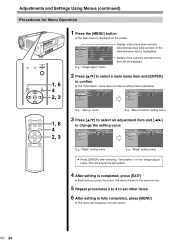
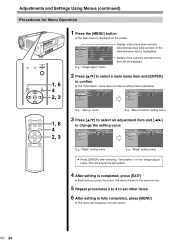
... the menu item currently selected becomes solid and icon of the currently selected menu item will disappear from the screen.
24 This will project the test pattern.
4 After setting is completed, press [EXIT]
● Each time you press the button, the menu returns to the previous one.
5 Repeat procedures 2 to 4 to...
Instruction Manual - Page 25


... automatically switching the unit to the standby mode when there is same as "NORMAL" for video image signals that are input to this to 0
{"D65"} {0} {0} {0}
"Test pattern" Use this is no signal input. Setting Values : "15 sec", "On"
"Flip H" Reverses image to adjust focus, screen size or picture quality...
Instruction Manual - Page 38


...specifications are subject to change without prior notice. ● Please note that some of pixels: Approx. 6,220,000)
x 1.3 zoom lens (1.8:1 to 2.35:1) (Zoom/Focus adjustment: manual)
250 W Ultra-high Pressure Mercury Lamp
[Part...-precision technology. Specifications
Ⅵ Model Name/ Article ... Ⅵ Accessories
DLA-HD2KU/DLA-HD2KE D-ILA Home Theater Projector
D-ILA*1(Reflective Active...
JVC HD2KU Reviews
Do you have an experience with the JVC HD2KU that you would like to share?
Earn 750 points for your review!
We have not received any reviews for JVC yet.
Earn 750 points for your review!


