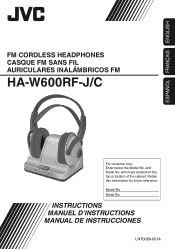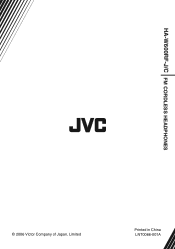JVC HAW600RF - Headphones - Binaural Support and Manuals
Get Help and Manuals for this JVC item

View All Support Options Below
Free JVC HAW600RF manuals!
Problems with JVC HAW600RF?
Ask a Question
Free JVC HAW600RF manuals!
Problems with JVC HAW600RF?
Ask a Question
Most Recent JVC HAW600RF Questions
How Do I Change Rechargeable Battery Of Transmitter For .ha-w600rf
(Posted by Tonyynotlin 3 years ago)
How To Remove Right Headset For Batt Intall
(Posted by Anonymous-137791 9 years ago)
Jcv Ha W600rf Cordless Headphones
Hook up headphones to DVD player
Hook up headphones to DVD player
(Posted by Anonymous-106933 11 years ago)
Connection
how do you connect jvc haw600rf to a samsung led ?
how do you connect jvc haw600rf to a samsung led ?
(Posted by efrenevangelista 11 years ago)
JVC HAW600RF Videos
Popular JVC HAW600RF Manual Pages
JVC HAW600RF Reviews
We have not received any reviews for JVC yet.