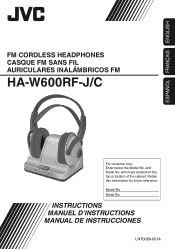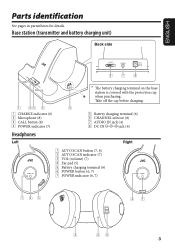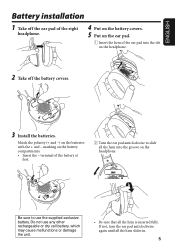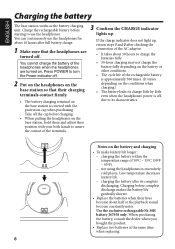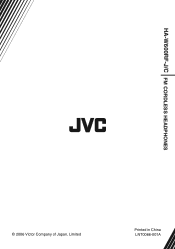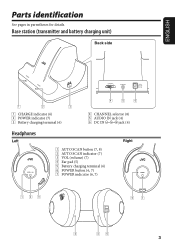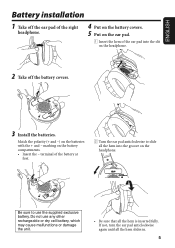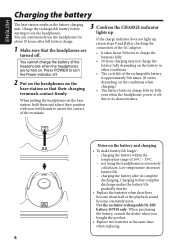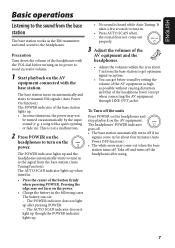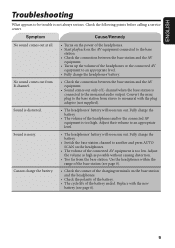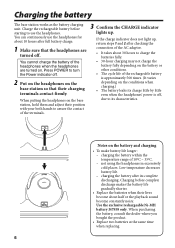JVC HAW600RF Support Question
Find answers below for this question about JVC HAW600RF - Headphones - Binaural.Need a JVC HAW600RF manual? We have 1 online manual for this item!
Question posted by donwil00 on January 6th, 2020
Replacement Batteries
Where can I get replacement batteries?
Current Answers
Answer #1: Posted by Odin on January 6th, 2020 5:37 PM
Only from JVC or an authorized dealer. JVC cautions that any other battery could cause malfunctions or damage. Use the contact information at https://www.contacthelp.com/jvc/customer-service.
Hope this is useful. Please don't forget to click the Accept This Answer button if you do accept it. My aim is to provide reliable helpful answers, not just a lot of them. See https://www.helpowl.com/profile/Odin.
Related JVC HAW600RF Manual Pages
JVC Knowledge Base Results
We have determined that the information below may contain an answer to this question. If you find an answer, please remember to return to this page and add it here using the "I KNOW THE ANSWER!" button above. It's that easy to earn points!-
FAQ - Mobile Navigation/KV-PX9 eAVINU
... install the AV files from the actual building locations. Select files or folders to be turned off . Music files can only be partially disassembled to replace battery. The breakdown of A/V files can become hot during music/video playback? SD card can be set screen. No, there is no fast-forward or rewind... -
FAQ - Camcorders/ Mini DV
...Windows XP system. Why is different than the U.S. These DV cables can purchase a replacement disc through our parts and accessory store. To JVC's knowledge, there are connecting the camera ...not recorded when "Narration" feature is not digitally signed, advising to charge my camcorder's batteries? To transfer video you must use overseas is needed to use the i-link ... -
FAQ - Parts and Accessories
... them? Use the model search on the right side of the Accessory store page to search the accessories available for your product. How can I get a replacement remote control for my headphones, where can I get another one? Due to find the available CD Rom for your product. How do I get...
Similar Questions
How Do I Change Rechargeable Battery Of Transmitter For .ha-w600rf
(Posted by Tonyynotlin 3 years ago)
How Do I Fix My Headphones?
Hi, I pulled the wire by accident on my headphones (HA-RX300) and now the headphones won't work. Is ...
Hi, I pulled the wire by accident on my headphones (HA-RX300) and now the headphones won't work. Is ...
(Posted by jecser3802 7 years ago)
The Swivel On My Jvc Headphones Have Cracked Off,do U Replace Them?
(Posted by mjreznik 8 years ago)
Jcv Ha W600rf Cordless Headphones
Hook up headphones to DVD player
Hook up headphones to DVD player
(Posted by Anonymous-106933 11 years ago)
Where Can I Buy Ni-mh J447958 Batteries For My Jvc Haw600rf Head Phones?
(Posted by AAMI 12 years ago)