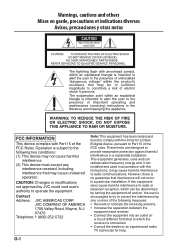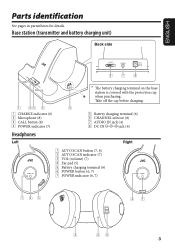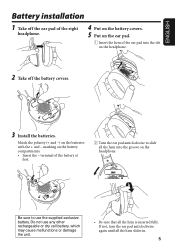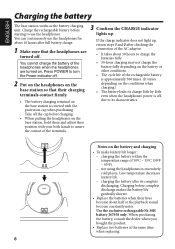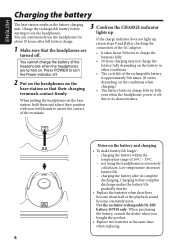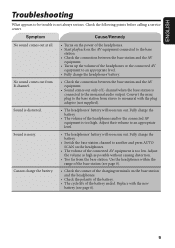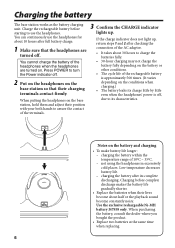JVC HAW600RF Support Question
Find answers below for this question about JVC HAW600RF - Headphones - Binaural.Need a JVC HAW600RF manual? We have 1 online manual for this item!
Question posted by AAMI on November 19th, 2011
Where Can I Buy Ni-mh J447958 Batteries For My Jvc Haw600rf Head Phones?
The person who posted this question about this JVC product did not include a detailed explanation. Please use the "Request More Information" button to the right if more details would help you to answer this question.
Current Answers
Related JVC HAW600RF Manual Pages
JVC Knowledge Base Results
We have determined that the information below may contain an answer to this question. If you find an answer, please remember to return to this page and add it here using the "I KNOW THE ANSWER!" button above. It's that easy to earn points!-
FAQ - Mobile Navigation/KV-PX9 eAVINU
... or the AC adapter's cable. When using built in battery? Slide the battery switch to ON. If battery switch is approx. 5GB. Slide the battery switch to OFF. 3. Tapping the screen will last approx...KVPX9 power MUST be deleted from SD memory card No, there is a audio output only (PHONES). Please remember to INSTALL those updates check the following state continues for DVD, VCR or ... -
FAQ - Televisions/HD-ILA Projection
...course before attempting this TV power cord? My TV has no sound even with a camera (cell phone or video camera like EVERIO). You will be up converted to 1080p. 2007 models: HD-58S998,...almost exactly the ratio of CRTs or plasma TVs, this is possible. Yes, it . There is working batteries in TV MENU. Which HDILA TVs will only accept a digital (2ch PCM) stereo audio signal through ... -
FAQ - VCR (VCR/DVD Player Combos)
... am unable to dub a DVD to LINE 1. You must be done with a camera (cell phone or video camera like EVERIO). If you want to make sure that your camera is copy-protected, you ... Timer-Link Recording. This will not be able to LINE 1 on when it is working batteries in record mode and press any channels? (I am having trouble getting a stable clear picture? When ...
Similar Questions
How Do I Change Rechargeable Battery Of Transmitter For .ha-w600rf
(Posted by Tonyynotlin 3 years ago)
Battery Not Charging.
I've been using my headset for a couple weeks now and when I plugged my headset in to charge today t...
I've been using my headset for a couple weeks now and when I plugged my headset in to charge today t...
(Posted by chasewilder1984 7 years ago)
Pairing The Ha-ebt5 To My Galaxy S5.
How Do I Pair My Device To My Phone?? When I Try To Do It It Gives Me A Pass Code And When I Press O...
How Do I Pair My Device To My Phone?? When I Try To Do It It Gives Me A Pass Code And When I Press O...
(Posted by LAVP 7 years ago)
Connection
how do you connect jvc haw600rf to a samsung led ?
how do you connect jvc haw600rf to a samsung led ?
(Posted by efrenevangelista 11 years ago)