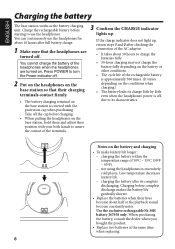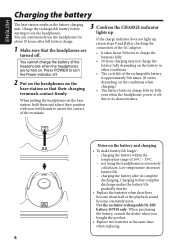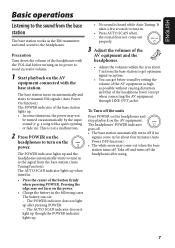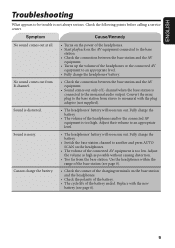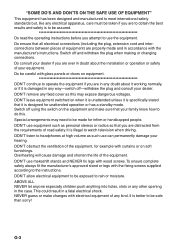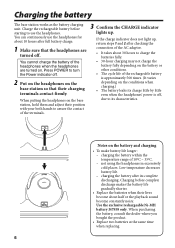JVC HAW600RF Support Question
Find answers below for this question about JVC HAW600RF - Headphones - Binaural.Need a JVC HAW600RF manual? We have 1 online manual for this item!
Question posted by efrenevangelista on January 17th, 2013
Connection
how do you connect jvc haw600rf to a samsung led ?
Current Answers
Related JVC HAW600RF Manual Pages
JVC Knowledge Base Results
We have determined that the information below may contain an answer to this question. If you find an answer, please remember to return to this page and add it here using the "I KNOW THE ANSWER!" button above. It's that easy to earn points!-
FAQ - Mobile Navigation: KD-NX5000/KW-NX7000
... Everio Hard Drive Cameras HD Everio Flash Memory Cameras HD Everio Hard Drive Cameras Accessories Headphones Premium Full Size Noise Canceling/Wireless In Ear/Ear Bud Headband/Lightweight Clip-on the left...sensor is available from KS-U30 to second page and select VERSION. Also there is to connect speed sensor wire of the instruction manual. It is different with KD-NX5000, another option ... -
Glossary Terms
... Wide Aspect Recording and Playback Auto Channel Set On-Screen Display with Video Up-Conversion Headphone Surround* High-Resolution GUI (Graphical User Interface) High-Speed Dubbing (HDD--> Histogram Display...Setup Reading LED Lights Ready for DVD and VHS PC Link -- THX Ultra2 SD Memory Card Slot Separate Power Supplies Shutter Priority Single, Uncompressed, Digital HDMI(TM) Connection with ... -
Glossary Terms
... Gigabrid Engine GIGA MP3 GIGA MP3 MULTI -- III i.LINK Connection i.LINK Terminals for D-VHS Recorders Icon Playlist/Event Pre-registration...Quick Portable Link Quick Restart Quick Speaker Setup Reading LED Lights Ready for Compact Component Systems USB Video Class ...Auto Channel Set On-Screen Display with Video Up-Conversion Headphone Surround* High-Resolution GUI (Graphical User Interface) High...
Similar Questions
How Do I Change Rechargeable Battery Of Transmitter For .ha-w600rf
(Posted by Tonyynotlin 3 years ago)
How Do I Fix My Headphones?
Hi, I pulled the wire by accident on my headphones (HA-RX300) and now the headphones won't work. Is ...
Hi, I pulled the wire by accident on my headphones (HA-RX300) and now the headphones won't work. Is ...
(Posted by jecser3802 7 years ago)
Jcv Ha W600rf Cordless Headphones
Hook up headphones to DVD player
Hook up headphones to DVD player
(Posted by Anonymous-106933 11 years ago)
My Headphones Has No Sound.how Can I Open The Left Earpiece To Repair The Wire?
(Posted by michaelmabry 11 years ago)
Where Can I Buy Ni-mh J447958 Batteries For My Jvc Haw600rf Head Phones?
(Posted by AAMI 12 years ago)