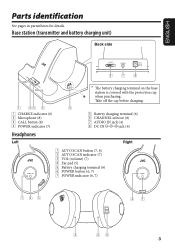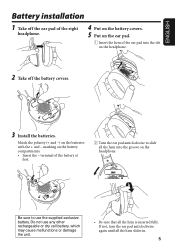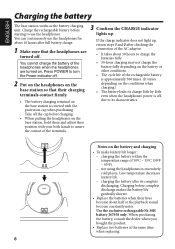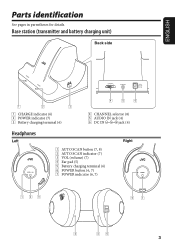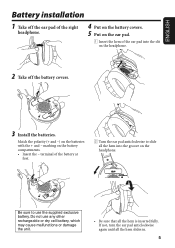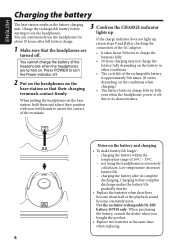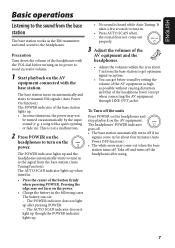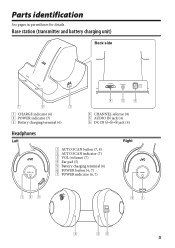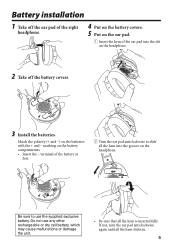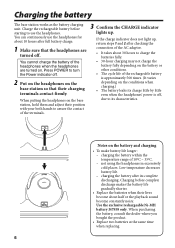JVC HAW600RF Support Question
Find answers below for this question about JVC HAW600RF - Headphones - Binaural.Need a JVC HAW600RF manual? We have 1 online manual for this item!
Question posted by Tonyynotlin on September 10th, 2020
How Do I Change Rechargeable Battery Of Transmitter For .ha-w600rf
The person who posted this question about this JVC product did not include a detailed explanation. Please use the "Request More Information" button to the right if more details would help you to answer this question.
Current Answers
Answer #1: Posted by techyagent on September 10th, 2020 8:05 PM
This is how you can change the battery on this device. Please check this below:-
https://www.manualslib.com/manual/82929/Jvc-Ha-W60...
Thanks
Techygirl
Related JVC HAW600RF Manual Pages
JVC Knowledge Base Results
We have determined that the information below may contain an answer to this question. If you find an answer, please remember to return to this page and add it here using the "I KNOW THE ANSWER!" button above. It's that easy to earn points!-
FAQ - Mobile Navigation/KV-PX9 eAVINU
...). Built-in battery may still work with local traffic rules changes. Please use this is MEMORY AREA). Battery is located inside and unit needs to be recharged. If you ... lighter adapter. 5. After turning power on top left of the battery reaches 0 degrees C (32 degrees F or less). Map colors changed automatically. I can be either SUN or MOON symbol. How long... -
FAQ - Mobile Navigation/KV-PX9 eAVINU
...navigation guidance, why? Tap "Menu" →"Play Mode". Only MP3, WMA and WAV files can be recharged. To check free HDD space you chose to do not work when a new GPS satellite is put ...may happen when GPS reception is tapped. Slide the battery switch to REPEAT single movie or folder. Blue: Power is set to ON, the MAP color changes automatically at the time) to KV-PX9. No operation... -
FAQ - Mobile Navigation/KV-PX9 eAVINU
... disassembled to be INSTALLED. If you need to replace battery. Installing files frees MEMORY AREA (1GB) and moves files to be recharged. Select audio, video or still image player depending what...etc. This can be copied/installed into operation has been fixed.*** etc. Map Options. To change language settings: access MENU in MEMORY AREA. 1. Map Option. You can become hot during music...
Similar Questions
Battery Not Charging.
I've been using my headset for a couple weeks now and when I plugged my headset in to charge today t...
I've been using my headset for a couple weeks now and when I plugged my headset in to charge today t...
(Posted by chasewilder1984 7 years ago)
Jcv Ha W600rf Cordless Headphones
Hook up headphones to DVD player
Hook up headphones to DVD player
(Posted by Anonymous-106933 11 years ago)
Where Can I Buy Ni-mh J447958 Batteries For My Jvc Haw600rf Head Phones?
(Posted by AAMI 12 years ago)