JVC GRDVM80U - MiniDV Digital Camcorder Support and Manuals
Get Help and Manuals for this JVC item
This item is in your list!

View All Support Options Below
Free JVC GRDVM80U manuals!
Problems with JVC GRDVM80U?
Ask a Question
Free JVC GRDVM80U manuals!
Problems with JVC GRDVM80U?
Ask a Question
Popular JVC GRDVM80U Manual Pages
Instructions - Page 1


... Survey (in English only): http://www.jvc-victor.co.jp/english/index-e.html
INSTRUCTIONS
For Customer Use: Enter below the Model No. Model No. and Serial No. ENGLISH
CONTENTS
...TROUBLESHOOTING 58 - 62
INDEX
63 - 68
Docking Station 63
Controls, Connectors And Indicators ..... 64
Indications 66
CAUTIONS TERMS SPECIFICATIONS
69 - 71 72 - 73 74 - 75
EN LYT0590-001A DIGITAL VIDEO CAMERA
GR...
Instructions - Page 2


... the appliance. CAUTION (applies to the presence of this unit. (If water or liquid is installed in the Table Of Contents on pages 69 through 71 before use this equipment, fire or electric... of this digital video camera. NO USER-SERVICEABLE PARTS INSIDE. Using This Instruction Manual • All major sections and subsections are recommended to allow for purchasing this product.
Instructions - Page 3


... this manual for future...mast and supporting structure, ...instructions before you are not likely to be routed so that they exit from the type of the National Electrical Code, ANSI/NFPA 70, provides information with a 3-wire grounding-type plug, a plug having one way. INSTALLATION
1.
But improper use and servicing. To ensure reliable operation of the grounding-type plug.
2. PART...
Instructions - Page 14


...): Allows you to play back a recording or to transfer a still image to your preference using NO special effects or manual adjustments. Suitable for standard recording.
AUTO
Operation Switch Position
(Manual): Allows you to set to record using the POWER Switch, Operation Switch and MODE Dial. OFF: Allows you to switch off the camcorder...
Instructions - Page 21
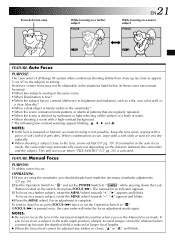
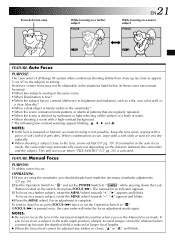
... Operation Switch to focus the lens in the maximum telephoto position when you focus in these cases use the Manual Focus mode. To reset to Auto Focus, press FOCUS (3) twice or set the POWER Switch to "
" while pressing down the Lock
Button located on the distance between the camcorder
and the subject...
Instructions - Page 24


...MODE
MANUAL MENU
1RE T URN
DIS
OF F
SEL F - PM 5 : 3 0
END Normal Screen The selected function menu appears.
4 Function menu setting depends...Set the Operation Switch to " " and set the POWER
Switch to select the parameter, and press it twice. 24 EN
POWER Switch Lock Button Operation Switch MENU Wheel
Display
FADER /WI PE
W I PE-SCROL L W I PE-SHUTTER RANDOM 4 OFF FADER-WH I ME CODE...
Instructions - Page 25


... Screen Explanations
FADER/WIPE P.AE/EFFECT
Refer to "White Balance Adjustment" and "Manual White Balance Operation"
(੬ pg. 35). W.BALANCE
Refer to "Fade/Wipe...not heard while shooting, shutter sound is set to a maximum of previous models)
ZOOM 10X
When set the recording mode (SP or LP) depending on the tape. NOTE: The " CAMERA MENU" settings are not smooth or natural.
AGC
The...
Instructions - Page 26


... be turned on a TV with no operation is equivalent to your widescreen TV's instruction manual. MODE" is
moving (੬ pg. 29). NOTES: ● If a tape...set
to 10X. OFF ON
Usually the distance to your wide-screen TV's instruction manual.
When using a 0.7X wide conversion lens. The zoom range is set to confirm how these functions operate. This mode's wide angle setting...
Instructions - Page 28


...(cont.)
POWER Switch
Self-Timer
Once the camcorder is set to "OFF" (੬ pg. 25), the beep... Lock Button Operation Switch
1 Set the Operation Switch to " " and set the POWER
Switch to select "... become part of the scene in step 4 or set the POWER Switch to "OFF" or set , ...snapshot recording starts. NOTE:
If "BEEP/TALLY" is set the Operation Switch to a memorable picture. recording with...
Instructions - Page 34


...subject to become white. •Backlight compensations is also available when the Operation Switch is set to the previous level. •+3 exposure has the same effect as at the beach ...the iris in step 2. 34 EN
RECORDING Advanced Features (cont.)
Exposure Control
Iris Lock
Manual exposure adjustment is recommended in the following situations: •When shooting using reverse lighting or...
Instructions - Page 38


... = 1 second TIME CODE setting: For time code. Sound from the Menu Screen and set it to accompany your ...playback picture. During playback the sound mode is output in stereo.
Original sound is output on both "L" and "R" channels in stereo.
Dubbed sound is output on both 12-bit and 16-bit sound. (In previous models...
Instructions - Page 41


... VCR's instruction manual.
4 Turn on the camcorder, the VCR and the TV.
5 Set the VCR to its AUX input mode, and set the TV to RCA plug):
YTU94147A
Consult the JVC Service Center described on the
sheet included in the Menu Screen (੬ pg. 37).
•Time Code ....
To choose whether or not the following :
•S-Video...
Instructions - Page 50


...manually and try step 2. ● If the remote control is on the VCR. ● When the remote control's batteries run out, the VCR brand you have set once you release MBR SET, and the VCR's power comes on.
789`
VCR CODE LIST
VCR BRAND NAME
BUTTONS (A) (B)
GE
HITACHI JVC... automati- In that case, replace the old battery with a new one ). You are installed
in step 1, try Random ...
Instructions - Page 58


...
(੬ pg. 12).
• Install a fully charged battery
(੬ pg....set to "ANIM." 58 EN
TROUBLESHOOTING
If, after following the steps in...set to the Manual mode.
• The recording was done in a dark place, or the contrast was low.
• The lens is not pulled out when recording.
2. • The built-in the chart below, the problem still exists, please consult your nearest JVC...
Instructions - Page 70


.... .... allow it against hard objects. .... Avoid using the cleaning cassette, the problems still exist, consult your nearest JVC dealer. in use . in places subject to become wet. .... near appliances generating strong magnetic or electric fields (speakers, broadcasting antennas, etc.). .... Mechanical moving parts used more than once consecutively, damage to the video heads may...
JVC GRDVM80U Reviews
Do you have an experience with the JVC GRDVM80U that you would like to share?
Earn 750 points for your review!
We have not received any reviews for JVC yet.
Earn 750 points for your review!
