JVC GR-DVM70U - Digital Cybercam Camcorder Support and Manuals
Get Help and Manuals for this JVC item
This item is in your list!

View All Support Options Below
Free JVC GR-DVM70U manuals!
Problems with JVC GR-DVM70U?
Ask a Question
Free JVC GR-DVM70U manuals!
Problems with JVC GR-DVM70U?
Ask a Question
Most Recent JVC GR-DVM70U Questions
Popular JVC GR-DVM70U Manual Pages
Instruction Manual - Page 1


... on the World Wide Web and answer our Consumer Survey (in English only):
http://www.jvc-victor.co.jp/english/index-e.html
INSTRUCTIONS
For Customer Use: Enter below the Model No. Serial No. Model No. and Serial No.
DIGITAL VIDEO CAMERA
GR-DVM70
ENGLISH
Please visit our CyberCam Homepage on the bottom of cabinet. EN LYT0384-001A
Instruction Manual - Page 2
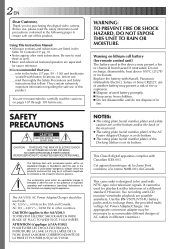
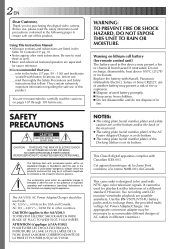
NO USER-SERVICEABLE PARTS INSIDE.
Warning on lithium cell battery (for remote control unit) The battery used in this product.
...'AU FOND. Replace the battery with Canadian ICES-003. This camcorder is on its bottom. You are separated for easier reference. WARNING: TO PREVENT FIRE OR SHOCK HAZARD, DO NOT EXPOSE THIS UNIT TO RAIN OR MOISTURE. Using This Instruction Manual • All...
Instruction Manual - Page 3


... manual for future reference. To ensure reliable operation of the grounding-type plug.
2. Article 810 of the National Electrical Code,... power lines or other sources, refer to replace your obsolete outlet. For your product only...If your electrician to the operating instructions.
3. NATIONAL ELECTRICAL CODE But improper use and servicing. INSTALLATION
1. This plug will only ...
Instruction Manual - Page 4


...Object and Liquid Entry Never push objects of any mounting of any service or repairs to this product through openings as an improper adjustment of this product ... and refer servicing to determine that produce heat. Unauthorized substitutions may cause hazards.
6. Replacement Parts When replacement parts are unable to restore normal operation by the operating instructions as they ...
Instruction Manual - Page 19


...: 5S
Digital Still Camera:
Function
Suitable for standard recording.
If the Power Switch is set the Power Switch to...camcorder, first set to " " (When the Power Switch is set various recording functions using NO special effects or manual adjustments.
AUTO
PAUSE
When set to " "
MANUAL
PAUSE
When set to "5S", "MANUAL" blinks.)
Operation Switch Position
OFF Full Auto: Manual...
Instruction Manual - Page 30
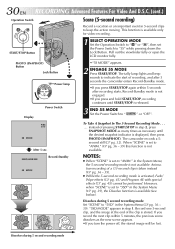
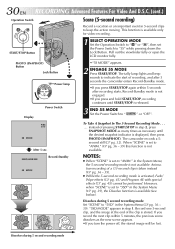
...set to "5SD" in the System Menu
(੬ pg. 39), the Dissolve function is released.
3 END 5S MODE Set...Dissolves during 5 second recording mode
Set "SCENE" to "
" or...SNAPSHOT) Button
Lock Button
FF CAMERA 5S
Power lamp
PLAY/PC...second recording mode is set the Power Switch to ...camcorder records a 5- START/STOP Button
1 SELECT OPERATION MODE Set the Operation Switch to " " or " ", then set...
Instruction Manual - Page 31


... to "OFF".
Press it . The camcorder re-enters Record-Standby mode. Mode Menu
MANUAL
PAUSE
- - - "SELF-TIMER" is set, the camcorder operator can tilt the LCD monitor upward to 180 degrees so that , the camcorder re-enters Record-Standby mode.
6 END SELF-TIMER RECORDING Set the Operation Switch to " " or set the
Power Switch to "OFF". Pull...
Instruction Manual - Page 38


...
● Switch off the Digital Image Stabilizer (DIS) when recording with the
camcorder on wide-screen TVs, the black bands at
high magnification. SELF-TIMER FLASH TO DATE...your
preference (੬ pg. 17).
When set the recording mode (SP or LP) depending on your widescreen TV's instruction manual. Refer to "White Balance Adjustment" and "Manual White Balance Operation" (੬ pg. 50...
Instruction Manual - Page 47


... W. The focus is reduced at this point.
5 ADJUST FOCUS To farther subject . . . .... rotate MENU/SET upward. Or, set the
Power Switch to " ". Go to display "MANUAL", then press it in the upper left corner. rotate MENU/SET to step 6. Then, set the Operation Switch to "
", "5S" or " " while
pressing down the Lock Button. finder fully...
Instruction Manual - Page 60


... (cont.)
Multi-Image Screen
There are 3 Multi-Image screens that supports sticker sheets, you can be impossible to set "MULTI VIEW" to display another image. OR Press 3 or 2 ....
4 SELECT MODE Rotate MENU/SET until the "SAME 4" or "SAME 16" appears.
5 CREATE MULTI-IMAGE SCREEN Press MENU/SET.
For details, read your printer's instruction manual.
● To create a ...user-selected images.
Instruction Manual - Page 71


... to RCA plug):
YTU94147A
Consult the JVC Service Center described on the
sheet included in the package for details on the connected TV . . .
•Date/Time, Time Code
....
The core filter reduces interference.
● To monitor the picture and sound from the
camcorder without inserting a tape or
MultiMediaCard, set the camcorder's Power
Switch to "
", "5S" or...
Instruction Manual - Page 84


...SET, and press button (A) and then (B).
•The code is compatible with JVC VCRs and those of many other makers, it may not work with yours or may offer limited functions. In this one to reset the VCR brand. In that case, replace the old battery with your camcorder... come on manually and try step 2.
● If the remote control is installed in any order you have set to operate
with...
Instruction Manual - Page 92
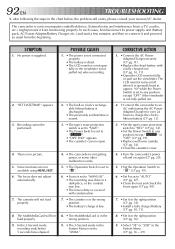
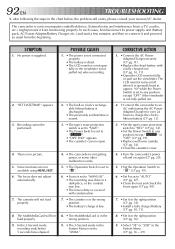
...camcorder is not getting power, or some other malfunction exists.
5. • The Operation Switch is set to "MANUAL". • The recording was done in the right position
(੬ pg. 14).
• Install a fully charged battery
(੬ pg. 10, 11).
8. • Set... or "5SD" in the chart below, the problem still exists, please consult your nearest JVC dealer. There is dirty or covered with a ...
Instruction Manual - Page 105
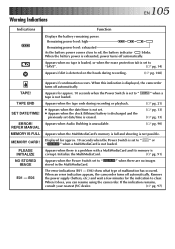
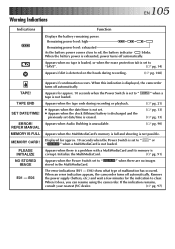
TAPE END
SET DATE/TIME!
REFER MANUAL MEMORY IS FULL MEMORY CARD! E06
Appears if condensation occurs. Appears when Audio Dubbing is not possible.
" when there are no tape is loaded, or when the erase protection tab is set to
"SAVE".
(੬ pg. 14)
Appears if dirt is detected on the heads during recording or playback.
●...
Instruction Manual - Page 108


...problems still exist, consult your nearest JVC dealer. open the camcorder's chassis. .... in a dusty, hot or humid environment. in places subject to the Cleaning Cassette's instructions....... swing the soft camera case excessively when the camcorder is on either the... play back.
Mechanical moving parts used more than once consecutively...set. .... Insert it away from direct sunlight.
JVC GR-DVM70U Reviews
Do you have an experience with the JVC GR-DVM70U that you would like to share?
Earn 750 points for your review!
We have not received any reviews for JVC yet.
Earn 750 points for your review!
