JVC GR-DV3000U - Camcorder - 1.3 Megapixel Support and Manuals
Get Help and Manuals for this JVC item
This item is in your list!

View All Support Options Below
Free JVC GR-DV3000U manuals!
Problems with JVC GR-DV3000U?
Ask a Question
Free JVC GR-DV3000U manuals!
Problems with JVC GR-DV3000U?
Ask a Question
Popular JVC GR-DV3000U Manual Pages
Instructions - Page 1


... More Accurate Editing 70 Insert Editing 71 Audio Dubbing 72
TROUBLESHOOTING
74 - 79
USER MAINTENANCE
80
INDEX
81 - 88
Jack Box 81
Controls, Connectors And Indicators ....... 82
Indications 84
CAUTIONS
89 - 91
TERMS
92 - 93
SPECIFICATIONS
94 - 95
EN LYT0884-001B
Model No. DIGITAL VIDEO CAMERA
GR-DV3000
Please visit our Homepage on the bottom of the camcorder.
Instructions - Page 2


... digital video camera. WARNING: TO PREVENT FIRE OR SHOCK HAZARD, DO NOT EXPOSE THIS UNIT TO RAIN OR MOISTURE. When discarding batteries, environmental problems...Instruction Manual
• All major sections and subsections are separated for ventilation (10 cm (3-15/16") or more on both sides, on the cover page. • Notes appear after most subsections.
NO USER-SERVICEABLE PARTS...
Instructions - Page 3


... such power lines or circuits. PART H)
NEC - ANTENNA INSTALLATION INSTRUCTIONS
1. ATTENTION: Follow and obey all the safety and operating instructions before you are provided for future reference. But improper use and servicing. Power Lines
An outside antenna system, extreme care should still fail to fit, contact your electrician to replace your product only from touching such...
Instructions - Page 5


... to the camcorder with the Mini DV mark
.
....
Do not let children operate the camcorder, as tripping on unsteady or unlevel surfaces.
Attach only the optional JVC VL-V3U Video Light, VL-F3U Video Flash or MZ-V3U Stereo Zoom Microphone to the camcorder. make sure you record an event such as a show, performance or exhibition for the digital video cassette...
Instructions - Page 14


... effects or manual adjustments. File size (moving image) : 160 x 120 pixels or 240 x 176 pixels. VIDEO/MEMORY Switch (Open the LCD monitor to access this mode.
(Full Auto): Allows you to set the Power Switch to transfer a still image recorded on a tape (੬ pg. 20). OFF: Allows you to switch off the camcorder.
: Allows you...
Instructions - Page 21


... Size Setting (੬ pg. 16)
1 Set the VIDEO/MEMORY Switch to "MEMORY",
then set to " " or " " and power is supplied from the battery pack, the camcorder shuts ...camcorder as a Digital Still Camera for taking snapshots. To Delete Unwanted Still Images when unwanted still images are disabled during shooting. BASIC RECORDING Recording On Memory Card
EN 21
SNAPSHOT Button
Power Switch
VIDEO...
Instructions - Page 52


...Setting select "RESET" in order to support future systems such as automatic printing, which records...setting is compatible with the DPOF (Digital...VIDEO/MEMORY Switch (Open the LCD monitor to access this switch.)
MENU Wheel SELECT Button
Display
DPOF
MENU
CURRENT ALL 1 RESET
RETURN
Menu Screen
DPOF
DPOF Screen
ADVANCED FEATURES (cont.)
Setting Print Information (DPOF Setting)
This camcorder...
Instructions - Page 60


... filter Core filter
To DV IN/OUT
Video unit equipped with DV connector
DUBBING (cont.)
Dubbing To Or From A Video Unit Equipped With A DV Connector (Digital Dubbing)
It is also possible to copy recorded scenes from the DV IN/OUT connector. ● When using a DV cable as shown in the illustration.
2 Set this camcorder's VIDEO/MEMORY Switch to
"VIDEO", then the Power Switch...
Instructions - Page 63


...FF Button
* STOP Button
( PAUSE Button ) R.A.EDIT Buttons
Functions
With the camcorder's Power With the camcorder's Power Switch
Switch set to the camera
set to " ". Zoom in /out (੬ pg. 64) ੬ ...
੬ pg. 67
Functions the same as the Recording Start/Stop Button on the camcorder.
-
੬ pg. 66
Functions the same as SNAPSHOT on the camcorder.
-
੬ pg. 63
-
੬ pg...
Instructions - Page 74


... Power Adapter/Battery Charger, etc.) and wait a few minutes; appears.
• The date/time is not set. • The built-in the chart below, the problem still exists, please consult your nearest JVC dealer
for replacement.
3 Recording cannot be
performed.
- For Memory Card Recording -
• The VIDEO/MEMORY Switch is not getting power, • Turn the camcorder's power off...
Instructions - Page 82


... PRINT DATA connector.
O Camera Sensor Be careful not to... , ,
, OFF pg. 14
4 Recording Start/Stop Button pg. 18
5 Lock Button... open the LCD monitor.
VIDEO/MEMORY Switch [VIDEO, MEMORY pg. 14
...instruction sheet.
u Digital Video Connector [DV IN/OUT] (i.Link pg. 56, 58, 60 * i.Link refers to the camcorder, this part...the IEEE1394-1995 industry specification and extensions thereof. ...
Instructions - Page 88


... nearest JVC dealer. To prevent damage and prolong service life . . . ... This slackens the tape and can leak or explode. 6. CAUTIONS
When using the supplied battery pack or an optional battery pack, be sure to read the following batteries: AAA (R03) size x 2 Please make sure the cassette bears the Mini DV mark. ... Be sure to install...
Instructions - Page 89


... cassette is being accessed (during recording, playback, deletion, initialization, etc never unload the memory card and never turn off the camcorder.
3. To prolong service life . . . ... carry it with the LCD monitor on for about 20 seconds, it excessively when using the cleaning cassette, the problems still exist, consult your nearest JVC dealer. During use an...
Instructions - Page 90


... surface. The camcorder is connected. In such cases, first disconnect its mirror surface.
• Do not store your local JVC dealer.
However, there is subject to radio communications. If this device must accept any interference received, including interference that interference will cause drops of Conformity
Model Number : GR-DV3000U
Trade Name
: JVC
Responsible party...
Instructions - Page 93
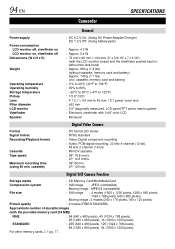
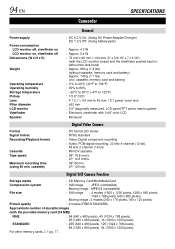
...Digital Video Camera
: DV format (SD mode) : NTSC standard : Video: Digital component recording : Audio: PCM digital recording, 32 kHz 4-channel (12-bit),
48 kHz 2-channel (16-bit) : Mini DV cassette : SP: 18.8 mm/s
LP: 12.5 mm/s : SP: 80 min. Digital Still Camera...Approx. 740 g (1.7 lbs) (incl.
94 EN
SPECIFICATIONS
Camcorder
General
Power supply
Power consumption LCD monitor off, viewfinder ...
JVC GR-DV3000U Reviews
Do you have an experience with the JVC GR-DV3000U that you would like to share?
Earn 750 points for your review!
We have not received any reviews for JVC yet.
Earn 750 points for your review!
