JVC DT-V17L2DU - High-Definition DTV Monitor Support and Manuals
Get Help and Manuals for this JVC item
This item is in your list!

View All Support Options Below
Free JVC DT-V17L2DU manuals!
Problems with JVC DT-V17L2DU?
Ask a Question
Free JVC DT-V17L2DU manuals!
Problems with JVC DT-V17L2DU?
Ask a Question
Popular JVC DT-V17L2DU Manual Pages
Instructions - Page 2
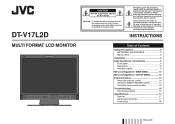
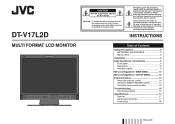
... MENU 10
Menu Configuration-SET-UP MENU 12
External Control 14 About the external control 14 Using the MAKE/TRIGGER system 14 Using the serial communication 15
Troubleshooting 16 Self-check program 16
Specifications 17 General 17 Input/output terminals 17 Dimensions 18
ENGLISH No user serviceable parts inside. INSTRUCTIONS
Table of electric shock. Refer servicing to persons. The...
Instructions - Page 3
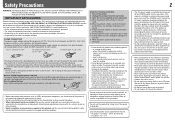
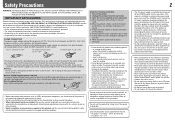
... push objects of any object against electric shock.
• Do not use a mount recommended by turning on/ off the POWER switch on the product and in a fire or electric shock.
• Never spill liquid of any service or repairs to . • All operating instructions should turn on an unstable cart, stand, or table. in the...
Instructions - Page 4
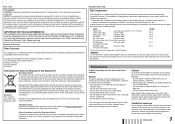
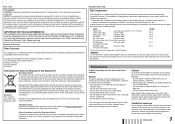
...uses, and can be used in accordance with the instruction manual, may be regulated in your national legislation. Disposal of the disturbance.
In such cases, please keep the best performance and ensure electromagnetic compatibility, we recommend to use...by JVC could void the user's authority to radio communications. For more information about the following length:
Cable
Power cord...
Instructions - Page 5
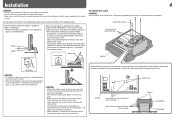
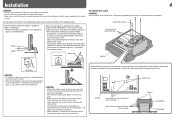
...stand, return the monitor angle to the lower position of the battery.
You can place the monitor in the following two ways when using the monitor on the stand)
Guides Stand plate Stand... the removed screws.
When installing the stand to the monitor, insert the guides of the stand body (☞ "To adjust the stand height" on the monitor to prevent the LCD panel being damaged. CAUTION ...
Instructions - Page 6
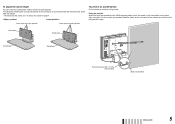
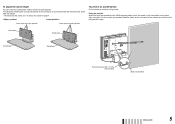
... string. Bind the hooks on page 4.
Screw holes for higher position
Screw holes for lower position
To prevent an accidental fall
Fix the monitor to a wall or a pillar using M4 x 10 mm screws (not provided). To change the stand height, change the position of the stand plate as illustrated below after detaching...
Instructions - Page 7
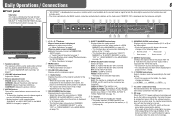
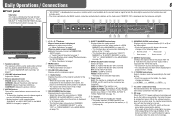
...replace the battery when the lamp turns to orange from green. w Power lamp Unlit: The monitor is completely off (both the POWER and DC switch on page 8). SAVE (power save) mode (☞ "NO SYNC ACTION" in Green: The monitor... follows. u T.C. (time code) button/lamp Activates/deactivates the display of the MAKE/TRIGGER terminal (☞ " TALLY SELECT" in "FUNCTION SETTING" on page 12 and "...
Instructions - Page 8
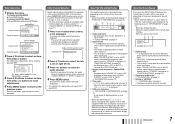
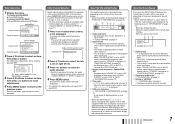
... menu. MAIN MENU
Selected item Operation guide
Selected item
SET-UP MENU
Operation guide
2 Press buttons to "OFF" or "AUTO." ☞ "INFORMATION" on page 13
4 Time code ☞ " u T.C. (time code) button/lamp" on page 6 • When the input signal includes no time code, "TC is displayed.
5 CRC error indication ☞ "CRC ERROR" in "INFORMATION" on page 11
2 Signal...
Instructions - Page 9
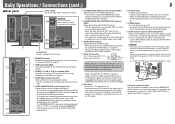
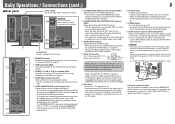
...) to the E. If the AC power supply is cut off depending on the way the monitor is used . The setting for the analog audio signals. •...using 2 screw holes. Security slot Install a security wire to this slot.
1 REMOTE terminal Terminal for example, when unplugging the AC power cord), the power supply automatically switches to prevent accidental disconnection of the SDI.
5 AUDIO (MONITOR...
Instructions - Page 10
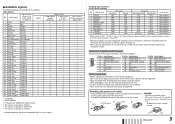
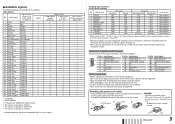
...Specification of two parts, a case and a cover.
1
Case
2
AC IN terminal
Cover
3
CAUTION • Use...release the tab. Input signal 17 T.M.D.S Data 0- 18 T.M.D.S Data...; When unplugging a cord, be sure to the user manual of each piece of equipment. Input terminal
COMPONENT (Analog
...power cord until all the equipment. • Use a cord whose plugs correctly match the terminals on this monitor...
Instructions - Page 13
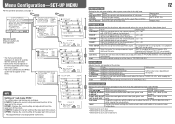
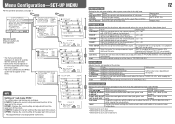
...for the picture adjustment and selects the set -up signal)
COMPO. NTSC SETUP Select the set-up level of the input NTSC signal. 00 (compliant with 0% set -up signal)
sub menu Display the... guide Shows the buttons for the phase adjusted -20 - +20
with BRIGHT knob on the front panel. V SIZE*2
Adjust the vertical picture size.
LOWER2: Displays the current setting at the upper part ...
Instructions - Page 14
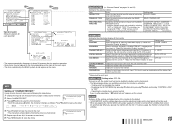
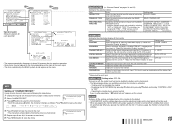
... ID CHARACTER SET.*1 STATUS DISPLAY CRC ERROR
SUB HOUR METER MODEL VERSION
To do
Select the input terminal used for external control by an external control If you want to each video source as follows. Operation guide Shows the buttons for each input. "PIN8" and you operate the monitor with the AC power supply, the monitor is displayed...
Instructions - Page 15
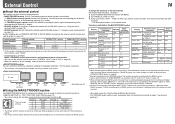
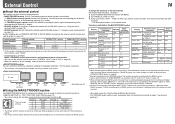
...monitor with the RS-232C system. (☞ "Using the serial communication" on page 15) • RS-485 terminals (RJ-45): Controls the monitor with the RS-485 system. (☞ "Using the serial communication" on page 15) Set...The area marker Off
On
display
S.MARKER The safety marker Off
On
display
TIME CODE Time code display Off
On
1:1
Displays in 1:1 Off
On
mode.
DVI
Changes the input...
Instructions - Page 16
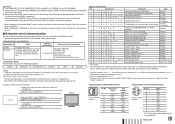
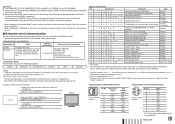
...
1 Set "PARALLEL TYPE" of "REMOTE SETTING" to "MAKE" or "TRIGGER" in the SET-UP MENU...specification
Communication specifications
☞ See the right
Baud Rate: 4800 bps Data Bits: 8 bits Parity: No parity Stop Bits: 1 bit Flow Control: No control Communication Code: ASCII Code
All commands consist of the monitor...pin terminals must be used while the monitor is off (on the monitor (No. 13) ...
Instructions - Page 17
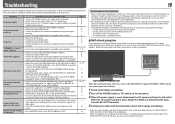
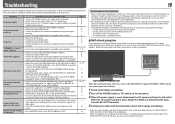
... are a normal characteristic of LCD displays, and not a problem. This is due to the characteristics of the LCD display and is set the output
correctly.
• Check if the input signal format is used , disconnect the AC power cord from the DC IN 12V terminal.
4 Contact your dealer to resolve the problem. The monitor emits a cracking noise. - When...
Instructions - Page 18
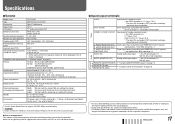
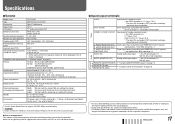
... Contrast ratio (TYP.) Horizontal/vertical frequency (computer signal)
Compliant video signal format Format
Audio output Operating conditions
Power requirements
Rated current
External dimensions (excluding protruding parts)
Weight
Accessories
DT-V17L2D Multi format LCD monitor Type 17 wide format 16:10 17˝ wide, active matrix TFT Width: 367.2 mm Height: 229.5 mm 1 440 x 900 16.77 million 160...
JVC DT-V17L2DU Reviews
Do you have an experience with the JVC DT-V17L2DU that you would like to share?
Earn 750 points for your review!
We have not received any reviews for JVC yet.
Earn 750 points for your review!
