JVC DT-V1900CGU - Hdtv Monitor Support and Manuals
Get Help and Manuals for this JVC item
This item is in your list!

View All Support Options Below
Free JVC DT-V1900CGU manuals!
Problems with JVC DT-V1900CGU?
Ask a Question
Free JVC DT-V1900CGU manuals!
Problems with JVC DT-V1900CGU?
Ask a Question
Popular JVC DT-V1900CGU Manual Pages
Instruction Manual - Page 1


...
02.6.6, 11:38 AM Model No. : DT-V1900CG Serial No. :
LCT1117-001C
1
MUTING VOLUME
UNDER DEGAUSS SCAN
PULSE CROSS
COLOR OFF
MENU
SCREENS ASPECT AREA
CHECK
MARKER
SLOT 1
SLOT 2
SLOT 3
A
B
C
D
E
F
INPUT SELECT
POWER
The illustration above shows the DT-V1900CG with provided wide mask attached. MULTI-FORMAT MONITOR
DT-V1900CG
INSTRUCTIONS
For Customer Use: Enter...
Instruction Manual - Page 2


...servicing the monitor, consult qualified service personnel.
Operation of this unit to high temperatures. Notice (U.S.A. There are present inside .
● Video or audio signals cannot be input to this monitor without optional input cards.
● In these materials may be regulated in accordance with the instruction manual...serviceable parts... JVC...DT-V1900CG with input cards installed...
Instruction Manual - Page 4


... shape of the FUNCTION SETTING menu. When the button is pressed, channel is advanced. The synchronized signal displayed in the EMBEDDED setup section of a cross separating the parts. The lamp color can..., the channel is reversed. When the UNDER SCAN button is installed.
9 Menu select buttons
Selects menu screen items or set-up menu screen.
10 MENU button
Displays, adjusts or closes ...
Instruction Manual - Page 6
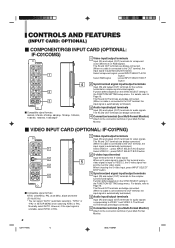
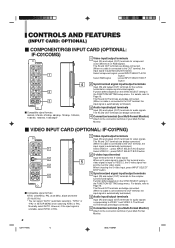
....)
4 Audio input/output terminals
Input (IN) and output (OUT) terminals for component
(color difference) or RGB signals. Function differs depends on the SYNC SELECT setting in
the FUNCTION SETTING setup menu. However, if the input signal is automatically terminated.) Select VIDEO 1 : press INPUT SELECT A/C/E button Select VIDEO 2 : press INPUT SELECT B/D/F button
2 S-video input...
Instruction Manual - Page 11
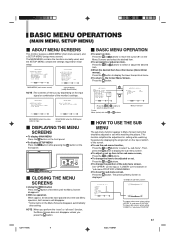
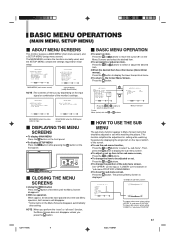
...)
Ⅵ ABOUT MENU SCREENS
This monitor features a MAIN MENU (main menu screen) and a SETUP MENU (setup menu screen). The MAIN MENU contains the functions normally used, and the SETUP MENU contains the settings required for initial setup. NOTE : When you perform the "reset" or "all reset
:ON
EXIT: MENU ENTER:+ SELECT:
MAIN MENU (main menu...
Instruction Manual - Page 16
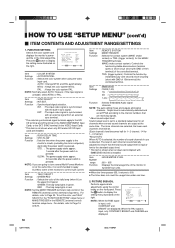
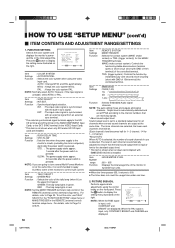
... more channels are installed.
RED : The tally lamp lights in the REMOTE (external control)
terminal setup menu.
SYNC terminal (in sync signal.
INT. : The input video signal is
pressed. Item
: TALLY SELECT
Settings : GREEN/RED
Function : Selects the color of sound channels in use TALLY
SELECT in the "FUNCTION SETTING" setup menu or
MAKE/TRIGGER...
Instruction Manual - Page 17
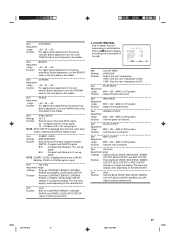
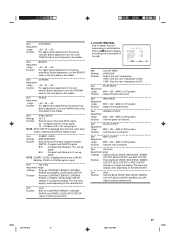
... middle.
Item
: BLUE DRIVE
Adjustment
range : MIN ~ 000 ~ MAX (in a single-line display.
NOTE : NTSC SETUP is displayed only when the video input
card is installed and an NTSC signal is input.
B75 : Compliant with 7.5% set -up
signal. Sets or adjusts the color temperature or white balance.
Item
: RED DRIVE
Adjustment
range : MIN ~ 000...
Instruction Manual - Page 18
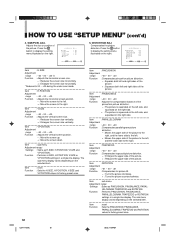
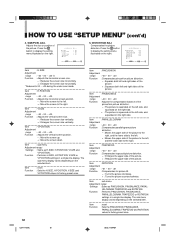
...screen up.
+ : Move the screen down. Function : Performs H.SIZE, H.POSITION, V.SIZE or
V.POSITION settings in a single-line display.
Item
: PARALLELOGRAM
Adjustment
range : -20 ~ 00 ~ +20
Function : Compensates...20 during the under-scan mode. HOW TO USE "SETUP MENU" (cont'd)
4. SIZE/POSI. Press the button to display the setting menu illustrated on the
selected item. Item
: V.SIZE...
Instruction Manual - Page 19


... " Control lock on the screen for approx. 3
seconds. (It is possible to operate the power switch
and display SETUP MENU.)
When SETUP MENU is displayed while CONTROL
LOCK is located next to display the setting menu illustrated on the front panel
(including menu screen operations). 6. STATUS DISPLAY Makes the status of operations on...
Instruction Manual - Page 20


...terminal are selected (short-circuited) from REMOTE SELECT in the setup menu.
* The 14th terminal (REMOTE ENABLE) is changed . Set REMOTE ENABLE to short-circuit one terminal for one second) short...terminal
-
-
*1 : OFF stands for disconnection, and ON stands for 3
seconds. *4 : Setting REMOTE ENABLE to be done.
GREEN
RED
12 MARKER
Selects the type of the area marker Selection ...
Instruction Manual - Page 21


Communications Specifications
Baud Rate : 4800/9600/19200 (factory pre-set to the PC
2. During Communication from the PC [ Sends the monitor's status (@BOKCr) to ...11:39 AM
21 Communication Procedures The following is set to ON and RTS is performed in a hand-shake system. If the PC does not receive the status from your dealer or service center for the monitor's status
Characters 00 ~ ...
Instruction Manual - Page 22
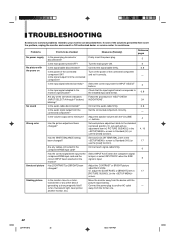
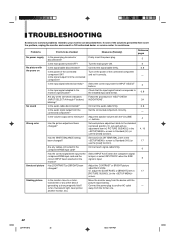
... installed input...Set each picture adjustment knob to be checked
Is the power plug loosened or disconnected? away from the connected component? TROUBLESHOOTING
Solutions to common problems related to the monitor's specification? Is the main power turned OFF? Is the power of the solutions presented here solve the problem, unplug the monitor and consult a JVC-authorized dealer or service...
Instruction Manual - Page 23
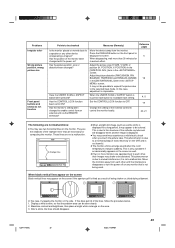
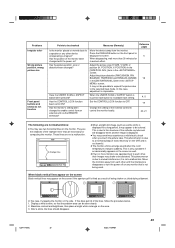
... shaken or jolted during shipment. When the UNDER SCAN or ASPECT button is displayed.
● You may appear to each setting.
Change the setting of static electricity on the CRT and is only a problem if an abnormality appears on any other , their images may see two horizontal lines on the area. 3. Reference pages...
Instruction Manual - Page 24


... makes trouble-shooting ...and alert you can use the monitor as usual.
24
LCT1117-001C
24
02.6.6, 11:39 AM Whenever a problem occurs, a combination of "self-check indicators" (INPUT SELECT A through F buttons on again. SLOT 1... AC outlet. 4.
If this happens, turn on the back of the monitor. 3. TROUBLESHOOTING (cont'd)
Ⅵ SELF-CHECK INDICATIONS
When the screen goes blank, and one or...
Instruction Manual - Page 26
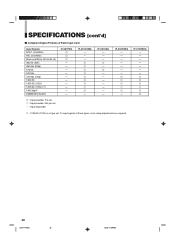
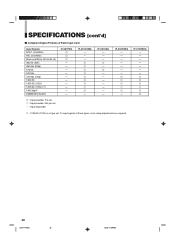
...precautions and connection examples when using the SWITCHED OUT terminal of the SDI/HD SDI input card. Pre-set . - : Input impossible
IF-C01SDG - - - The table below shows the connection between the ...from the SWITCHED OUT terminal is the one that is not pre-set. R : Input possible. SPECIFICATIONS (cont'd)
Ⅵ Compliant Signal Formats of these types, some setup adjustments are required.
JVC DT-V1900CGU Reviews
Do you have an experience with the JVC DT-V1900CGU that you would like to share?
Earn 750 points for your review!
We have not received any reviews for JVC yet.
Earn 750 points for your review!
