JVC DT-V17L3DY - Broadcast Studio Monitor Support and Manuals
Get Help and Manuals for this JVC item
This item is in your list!

View All Support Options Below
Free JVC DT-V17L3DY manuals!
Problems with JVC DT-V17L3DY?
Ask a Question
Free JVC DT-V17L3DY manuals!
Problems with JVC DT-V17L3DY?
Ask a Question
Popular JVC DT-V17L3DY Manual Pages
Instruction Manual - Page 1


... Configuration-SET-UP MENU 14
External Control 16 About the external control 16 Using the MAKE/TRIGGER system 17 Using the serial communication 18
Troubleshooting 19 Self-check program 20
Maintenance 20
Specifications 21 General 21 Input/output terminals 21 Dimensions 22
LCT2457-002A-H Refer servicing to persons.
Do not remove cover (or back). No user serviceable parts inside...
Instruction Manual - Page 2


... covers may be sure the service technician has used replacement parts
specified by plugging/unplugging the power cord into a grounded power outlet. When replacing the fuse, be hazardous. • When replacement parts are not
sure of the type of power supply of normal use attachments not recommended by the manufacturer.
• Do not use , and service. e) If the product has been...
Instruction Manual - Page 3


...plug. IMPORTANT SAFETY INSTRUCTIONS
1) Read these instructions. 2) Keep these batteries must be caused by JVC could otherwise
be followed strictly. Install in which case the user will help... instruction manual, may be required to qualified service personnel.
Servicing is in any heat sources such as sunshine, fire or the like. 17) When discarding batteries, environmental problems ...
Instruction Manual - Page 6


... of 16:9 aspect ratio is off the POWER switch and DC switch on the rear panel before replacing the battery. • The length of time that the lamp lights in "SYNC FUNCTION" on page 13).
Flashes in orange: The monitor is being lowered due to the battery consumption, the lamp changes to turn the...
Instruction Manual - Page 7


... SETTING" on the monitor • When "STATUS DISPLAY" is set to the settings of muting are displayed for audio channel selection disappears.
displaying the picture with T.C. When you press the INPUT SELECT button (☞ t on page 6) currently lit, the status of the input signal and setting of "E.AUDIO GROUP" (☞ "NOTE" on page 15
4 CRC error...
Instruction Manual - Page 8


... with HDCP. • When the picture is not displayed correctly, change the setting of the SDI.
5 AUDIO (MONITOR OUT) terminals (pin jack) Output terminals for example, when turning off . ... Use this terminal. • The signals are completed.
1 REMOTE terminal Terminal for controlling the monitor by using DC 12 V power (maximum DC 17 V), check the DC IN 12V terminal pin signal, and use the...
Instruction Manual - Page 9


... available for this monitor. Specification of two parts, a case and a
cover.
1
AC IN
2
Cover
3
Case
terminal
CAUTION • Use only the provided ...power cord holder
The provided power cord holder prevents accidental disconnection of the AC power cord from the AC IN terminal. • The power cord holder consists of the DVI-D (HDCP) terminal
Connect it to the case. Input signal
17...
Instruction Manual - Page 11


... marker is displayed by using external control (☞ "External Control" on the menu. LINE: Displays the area with an outline. Only the portion of it . MARKER*1*2
Settings for each operation.
...MARKER ASPECT*3
To do Activate/deactivate the area marker and select the style of it . Operation guide Shows the buttons for each input. *2 Not displayed when picture is displayed in the 1:1 ...
Instruction Manual - Page 13
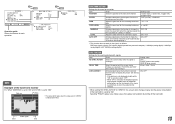
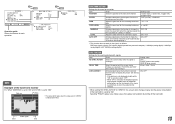
... light.
WAVE FORM SETTING*1
Settings for the wave form monitor
Item
To do
NO SYNC ACTION Select the screen status when no filter), LOWPASS
GAIN
Adjust the gain level for the signals as selected in "NO SYNC ACTION" after signals stop coming in .
Setting value OFF, P.SAVE (power save mode) saves more power consumption by half. Selecting...
Instruction Manual - Page 14


...guide Shows the buttons for each signal format. The setting... and displaying position of
the monitor display.
B75 (compliant with BetacamVTR 7.5% set-up signal), B00 (compliant with BetacamVTR 0% setup signal), SMPTE (compliant with M2VTR...and the picture size.
LOWER1: Displays the current setting and adjustment bar at the upper part of the
screen.
• The adjustment bar...
Instruction Manual - Page 15
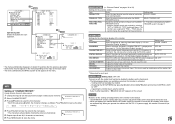
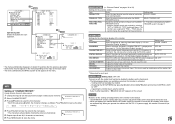
... when this item. Display the hours of use (unit: hour). Displaying the SET-UP MENU (by the MAKE/ TRIGGER system" on page 17
INFORMATION
Settings for the information display of the monitor
Item POSITION
SOURCE ID
CHARACTER SET.*1
STATUS DISPLAY
CRC ERROR
SUB HOUR METER MODEL VERSION HOUR METER
To do
Setting value
Select the position to each video...
Instruction Manual - Page 16


... MAKE/TRIGGER system" on page 17
• RS-485 terminals (RJ-45): Controls the monitor with the RS-485 system. (☞ "Using the serial communication" on page 18)
• RS-232C terminal (D-sub 9-pin): Controls the monitor with the RS-232C system. (☞ "Using the serial communication" on page 18)
Set the following external control systems...
Instruction Manual - Page 19


..." or "Out of the solutions presented here solve the problem, unplug the monitor and consult an authorized dealer or service center. Or, perform "reset" in the SET-UP MENU to "OFF." • You cannot use the buttons for . Some items do not work.
in the SET-UP MENU. Though the remaining picture will disappear after the...
Instruction Manual - Page 20


...detect malfunctions and alert you. When a DC 12 V power supply is used : Disconnect the AC power cord from the AC outlet. Cabinet
To avoid the ...monitor soon after a short-term power failure), the INPUT SELECT lamps may flash and no image may be displayed. This makes troubleshooting easier.
Unplug this product from the DC IN 12V terminal.
5 Contact your dealer to resolve the problem...
Instruction Manual - Page 21


... Operating conditions
Power requirements
Rated current
External dimensions (excluding protruding parts)
Weight
Accessories
DT-V17L3D
Multi format LCD monitor
Type 17 wide format
16:10
17˝ wide... herein are used for identification purposes only, and
may be slightly different from actual products.
• Design and specifications are bridge-connected (auto termination). Replace only with...
JVC DT-V17L3DY Reviews
Do you have an experience with the JVC DT-V17L3DY that you would like to share?
Earn 750 points for your review!
We have not received any reviews for JVC yet.
Earn 750 points for your review!
