JVC DT-V20L3DY - VȲitǠSeries Studio Monitor Support and Manuals
Get Help and Manuals for this JVC item
This item is in your list!

View All Support Options Below
Free JVC DT-V20L3DY manuals!
Problems with JVC DT-V20L3DY?
Ask a Question
Free JVC DT-V20L3DY manuals!
Problems with JVC DT-V20L3DY?
Ask a Question
Popular JVC DT-V20L3DY Manual Pages
Instructions - Page 1
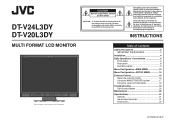
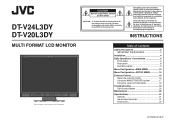
... 17 Using the serial communication 18
Troubleshooting 19 Self-check program 20
Maintenance 20
Specifications 21 General 21 Input/output terminals 21 Dimensions 22
LCT2499-001A-H No user serviceable parts inside.
INSTRUCTIONS
Table of electric shock.
DT-V24L3DY DT-V20L3DY
MULTI FORMAT LCD MONITOR
The illustration of the monitor is of important operating and maintenance...
Instructions - Page 3


..., fire or the like. 17) When discarding batteries, environmental problems must be followed strictly.
3 IMPORTANT SAFETY INSTRUCTIONS
1) Read these instructions. 2) Keep these instructions. 3) Heed all warnings. 4) Follow all servicing to dripping or splashing and no objects filled with the manufacturer's instructions. 8) Do not install near water. 6) Clean only with one
wider than the...
Instructions - Page 4
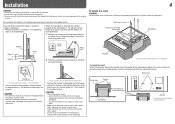
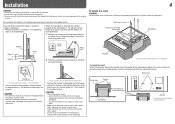
To install the stand When attaching the stand to the monitor, insert the guides of the stand into the guide holes on the monitor to the lower
position of the stand body, you can tilt the monitor from about 6° upward to pinch your fingers in the moving parts.
• Make sure of
the stand (see the illustration...
Instructions - Page 6
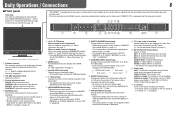
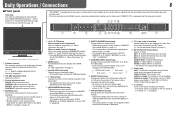
...the wave form monitor is displayed. e WAVE FORM button/lamp Displays/hides the indication of the wave form monitor. • Adjust the settings of the wave form monitor in "WAVE FORM SETTING" of the MAIN... (IN 1) terminal SDI 2: E. Flashes in orange: The monitor is in the following order.
The illustration of the monitor is of DT-V24L3DY.
1 Speakers (stereo) The speakers emit the same audio...
Instructions - Page 7
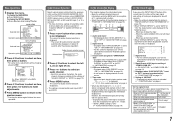
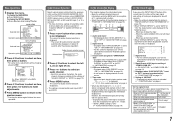
... "AUTO." ☞ "INFORMATION" on page 15
4 CRC error indication • Displayed when "CRC ERROR" is set to "ON." (☞ "INFORMATION" on page 15) • For the contents displayed, see "On the signal format" below is also displayed in the following messages appear depending on the monitor • When "STATUS DISPLAY" is selected
3 Press buttons...
Instructions - Page 8
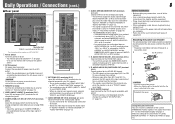
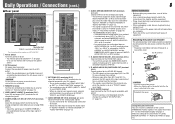
... Display" on page 12). is of DT-V24L3DY.
1 Power switch Turns the power...to this terminal only when the monitor is not displayed correctly, change the setting of "DVI INPUT SEL." ...
• The power cord holder consists of two parts, a
case and a cover.
1
Case
AC IN...manual of each piece of equipment. The illustration of the monitor is decoded into an analog signal, then emitted. -
Instructions - Page 9
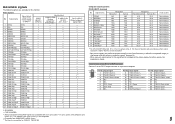
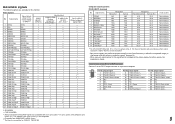
.../24p
720/24p
20 720/23.98p...Non-interlace Non-interlace
*4 For DT-V20L3DY: When No. 9, 10, ...8730;: Acceptable -: Not acceptable
*1 Analog component/analog RGB signals are available for this monitor. The separate sync signal (HS/VS) is not compatible.
*2 Compatible with G...Clock 7 DDC Data 8 NC
Pin No. Specification of the DVI-D (HDCP) terminal Connect it to the DVI-D output terminal...
Instructions - Page 10
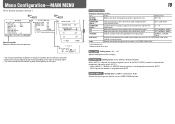
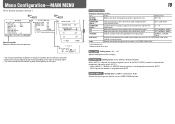
...Setting value: -20 - +20 Adjusts the brightness of the luminance signal.
NORMAL, CINEMA, FIELD
sub menu
Display the sub menu which is peculiar to LCD...
reset
Restore the default settings for all the items in "PICTURE FUNCTION."
*1 DT-V24L3DY only *2 Memorized ...input of the monitor is selected, the format of "PICTURE FUNCTION" while viewing the actual picture. Setting value: AUTO,...
Instructions - Page 14
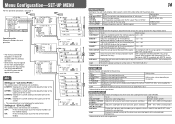
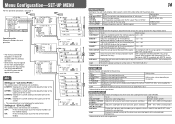
... each operation.
• The menu automatically disappears in 256 grades)
Adjust the cutoff point of the monitor
display.
14
FUNCTION SETTING
Setting for all the items in "SIZE/POSI. Operation guide Shows the buttons for the chroma adjusted -20 - +20 with CHROMA knob on the front panel.
PHASE*1
Adjust the standard level for the input video...
Instructions - Page 15


...8226; After performing "all the settings and adjustments of the monitor
Item POSITION
SOURCE ID
CHARACTER SET.*1
STATUS DISPLAY
CRC ERROR
SUB HOUR METER MODEL VERSION HOUR METER
To do
...Display" on !" Display the hours of the monitor. Operation guide Shows the buttons for each operation.
• The menu automatically disappears in "CHARACTER SET."
Assign a name for each input. Space
4...
Instructions - Page 19


...LCD display is acceptable on the front panel. The top and/or rear panel of the solutions presented here solve the problem, unplug the monitor and consult an authorized dealer or service center. If none of the monitor... touch the monitor. - Troubleshooting
Solutions to common problems related to the monitor are a normal characteristic of LCD displays, and not a problem.
in the SET-UP MENU....
Instructions - Page 20
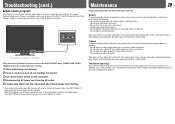
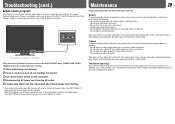
... around the intakes may be careful about which allows it to detect malfunctions and alert you. Maintenance
20
Unplug this happens, turn off power and wait at least 10 seconds before cleaning.
Troubleshooting (cont.)
7 Self-check program
This monitor has a self-check function, which lamps were flashing.
• If you turn on the...
Instructions - Page 21
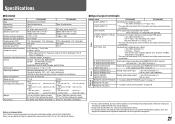
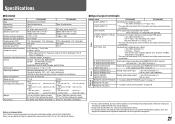
... 20% - 80% (non-condensing) (Slightly variable depending on ambient conditions for installation.)
...specifications...dimensions (excluding protruding parts)
Weight
Accessories
DT-V24L3DY
DT-V20L3DY
Multi format LCD monitor
Type 24 wide format
Type 20 wide format
16:10
24˝ wide, active matrix TFT
20...JVC or JVC-authorized dealers.
7 Input/output terminals
Model name
DT-V24L3DY
DT-V20L3DY...
Instructions - Page 22
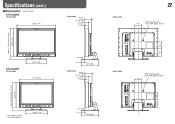
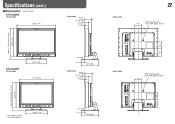
Specifications (cont.)
7 Dimensions Unit: mm (inch)
DT-V24L3DY
564 (22 1/4)
99 (4)
51.9 (2 1/8) 1.5 (1/16)
22
VESA mounting holes
100
(Size: 4-M4, depth: 10 mm)
448.6 (17 3/4)*/413.6 (16 3/8)** 408 (16 1/8)
117 100
DT-V20L3DY
300 (11 7/8) 477 (18 7/8)
51 (2 1/8)
243 (9 5/8)
99 (4)
52.7 (2 1/8) 1.5 (1/16)
VESA mounting holes (Size: 4-M4, depth: 10 mm)
100
100
394.6 (15 5/8)*/...
JVC DT-V20L3DY Reviews
Do you have an experience with the JVC DT-V20L3DY that you would like to share?
Earn 750 points for your review!
We have not received any reviews for JVC yet.
Earn 750 points for your review!

