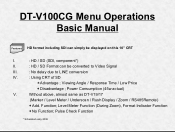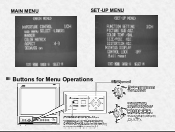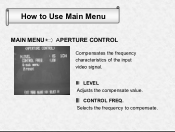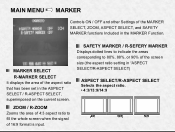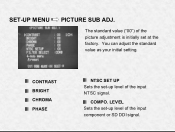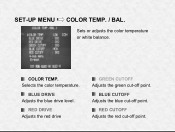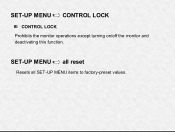JVC DT-V100CGU - Hdtv Multi-format Monitor Support and Manuals
Get Help and Manuals for this JVC item

View All Support Options Below
Free JVC DT-V100CGU manuals!
Problems with JVC DT-V100CGU?
Ask a Question
Free JVC DT-V100CGU manuals!
Problems with JVC DT-V100CGU?
Ask a Question
Popular JVC DT-V100CGU Manual Pages
JVC DT-V100CGU Reviews
We have not received any reviews for JVC yet.