JVC BD-X200U - Dvd Authoring Recorder Support and Manuals
Get Help and Manuals for this JVC item
This item is in your list!

View All Support Options Below
Free JVC BD-X200U manuals!
Problems with JVC BD-X200U?
Ask a Question
Free JVC BD-X200U manuals!
Problems with JVC BD-X200U?
Ask a Question
Popular JVC BD-X200U Manual Pages
Instruction Manual - Page 1
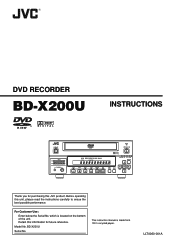
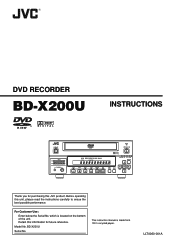
... this JVC product. which is made from 100% recycled paper. Retain this unit, please read the instructions carefully to ensue the best possible performance. LLT0060-001A
Model No.
DVD RECORDER
BD-X200U
INSTRUCTIONS
OPERATE
AUDIO CH1 CH2
PHONES
BUSY OPEN/CLOSE
DOLBY DIGITAL LPCM MPEG
DVD RECORDER BD-X200
TITLE
CHAPTER
REV
STOP
PLAY
FWD PAUSE REC
OPTION DV Y/C LINE SET UP...
Instruction Manual - Page 3


.... This unit should be replaced by a JVC authorized service dealer only. Note:
The rating plate (serial number plate) is operated in the BD-X200U must be used in a commercial environment. CAUTION
CHANGES OR MODIFICATIONS NOT APPROVED BY JVC COULD VOID USER'S AUTHORITY TO OPERATE THE EQUIPMENT. SE REFERER A UN AGENT QUALIFIE EN CAS DE PROBLEME.
Cet appareil numé...
Instruction Manual - Page 4
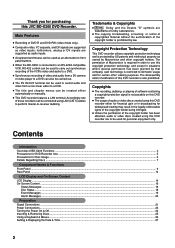
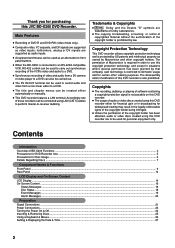
... Power Connections ...23 Turning the Power On & Off ...24 Inserting & Removing Discs ...25 Using a Keyboard & Mouse ...26 Setting & Displaying the Date & Time ...27
2
The disassembly and/or modification of these recorders can be connected using this DVD recorder either automatically or manually. ● This DVD recorder features a LAN terminal.
Contents
Introduction Overview of BD-X200...
Instruction Manual - Page 5
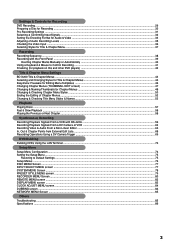
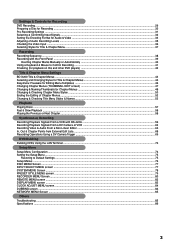
... ...36 Selecting Styles for Title & Chapter Menu ...37
Recording Recording Sequence ...38 Recording with the Front Panel ...39
Inserting Chapter Marks Manually or Automatically ...40 Using a Keyboard & Mouse to Control Recording ...41 Finalizing (for playback on this and other DVD players) ...42
Title & Chapter Menu Settings BD-X200 Title & Chapter Menus ...43 Selecting and Changing Styles for...
Instruction Manual - Page 6
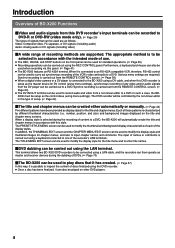
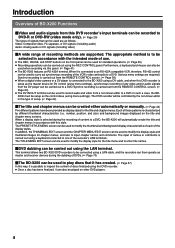
... audio to a DVD. (Various menu settings are supported. In addition, the THUMBNAIL EDIT screen and the CHAPTER MENU EDIT screen can be used are as master and receiver devices during the recording of content to a DVD, the BD-X200 will be controlled by different thumbnail characteristics (i.e., number, position, and size) and background images displayed on other DVD players.
4 The...
Instruction Manual - Page 7
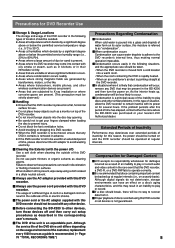
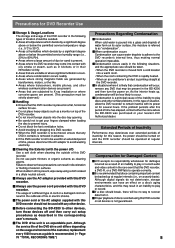
... DVD recorder. Although the service life of the DVD drive unit differs depending on the usage environment of the customer, replacement every 1000 hours as a guide is recommended. (☞ Page 78 "TOTAL RECORDING TIME")
Precautions Regarding Condensation
ⅥCondensation When cold water is poured into the disc tray opening. ● Be careful not to get your nearest JVC Authorized...
Instruction Manual - Page 15
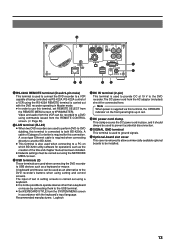
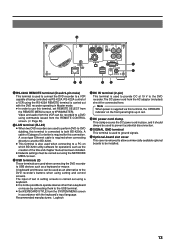
... mouse can be recorded to a DVD using commands issued from
the REMOTE MENU screen to 9PIN(MASTER). Note When power is supplied via RS-422A. Recommended manufacturers: Logitech
! A cross-type Ethernet cable is required when connecting directly to another BD-X200.
● This terminal is removed to allow commercially-available optional boards to be installed.
13 RS...
Instruction Manual - Page 42
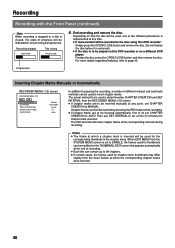
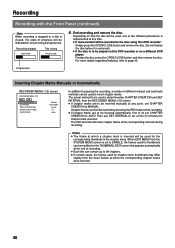
.... Progress bar
Inserting Chapter Marks Manually or Automatically
RECORDER MENU (1/2) screen
RECORDER MENU (1/2)
MENU CHAPTER CREATION SET INTERVAL TOTAL CONTENTS TIME ENCODE QUALITY (Mbps) AUDIO ENCODE
MANUAL Every05Min
NO USE 4.4
LPCM
In addition to pausing the recording, a number of different manual and automatic methods can contain up to be played on this DVD recorder or on how the disc...
Instruction Manual - Page 48
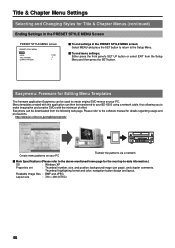
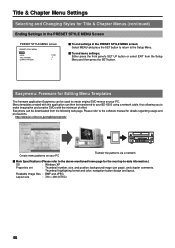
....jvc-victor.co.jp/english/pro/prodv/
OPERATE
AUDIO CH1 CH2
PHONES
BUSY OPEN/CLOSE
DOLBY DIGITAL LPCM MPEG
DVD RECORDER BD-X200
TITLE
CHAPTER
REV
STOP
PLAY
FWD PAUSE REC
OPTION DV Y/C LINE SET UP
TOP
SET
MENU MENU
Create menu patterns on your PC. Menu templates created with this application can be downloaded from the Setup...
Instruction Manual - Page 61
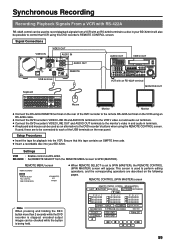
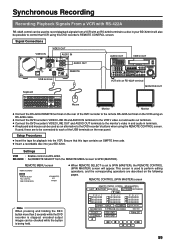
...:00
MANUAL TC INPUT
::
8.0 Mbps DISC REMAIN
000 min
EDL LOAD EDIT/END
FINALIZE
59
Synchronous Recording
Recording Playback Signals From a VCR with RS-422A
RS-422A control can be used to record playback signals from the REMOTE MENU screen to control that this DVD recorder's REMOTE CONTROL screen.
Settings
VCR
: Enable control via RS-422A.
BD-X200 : Set REMOTE...
Instruction Manual - Page 65
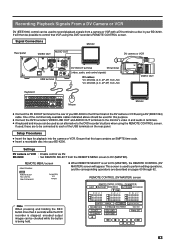
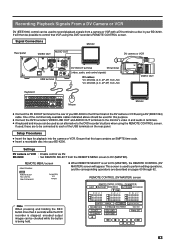
...that VCR using the REMOTE CONTROL screen.
BD-X200
: Set REMOTE SELECT from JVC
DV camera or VCR
MIC 1 IN...DVD recorder is set to the DV terminal on pages 60 through 62. Mouse
Monitor
● Connect the DV IN/OUT terminal on the rear of the commercially-available cables indicated above should be used as an alternative to control that this DVD recorder's REMOTE CONTROL screen. Setup...
Instruction Manual - Page 71
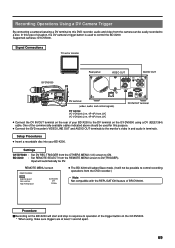
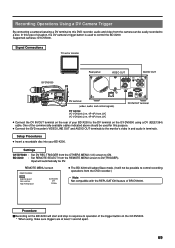
Supported cameras: GY-DV5000.
Setup Procedures ● Insert a recordable disc into your BD-X200 to the DV terminal on the GY-DV5000.
* When using a DV (IEEE1394) cable.
Signal Connections
TV set or monitor
GY-DV5000
...VTR
CAM
POWER
VTR
ON
OFF
OPEN
CH-1
AUDIO LEVEL
CH-2
LCD BRIGHT
FRONT REAR
CH-1
CH-2
AUDIO INPUT
AUDIO SELECT
CH-1
CH-2
AUTO MANUAL
DISPLAY PULL...
Instruction Manual - Page 72
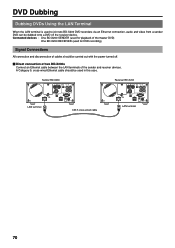
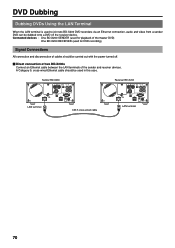
... out with the power turned off.
Ⅵ Direct connection of two BD-X200s Connect an Ethernet cable between the LAN terminals of the sender and receiver devices.
Connected devices : One BD-X200 SENDER (used for DVD recording)
Signal Connections
All connection and disconnection of cables should be dubbed onto a DVD on the receiver device. Sender BD-X200
LAN
SIGNAL
GND...
Instruction Manual - Page 77
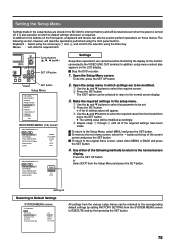
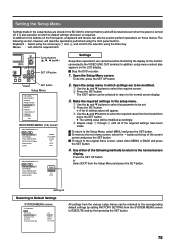
... TOTAL CONTENTS TIME ENCODE QUALITY (Mbps) AUDIO ENCODE ASPECT
MANUAL Every05Min
NO USE 4.4 LPCM AUTO
RECORDER MENU (1/2)
MENU CHAPTER CREATION SET INTERVAL TOTAL CONTENTS TIME ENCODE QUALITY (Mbps) AUDIO ENCODE
MANUAL AUTO
4.4 LPCM
Settings
Setup menu operations are stored in the BD-X200's internal memory and will appear. q Use the 6 and 7 buttons to select the parameter to select...
Instruction Manual - Page 88
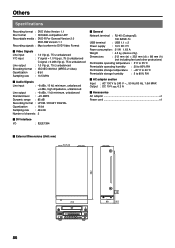
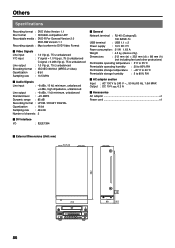
... : DC 19 V , 6.3 A
Ⅵ Accessories
AC adaptor 1 Power cord 1
Ⅵ DV Interface
I/O
: IEEE1394
Ⅵ External Dimensions (Unit: mm)
SDSP3 SDSP3
352 20
86
OPERATE
AUDIO CH1 CH2
PHONES
212
BUSY OPEN/CLOSE
DOLBY DIGITAL LPCM MPEG
DVD RECORDER BD-X200
TITLE
CHAPTER
REV
STOP
PLAY
FWD
PAUSE
REC
OPTION DV Y/C LINE SET UP
TOP
SET
MENU MENU
88
6.5
JVC BD-X200U Reviews
Do you have an experience with the JVC BD-X200U that you would like to share?
Earn 750 points for your review!
We have not received any reviews for JVC yet.
Earn 750 points for your review!
