Intel D2550DC2 Support and Manuals
Get Help and Manuals for this Intel item
This item is in your list!

View All Support Options Below
Free Intel D2550DC2 manuals!
Problems with Intel D2550DC2?
Ask a Question
Free Intel D2550DC2 manuals!
Problems with Intel D2550DC2?
Ask a Question
Popular Intel D2550DC2 Manual Pages
Technical product specification - Page 5


...the board The features supported by the BIOS Setup program A description of the BIOS error messages, beep codes, and POST codes Regulatory compliance and battery disposal information
Typographical Conventions
This section contains information about the Intel Desktop Board D2550DC2 and its components to provide detailed, technical information about the conventions used in all specifications of...
Technical product specification - Page 6


... second Gigabits per second Kilobyte (1024 bytes) Kilobit (1024 bits) 1000 bits per second Megabyte (1,048,576 bytes) Megabytes per second Megabit (1,048,576 bits) Megabits per second Thermal Design Power An address or data value ending with a lowercase h indicates a hexadecimal value.
Intel Desktop Board D2550DC2 Technical Product Specification
Other Common Notation
# GB GB/s Gb/s KB Kb kb...
Technical product specification - Page 8


Intel Desktop Board D2550DC2 Technical Product Specification
2.7 Power Consumption 58 2.7.1 Minimum Load Configuration 58 2.7.2 Maximum Load Configuration 58
2.8 Reliability 59 2.9 Environmental 59
3 Overview of BIOS Features
3.1 Introduction 61 3.2 BIOS Flash Memory Organization 62 3.3 Resource Configuration 62
3.3.1 PCI* Autoconfiguration 62 3.4 System Management BIOS (SMBIOS 63 3.5 ...
Technical product specification - Page 10


BIOS Configuration Jumper Settings 51 22. Intel Desktop Board D2550DC2 Environmental Specifications 59 27. BIOS Beep Codes 69 33. Typical Port 80h POST Sequence 75 38. Regulatory Compliance Marks 85
x Intel Desktop Board D2550DC2 Technical Product Specification
21. Maximum Load Configuration Current and Power Results 59 26. Acceptable Drives/Media Types for Components 55 24....
Technical product specification - Page 11


... Ethernet Controller
continued
11 Feature Summary
Form Factor Processor Memory
Chipset Audio Graphics
Legacy I/O Control Peripheral Interfaces
LAN Support
Mini-ITX, (6.7 inches by 6.7 inches [170 millimeters by 170 millimeters]) compatible with microATX
Passively-cooled, soldered-down Dual-Core Intel® Atom™ processor with integrated graphics and integrated memory controller
•...
Technical product specification - Page 16


...information BIOS and driver updates Tested memory
Integration information
http://processormatch.intel.com http://www.intel.com/products/desktop/chipsets/index.htm http://downloadcenter.intel.com http://www.intel.com/support/motherboards/desktop/sb/CS025414.htm http://www.intel.com/support/go/buildit
1.3 Processor
The board has a passively-cooled, soldered-down Dual-Core Intel Atom processor with...
Technical product specification - Page 22


... drops below a certain level, the BIOS Setup program settings stored in , the standby current from the power supply extends the life of the battery.
1.7 Legacy I/O Controller
The Legacy I/O Controller provides the following features:
• Serial IRQ interface compatible with an equivalent one. Intel Desktop Board D2550DC2 Technical Product Specification
1.6 Real-Time Clock Subsystem
A coin...
Technical product specification - Page 30


.... C0 - working No power No power No power
D0 -
The operating system uses information from the computer. Power States and Targeted System Power
Global States
Processor Sleeping States States
Device States
Targeted System Power (Note 1)
G0 - sleeping state
G2/S5
S0 - working state G1 - D3 -
Intel Desktop Board D2550DC2 Technical Product Specification
1.11.1.1 System States...
Technical product specification - Page 36


Detailed System Memory Address Map
36 Intel Desktop Board D2550DC2 Technical Product Specification The amount of installed memory that can be used when there is no overlap of the system memory map.
Figure 8 shows a schematic of system addresses. Figure 8. All installed system memory can be used will vary based on add-in cards and BIOS settings.
Technical product specification - Page 42


... Desktop Board D2550DC2 Technical Product Specification
Table 10 lists the component-side connectors and headers identified in card connector
K
Front panel audio header
L
Front panel USB header supports Intel Z-U130 USB Solid-State Drive or compatible
device (brown-colored)
42 Component-side Connectors and Headers Shown in Figure 11
Item/callout from Figure 11
A B C
Description Processor...
Technical product specification - Page 58


... read/write benchmark
• Wireless card on the power supply when using a bare system configuration with minimal power requirement conditions. Intel Desktop Board D2550DC2 Technical Product Specification
2.7 Power Consumption
Power measurements were performed to determine bare minimum and likely maximum power requirements from all subsystems. Maximum load configuration test results...
Technical product specification - Page 62


....
3.3 Resource Configuration
3.3.1 PCI* Autoconfiguration
The BIOS can automatically configure PCI devices. When a user turns on the system after adding a PCI card, the BIOS automatically configures interrupts, the I/O space, and other system resources.
Table 28. Intel Desktop Board D2550DC2 Technical Product Specification
Table 27 lists the BIOS Setup program menu features. Table 27.
Technical product specification - Page 68


... and User Password Functions
Password Set
Supervisor Mode
User Mode Setup Options
Neither
Can change all Can change all None options (Note) options (Note)
Supervisor only
Can change all options
Can change a limited number of setting the supervisor password and user password. Intel Desktop Board D2550DC2 Technical Product Specification
3.8 BIOS Security Features
The BIOS includes security...
Product guide for Intel Desktop Board D2550DC2 - Page 13


... MHz SO-DIMMs operate at power up. The Desktop Board has two 204-pin DDR3 SO-DIMM sockets with DIMMs that support the Serial Presence Detect (SPD) data structure. The BIOS will see a notification to be populated with gold-plated contacts. Desktop Board Features
Processor
Intel Desktop Board D2550DC2 includes a passively-cooled, dual-core Intel Atom processor with integrated graphics and...
Product guide for Intel Desktop Board D2550DC2 - Page 48
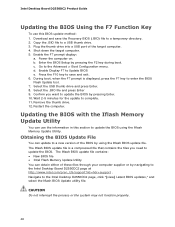
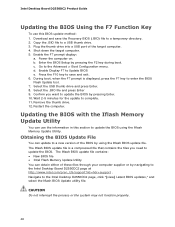
... displayed, press the F7 key to update the BIOS by using the Iflash Memory Update Utility. Intel Desktop Board D2550DC2 Product Guide
Updating the BIOS Using the F7 Function Key
To use the information in this BIOS update method: 1. Press the F10 key to the Intel Desktop D2550DC2 page, click "[view] Latest BIOS updates," and select the Iflash BIOS Update utility file. Remove the thumb...
Intel D2550DC2 Reviews
Do you have an experience with the Intel D2550DC2 that you would like to share?
Earn 750 points for your review!
We have not received any reviews for Intel yet.
Earn 750 points for your review!
