Intel D33217CK Support and Manuals
Get Help and Manuals for this Intel item
This item is in your list!

View All Support Options Below
Free Intel D33217CK manuals!
Problems with Intel D33217CK?
Ask a Question
Free Intel D33217CK manuals!
Problems with Intel D33217CK?
Ask a Question
Popular Intel D33217CK Manual Pages
Technical Product Specification - Page 3
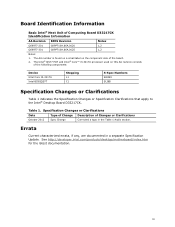
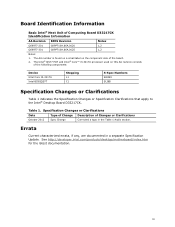
... the Specification Changes or Specification Clarifications that apply to the Intel® Desktop Board D33217CK. Errata
Current characterized errata, if any, are documented in the Table 1 Audio section. See http://developer.intel.com/products/desktop/motherboard/index.htm for the latest documentation.
The Intel® QS77 PCH and Intel® Core™ i3-3217U processor used on...
Technical Product Specification - Page 5
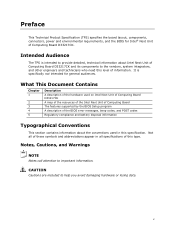
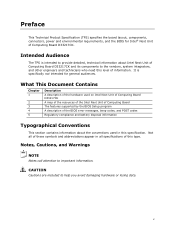
... TPS is specifically not intended for Intel® Next Unit
of information. It is intended to provide detailed, technical information about the conventions used on Intel Next Unit of Computing Board D33217CK A map of the resources of the Intel Next Unit of Computing Board The features supported by the BIOS Setup program A description of the BIOS error messages, beep codes, and POST codes...
Technical Product Specification - Page 14


Intel Desktop Board D33217CK Technical Product Specification
Table 3 lists the components identified in Figure 1
Item from Figure 1 A B
Description Battery Standby power LED
C
Processor fan header
D
Onboard power button
E
Power LED
F
Hard Disk Drive LED
G
Thermal solution
14
Table 3. Components Shown in Figure 1.
Technical Product Specification - Page 18
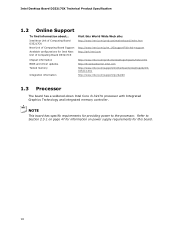
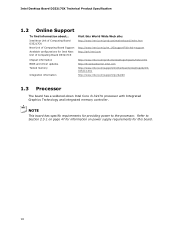
... has specific requirements for this World Wide Web site: http://www.intel.com/products/motherboard/index.htm
http://www.intel.com/p/en_US/support?iid=hdr+support http://ark.intel.com
Chipset information BIOS and driver updates Tested memory
Integration information
http://www.intel.com/products/desktop/chipsets/index.htm http://downloadcenter.intel.com http://www.intel.com/support/motherboards...
Technical Product Specification - Page 20


... one channel to :
http://support.intel.com/support/motherboards/desktop/sb /CS-025414.htm
1.4.1 Memory Configurations
The processor supports the following types of both SO-DIMM channels are used between channels, the slowest memory timing will be used . If different speed SO-DIMMs are unequal.
Intel Desktop Board D33217CK Technical Product Specification
For information about...
Technical Product Specification - Page 22
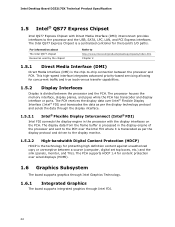
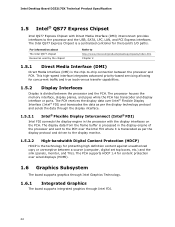
... per the display protocol and driven to the display monitor.
1.5.2.2 High-bandwidth Digital Content Protection (HDCP)
HDCP is divided between the processor and PCH. Intel Desktop Board D33217CK Technical Product Specification
1.5 Intel® QS77 Express Chipset
Intel QS77 Express Chipset with the display interfaces on the PCH.
The display data from the frame buffer is processed in the...
Technical Product Specification - Page 24


... can operate in the BIOS.
NOTE
Computer systems that meets the requirements for configurations using Windows operating systems.
1.7.1 AHCI Mode
The board supports AHCI storage mode via one dual-port internal header and one internal mSATA port (PCI Express Full-Mini Card connector) for SSD support. Intel Desktop Board D33217CK Technical Product Specification
1.6.2 USB
The board...
Technical Product Specification - Page 28
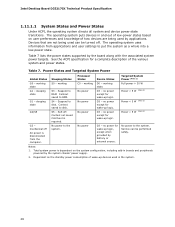
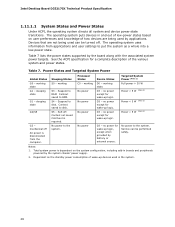
Intel Desktop Board D33217CK Technical Product Specification
1.11.1.1 System States and Power States
Under ACPI, the operating system directs all system and device power state transitions. The operating system uses information from the computer. Table 7. sleeping state
G1 - working state. Suspend to RAM. working
S3 -
Notes:
1. See the ACPI specification for a complete ...
Technical Product Specification - Page 44


...the jumper is set to configure mode and the computer is powered-up, the BIOS compares the processor version and the microcode version in the BIOS and reports if the two match. Figure 12 shows the location of the BIOS Configuration Setup Jumper
44
Location of the BIOS Setup Configuration jumper. Intel Desktop Board D33217CK Technical Product Specification
2.3 BIOS Setup Configuration Jumper...
Technical Product Specification - Page 50


...Considerations for Components
Component
Maximum Case Temperature
Processor Intel QS77 Express Chipset
For processor case temperature, see processor datasheets and processor specification updates
Intel QS77 Express Chipset
104 oC
For information about Processor datasheets and specification updates
Intel® 7 Series Chipset Thermal Mechanical Specifications and Design Guidelines
Refer to...
Technical Product Specification - Page 54
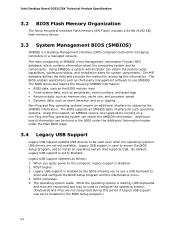
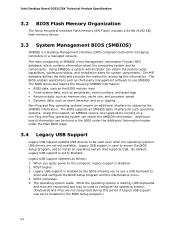
... and provides the method for obtaining the SMBIOS information. By default, Legacy USB support is disabled. 2. When you to configure the operating system. (Keyboards and mice are not yet available. POST begins. 3. Intel Desktop Board D33217CK Technical Product Specification
3.2 BIOS Flash Memory Organization
The Serial Peripheral Interface Flash Memory (SPI Flash) includes a 64...
Technical Product Specification - Page 55
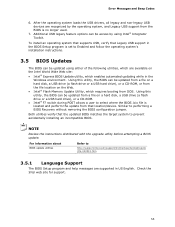
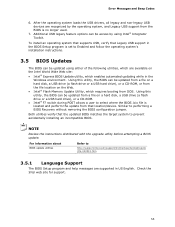
... Beep Codes
6. Using this utility, the BIOS can be updated from that the updated BIOS matches the target system to prevent accidentally installing an incompatible BIOS.
Check the Intel web site for support.
55 To install an operating system that supports USB, verify that Legacy USB support in the BIOS Setup program is set to
http://support.intel.com/support/motherboards/desktop...
Technical Product Specification - Page 56


... to http://www.intel.com/support/motherboards/desktop/sb/cs-023360.htm
56
Hard disk drive (connected to SATA or USB)
Yes
CD/DVD drive (connected to SATA or USB)
Yes
USB flash drive
Yes
USB diskette drive (with a 1.4 MB diskette)
No (BIOS update file is available from Intel can be used for BIOS Recovery
Media Type...
Technical Product Specification - Page 58
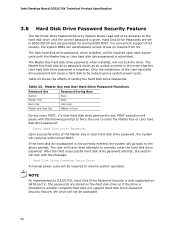
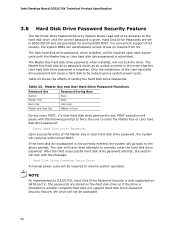
... hard disk drive password will continue with the message:
Hard Disk Drive Password Entry Error
A manual power cycle will go back to the above prompt. The Master Key hard disk drive password, when installed, will have three attempts to correctly enter the hard disk drive password.
Intel Desktop Board D33217CK Technical Product Specification
3.8 Hard Disk Drive Password Security Feature
The...
Technical Product Specification - Page 59


... a-z, and 0-9. Table 24 shows the effects of setting the supervisor password and user password. A supervisor password and a user password can be set , the user can boot the computer. Error Messages and Beep Codes
3.9 BIOS Security Features
The BIOS includes security features that restrict access to view and change Setup options in the BIOS Setup program. This is not displayed on the screen...
Intel D33217CK Reviews
Do you have an experience with the Intel D33217CK that you would like to share?
Earn 750 points for your review!
We have not received any reviews for Intel yet.
Earn 750 points for your review!
