Intel S975XBX2 - Workstation Board Motherboard Support and Manuals
Get Help and Manuals for this Intel item
This item is in your list!

View All Support Options Below
Free Intel S975XBX2 manuals!
Problems with Intel S975XBX2?
Ask a Question
Free Intel S975XBX2 manuals!
Problems with Intel S975XBX2?
Ask a Question
Popular Intel S975XBX2 Manual Pages
Product Specification - Page 8


...71 35. Environmental Specifications 75 37. Intel Workstation Board S975XBX2 Technical Product Specification
22. Feature ...Password Functions 83 41. Processor Fan and Auxiliary Rear Fan Header 58 21. BIOS Setup Program Function Keys 78 39. I /O Map 50 13. PCI Interrupt Routing Map 53 16. Serial ATA Connectors 59 24. Beep Codes 85
viii Thermal Considerations for Boards...
Product Specification - Page 13


... (PECI)
1.1.2 Manufacturing Options
Table 2 describes the manufacturing options.
Boards equipped with three analog audio outputs using the Sigmatel 9227 audio codec...to the processor voltage regulator:
• 2 x 4-pin (requires a power supply with a dual-rail 2 x 4 power cable). Table 2. Manufacturing Options
AMT
BIOS support for Intel® Active Management Technology (Intel®...
Product Specification - Page 14
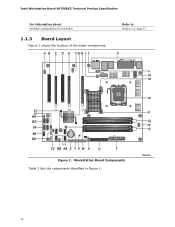
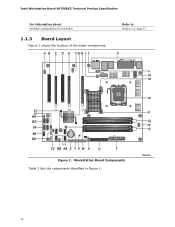
Intel Workstation Board S975XBX2 Technical Product Specification
For information about
Available configurations for the board
1.1.3 Board Layout
Figure 1 shows the location of the major components. Workstation Board Components Table 3 lists the components identified in Figure 1.
14 Refer to
Section 1.2, page 17
Figure 1.
Product Specification - Page 17
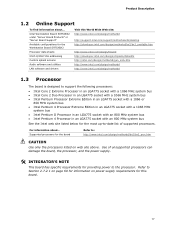
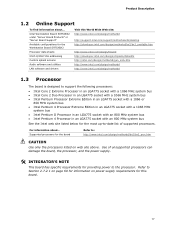
... Products" or "Server Board Support" Available configurations for the Workstation Board S975XBX2 Processor data sheets ICH7-R/ICH7-DH addressing Custom splash screens Audio software and utilities LAN software and drivers
Visit this board.
17 Use of unsupported processors can damage the board, the processor, and the power supply.
# INTEGRATOR'S NOTE
This board has specific requirements for the...
Product Specification - Page 34
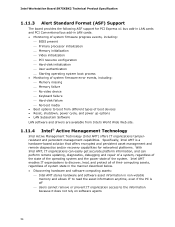
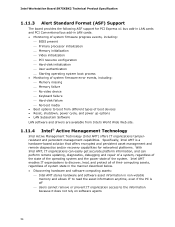
... Subsystem Software LAN software and drivers are available from Intel's World Wide Web site.
1.11.4 Intel® Active Management Technology
Intel Active Management Technology (Intel AMT) offers IT organizations tamperresistant and persistent management capabilities. Intel Workstation Board S975XBX2 Technical Product Specification
1.11.3 Alert Standard Format (ASF) Support
The board provides the...
Product Specification - Page 36
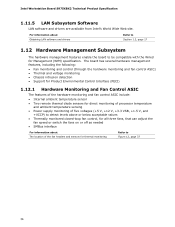
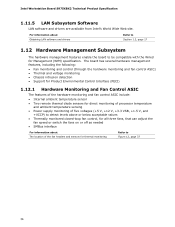
... or below acceptable values • Thermally monitored closed-loop fan control, for Management (WfM) specification. Intel Workstation Board S975XBX2 Technical Product Specification
1.11.5 LAN Subsystem Software
LAN software and drivers are available from Intel's World Wide Web site. The board has several hardware management features, including the following: • Fan monitoring and control...
Product Specification - Page 40
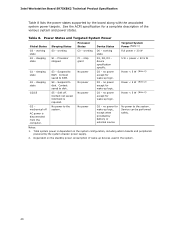
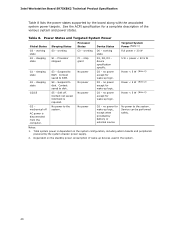
...1. See the ACPI specification for wake-up logic. Table 8. working
C0 - working state
S0 - working D0 - Processor stopped
C1 - Suspend to the system. S5 - device specification specific. no power except for...Intel Workstation Board S975XBX2 Technical Product Specification
Table 8 lists the power states supported by the system chassis' power supply.
2. working state. Service ...
Product Specification - Page 41


...The total amount of these wake-up support
LAN wake capabilities and Instantly Available PC technology require power from LAN in the BIOS Setup program. Setting this state S1, S3, S4,... wake-up support • WAKE# signal wake-up events from specific states.
Table 9. In addition, software, drivers, and peripherals must fully support ACPI wake events.
1.13.2 Hardware Support
CAUTION
Ensure ...
Product Specification - Page 72
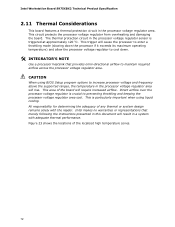
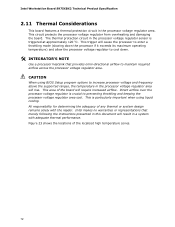
... important when using BIOS Setup program options to maintain required airflow across the processor voltage regulator area. CAUTION
When using liquid cooling. This area of any thermal or system design remains solely with adequate thermal performance. Intel Workstation Board S975XBX2 Technical Product Specification
2.11 Thermal Considerations
This board features a thermal protection...
Product Specification - Page 78
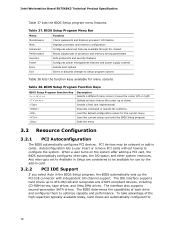
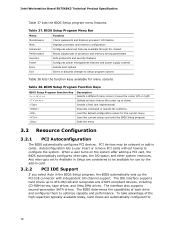
....
3.2.2 PCI IDE Support
If you select Auto in cards. To take advantage of each drive and configures them to configure the system. Intel Workstation Board S975XBX2 Technical Product Specification
Table 37 lists the BIOS Setup program menu features. BIOS Setup Program Menu Bar
Menu Maintenance Main
Function Clears passwords and displays processor information Displays processor and memory...
Product Specification - Page 79
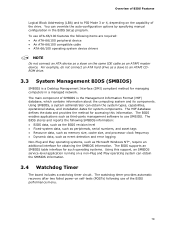
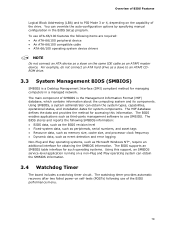
... a Desktop Management Interface (DMI) compliant method for managing computers in the BIOS Setup program. The MIF database defines the data and provides the method for such operating systems. Using this information. The BIOS supports an SMBIOS table interface for accessing this support, an SMBIOS service-level application running on self-tests (POSTs) following use SMBIOS. The...
Product Specification - Page 80
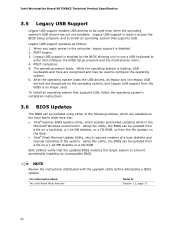
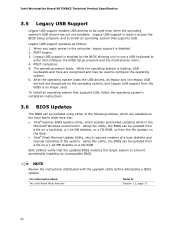
... the operating system's installation instructions.
3.6 BIOS Updates
The BIOS can be updated from a file on the Intel World Wide Web site: • Intel® Express BIOS Update utility, which are not yet available.
Both utilities verify that supports USB. Intel Workstation Board S975XBX2 Technical Product Specification
3.5 Legacy USB Support
Legacy USB support enables USB devices to...
Product Specification - Page 81


..., an Intel® splash screen is for the diskette drive to be set to boot from the onboard LAN or a network add-in the CD-ROM drive, the system will share space with a custom splash screen. The Integrator's Toolkit that is listed as a boot device. Accordingly, if there is supported in the BIOS Setup program's Security...
Product Specification - Page 83


...; If only the supervisor password is set, pressing the key at the password prompt of the BIOS Setup program allows the user restricted access to Setup.
• If both passwords are set, the user can enter either the supervisor password or the user password to access Setup. Table 40 shows the effects of setting the supervisor password and user password. Password to view and change...
Product Specification - Page 86
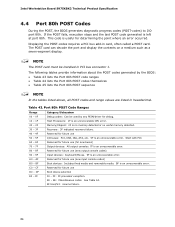
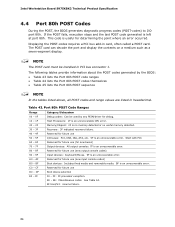
... POST codes and range values are listed in PCI bus connector 1. DF E0 - E0 - Displaying the POST-codes requires a PCI bus add-in card, often called a POST card. Intel Workstation Board S975XBX2 Technical Product Specification
4.4 Port 80h POST Codes
During the POST, the BIOS generates diagnostic progress codes (POST-codes) to I /O buses: PCI, USB, ISA, ATA, etc. 5F is an unrecoverable error...
Intel S975XBX2 Reviews
Do you have an experience with the Intel S975XBX2 that you would like to share?
Earn 750 points for your review!
We have not received any reviews for Intel yet.
Earn 750 points for your review!
