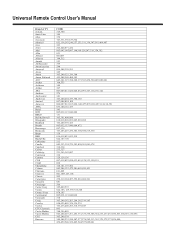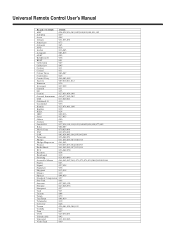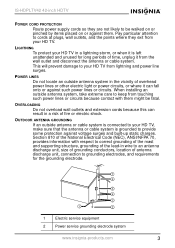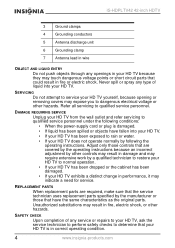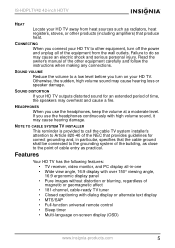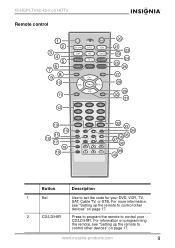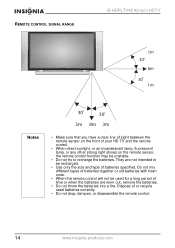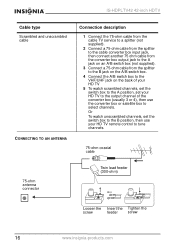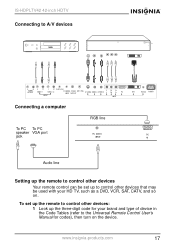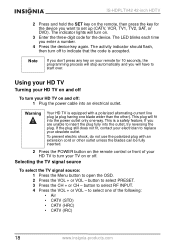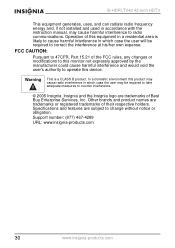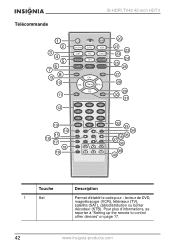Insignia IS-HDPLTV42 Support and Manuals
Get Help and Manuals for this Insignia item

View All Support Options Below
Free Insignia IS-HDPLTV42 manuals!
Problems with Insignia IS-HDPLTV42?
Ask a Question
Free Insignia IS-HDPLTV42 manuals!
Problems with Insignia IS-HDPLTV42?
Ask a Question
Most Recent Insignia IS-HDPLTV42 Questions
Insignia Is-hdpltv4 No Remote, New Pvr Today And Now No Hd.
We have an Insignia IS-HDPLTV42 but no remote. Changed pvrs today and now have no HD and the pic loo...
We have an Insignia IS-HDPLTV42 but no remote. Changed pvrs today and now have no HD and the pic loo...
(Posted by cdntolepainter 9 years ago)
I Pressed The Wrong Button On My Remote Now Can't Get Picture
I pressed the channel button on my remote now no picture. All I get is a white screen with black lin...
I pressed the channel button on my remote now no picture. All I get is a white screen with black lin...
(Posted by gail2884 10 years ago)
Popular Insignia IS-HDPLTV42 Manual Pages
Insignia IS-HDPLTV42 Reviews
We have not received any reviews for Insignia yet.