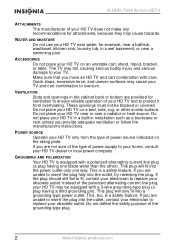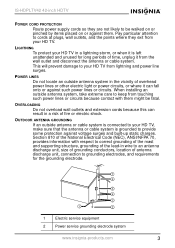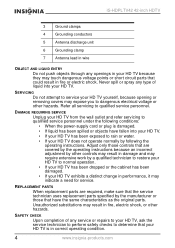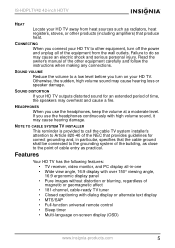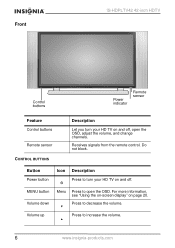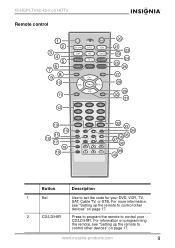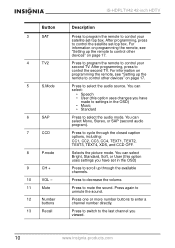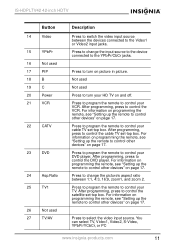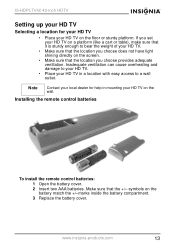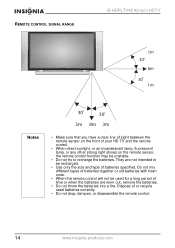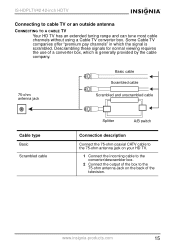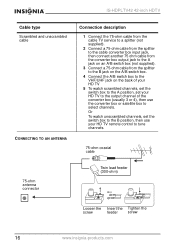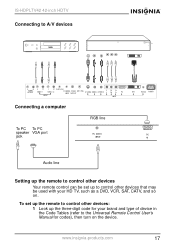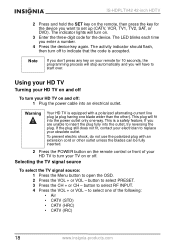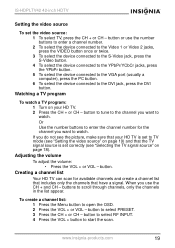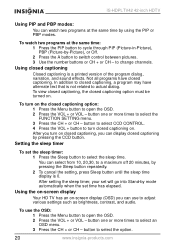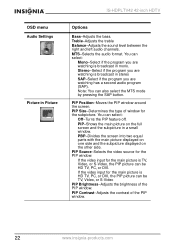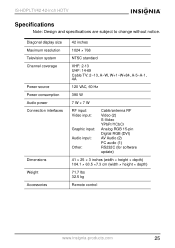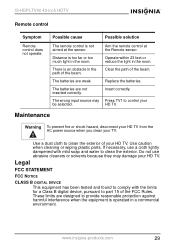Insignia IS-HDPLTV42 Support Question
Find answers below for this question about Insignia IS-HDPLTV42.Need a Insignia IS-HDPLTV42 manual? We have 3 online manuals for this item!
Question posted by cdntolepainter on March 13th, 2015
Insignia Is-hdpltv4 No Remote, New Pvr Today And Now No Hd.
We have an Insignia IS-HDPLTV42 but no remote. Changed pvrs today and now have no HD and the pic looks bigger than the screen. Any help?
Current Answers
Related Insignia IS-HDPLTV42 Manual Pages
Similar Questions
Closed Captioning
Captioning works fine until I turn the TV off and then back on. When I press CCD on the remote the d...
Captioning works fine until I turn the TV off and then back on. When I press CCD on the remote the d...
(Posted by sejackson322 8 years ago)
Dark Line Going Down Screen
Shortly after I purchased this set new , approx. 4 months, I noticed a dark line, prob. 1 inch wide ...
Shortly after I purchased this set new , approx. 4 months, I noticed a dark line, prob. 1 inch wide ...
(Posted by headnurse2008 9 years ago)
Tv Remote Does Not Turn Off The Tv Or Change The Volume. Batteries Are New.
(Posted by wcs3222 9 years ago)
I Pressed The Wrong Button On My Remote Now Can't Get Picture
I pressed the channel button on my remote now no picture. All I get is a white screen with black lin...
I pressed the channel button on my remote now no picture. All I get is a white screen with black lin...
(Posted by gail2884 10 years ago)
My Remote Suddenly Stopped Working Today. Has New Batteries...help
(Posted by nel249 11 years ago)