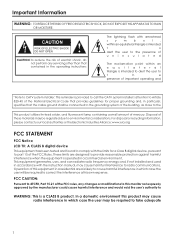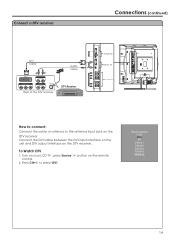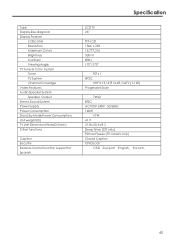Insignia IS-LCDTV26 Support and Manuals
Get Help and Manuals for this Insignia item

View All Support Options Below
Free Insignia IS-LCDTV26 manuals!
Problems with Insignia IS-LCDTV26?
Ask a Question
Free Insignia IS-LCDTV26 manuals!
Problems with Insignia IS-LCDTV26?
Ask a Question
Most Recent Insignia IS-LCDTV26 Questions
My Insignia Is Lcdtv26 It's Not Working It Won't Turn On
(Posted by alexxcervantes85 9 years ago)
Popular Insignia IS-LCDTV26 Manual Pages
Insignia IS-LCDTV26 Reviews
We have not received any reviews for Insignia yet.