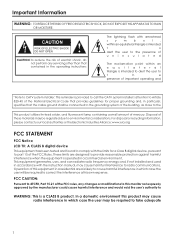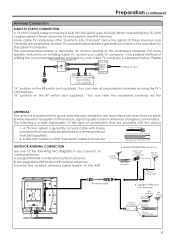Insignia IS-LCDTV26 Support Question
Find answers below for this question about Insignia IS-LCDTV26.Need a Insignia IS-LCDTV26 manual? We have 1 online manual for this item!
Current Answers
Answer #1: Posted by freginold on September 9th, 2012 5:23 PM
Hi, you can download or view the LH Pro user manual here:
http://h20000.www2.hp.com/bc/docs/support/SupportManual/lpn11737/lpn11737.pdf
http://h20000.www2.hp.com/bc/docs/support/SupportManual/lpn11737/lpn11737.pdf
Related Insignia IS-LCDTV26 Manual Pages
Similar Questions
My Insignia Is Lcdtv26 It's Not Working It Won't Turn On
(Posted by alexxcervantes85 9 years ago)
Closed-captioning!
Lost all power during storm. When restored closed-captioning was on and I cannot turn it off!
Lost all power during storm. When restored closed-captioning was on and I cannot turn it off!
(Posted by claytonkathi 9 years ago)
I Lost The Hd Picture On My 32' Insigna Tv - Model # Ns-32e740a12.
I need your help. Thanks
I need your help. Thanks
(Posted by noterys 10 years ago)
Screws To Mount Tv To Base Stand
I have the NS-24E730A12 TV. It was wall mounted and now want to mount it to the base. The screws enc...
I have the NS-24E730A12 TV. It was wall mounted and now want to mount it to the base. The screws enc...
(Posted by del1944 11 years ago)
Converter Box Needed?
I am trying to do away with those converter boxes and would like to purchase this TV for a bedroom.....
I am trying to do away with those converter boxes and would like to purchase this TV for a bedroom.....
(Posted by kamcallister 11 years ago)