Insignia NS-TVMFP12 Support and Manuals
Get Help and Manuals for this Insignia item
This item is in your list!

View All Support Options Below
Free Insignia NS-TVMFP12 manuals!
Problems with Insignia NS-TVMFP12?
Ask a Question
Free Insignia NS-TVMFP12 manuals!
Problems with Insignia NS-TVMFP12?
Ask a Question
Popular Insignia NS-TVMFP12 Manual Pages
Warranty (English) - Page 1


... must pay all labor and parts charges. Call agents may diagnose and correct the issue over the phone. If you purchased the Product from the date you own your original receipt and the Product to obtain warranty service? This warranty does not cover:
• Customer instruction/education • Installation • Set up adjustments • Cosmetic...
Warranty (English) - Page 2


...Insignia to service the Product • Products sold "as is" or "with all faults" • Consumables, including but not limited to batteries (i.e. All other than one tenth (1/10) of the display size or up to three (3) pixel failures (dots that are trademarks of their respective owners.
2
www.insigniaproducts.com
All rights reserved. REPAIR... this product or any part of the product •...
User Manual (English) - Page 1


INSTALLATION GUIDE
NS-TVMFP12/NS-TVMFP12-C
Fixed-Position Wall Mount for TVs 19-39 in. For either wood-stud or concrete wall installations
Safety information and specifications . . .2 Tools needed 3 Package contents 3 Installation instructions 5
Before using your new product, please read these instructions to prevent any damage.
User Manual (English) - Page 2


... and wall mount combined. SAVE THESE INSTRUCTIONS
CAUTION: Do not use . 2
Safety information and specifications
Maximum TV weight: 50 lbs. (22.7 kg)
Screen size: 19 in . (32 cm) The wall must not exceed 50 lbs. (22.7 kg).
This product contains small items that could be capable of supporting five times the weight of the installation, contact Customer Service...
User Manual (English) - Page 3


NS-TVMFP12/NS-TVMFP12-C
3
Tools needed
You will need the following tools to assemble your new TV wall mount:
ardware
Level
Drill Edge-to-edge stud finder
Phillips screwdriver
Socket wrench with 1/2 in. (13 mm) socket or adjustable wrench
7/32 in. (5.5 mm) wood drill bit (for wood stud wall)
OR
3/8 in. (10 mm) masonry drill bit (for concrete...
User Manual (English) - Page 5


... a table-top stand attached, remove the stand. You will need spacers when assembling the wall mount.
• Irregularly-shaped back: There is a gap between a bracket and some part of the back of your TV. You do not block any jacks. NS-TVMFP12/NS-TVMFP12-C
5
Installation instructions
STEP 1 - Determine whether your TV has a flat back or an irregular or obstructed...
User Manual (English) - Page 6


... the TV.) If you encounter resistance, stop immediately and contact customer service. Screw is too Screw is too
long
short
2 Remove the screws... X 16mm screws (N) M8 X 20mm screws (O)
For a TV with a flat back" on
page 7.
-OR- Option 1: Attaching the mounting hardware to "STEP 3 -
6
STEP 2 - Select screws, washers, and spacers
1 Select the hardware for your TV requires, test various...
User Manual (English) - Page 7


... TV. Option 1: Attaching the mounting hardware to TVs with a flat back
1 Align the left and right TV brackets (B and C) with the screw holes on the back of the TV. 3 Tighten the screws until they are snug against the TV brackets. NS-TVMFP12/NS-TVMFP12-C
7
STEP 3 - Make sure that
the brackets are level.
2 Install washers (F or G), and...
User Manual (English) - Page 9


... a pencil to 60 in . lower
then the center of the wall plate (A). The total measurement is b.
3 Add a + b. NS-TVMFP12/NS-TVMFP12-C
9
STEP 4 -
This measurement is the height where you want the center of the TV should also be offset .45 in .
Determine wall-mount location
Notes:
• For more detailed information on determining where to drill your...
User Manual (English) - Page 11
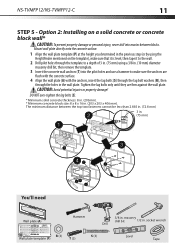
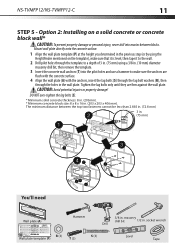
Option 2: Installing on the template), make sure that it is level, then tape it to the wall.
2 Drill pilot holes through the holes in ... (3)
Wall plate template (P)
T (3)
Level
Tape
CAUTION: Avoid potential injuries or property damage! NS-TVMFP12/NS-TVMFP12-C
11
STEP 5 - The minimum distance between blocks. Mount wall plate directly onto the concrete surface.
1 Align the wall plate ...
User Manual (English) - Page 12
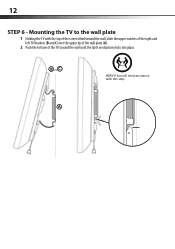
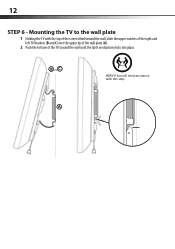
A Mounting the TV to the wall plate
1 Holding the TV with this step. B C and
HEAVY!
12
STEP 6 - You will need assistance with the top of the screen tilted toward the wall, slide the upper notches of the right and
left TV brackets (B and C) over the upper lip of the wall plate (A).
2 Push the bottom of the TV toward the wall until the latch mechanism clicks into place.
User Manual (English) - Page 13


... bottom of the TV out
from the wall.
2 Release the locking cords and lift the top of the TV from wall, then lift off the wall bracket. Pull bottom away from the wall bracket.
You will need assistance with this step. NS-TVMFP12/NS-TVMFP12-C
13
Removing the TV from the wall plate
1 Grasp the TV by the bottom...
User Manual (English) - Page 15


... and is valid only in its sole option): (1) repair the Product with the Product. Your purchase date is the warranty valid? To obtain warranty service, in the county where the original purchase was made.
This warranty does not cover: • Customer instruction/education • Installation • Set up adjustments • Cosmetic damage • Damage due...
User Manual (English) - Page 16


...REPAIR OR REPLACEMENT AS PROVIDED UNDER THIS WARRANTY IS YOUR EXCLUSIVE REMEDY FOR BREACH OF WARRANTY. Contact Insignia: For customer service please call 1-877-467-4289 www.insigniaproducts.com INSIGNIA...repair by any contact including but not limited to batteries (i.e. THIS WARRANTY GIVES YOU SPECIFIC ...Modification of any part of Best Buy and its affiliated companies. INSIGNIA SHALL NOT ...
User Manual (English) - Page 17
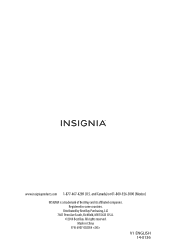
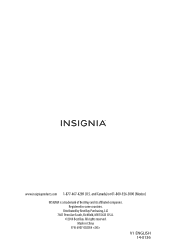
and Canada) or 01-800-926-3000 (Mexico)
INSIGNIA is a trademark of Best Buy and its affiliated companies.
Made in some countries. Distributed by Best Buy Purchasing, LLC 7601 Penn Ave South, Richfield, MN 55423 U.S.A.
©2014 Best Buy. All rights reserved. Registered in China
P/N: 6907-002054
V1 ENGLISH 14-0136 www.insigniaproducts.com 1-877-467-4289 (U.S.
Insignia NS-TVMFP12 Reviews
Do you have an experience with the Insignia NS-TVMFP12 that you would like to share?
Earn 750 points for your review!
We have not received any reviews for Insignia yet.
Earn 750 points for your review!
