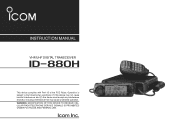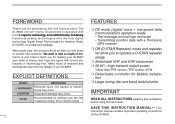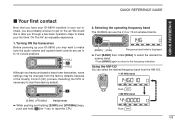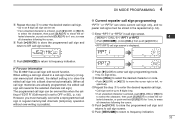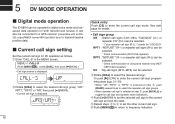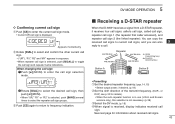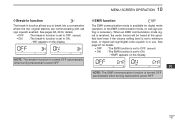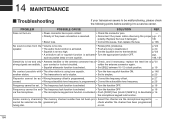Icom ID-880H Support and Manuals
Get Help and Manuals for this Icom item

View All Support Options Below
Free Icom ID-880H manuals!
Problems with Icom ID-880H?
Ask a Question
Free Icom ID-880H manuals!
Problems with Icom ID-880H?
Ask a Question
Most Recent Icom ID-880H Questions
Radio Won't Work With Front Panel Connected Via Separation Cable
Radio workd perfectly fine when front panel is attached to the main body. Once pulled out and connec...
Radio workd perfectly fine when front panel is attached to the main body. Once pulled out and connec...
(Posted by icohen74011 8 years ago)
Cloning Software
I am unable to get the icom software to talk to the radio, have checked the port and is set to 3. Po...
I am unable to get the icom software to talk to the radio, have checked the port and is set to 3. Po...
(Posted by ve6cyr 9 years ago)
As Unlock Id-880H
(Posted by odnilravieirasilva 9 years ago)
Volume Issues.
When I turn on my Icom ID-880H the volume shows a setting at 14 and I have to turn it down. Why does...
When I turn on my Icom ID-880H the volume shows a setting at 14 and I have to turn it down. Why does...
(Posted by gmersh 9 years ago)
Icom ID-880H Videos
Popular Icom ID-880H Manual Pages
Icom ID-880H Reviews
We have not received any reviews for Icom yet.