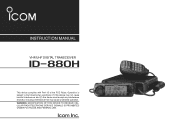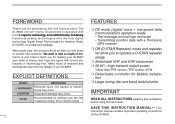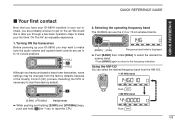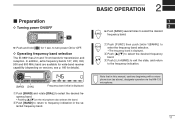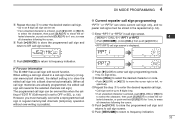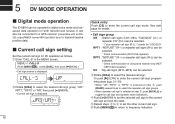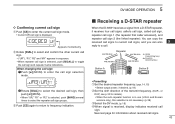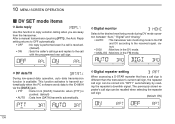Icom ID-880H Support Question
Find answers below for this question about Icom ID-880H.Need a Icom ID-880H manual? We have 1 online manual for this item!
Question posted by ve6cyr on April 9th, 2015
Cloning Software
I am unable to get the icom software to talk to the radio, have checked the port and is set to 3. Port is available according to win7 and installed.
Current Answers
Related Icom ID-880H Manual Pages
Similar Questions
Radio Won't Work With Front Panel Connected Via Separation Cable
Radio workd perfectly fine when front panel is attached to the main body. Once pulled out and connec...
Radio workd perfectly fine when front panel is attached to the main body. Once pulled out and connec...
(Posted by icohen74011 8 years ago)
Volume Issues.
When I turn on my Icom ID-880H the volume shows a setting at 14 and I have to turn it down. Why does...
When I turn on my Icom ID-880H the volume shows a setting at 14 and I have to turn it down. Why does...
(Posted by gmersh 9 years ago)
Changing Frequencies On The V-80 Up And Down.
I entered my frequencies with the Window's cloning software for the IC-V80. I believe everything has...
I entered my frequencies with the Window's cloning software for the IC-V80. I believe everything has...
(Posted by Ve7gcn1 10 years ago)
Icom Ic2300h Locking Software
i recently purchased cloning software for the radio in order to lock the tx freq. to 144-148mhz but ...
i recently purchased cloning software for the radio in order to lock the tx freq. to 144-148mhz but ...
(Posted by bnb77 10 years ago)