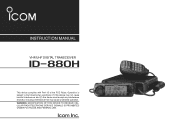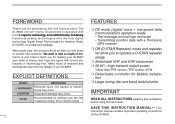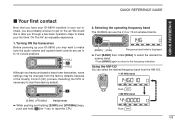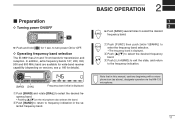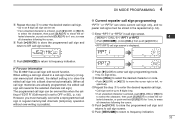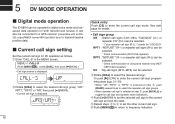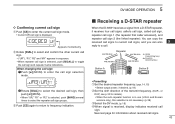Icom ID-880H Support Question
Find answers below for this question about Icom ID-880H.Need a Icom ID-880H manual? We have 1 online manual for this item!
Question posted by odnilravieirasilva on February 19th, 2015
As Unlock Id-880H
The person who posted this question about this Icom product did not include a detailed explanation. Please use the "Request More Information" button to the right if more details would help you to answer this question.
Current Answers
Related Icom ID-880H Manual Pages
Similar Questions
How Do I Change The Itu Region On This Radio? I Cannot Transmit In The 432 Range
Was testing a digital packet modem with the 9100 and realized I cannot transmit in the 432 Mhz area....
Was testing a digital packet modem with the 9100 and realized I cannot transmit in the 432 Mhz area....
(Posted by n1gmv 9 months ago)
Trying To Id Parts
can anyone ID the burned components just to the right of the fuse.
can anyone ID the burned components just to the right of the fuse.
(Posted by Sc403 1 year ago)
Id 5100 Not Reading Sd Card. Just Formatted Card And Downloaded Repeater File.
computer says info is on card.
computer says info is on card.
(Posted by n1inn 1 year ago)
Radio Won't Work With Front Panel Connected Via Separation Cable
Radio workd perfectly fine when front panel is attached to the main body. Once pulled out and connec...
Radio workd perfectly fine when front panel is attached to the main body. Once pulled out and connec...
(Posted by icohen74011 8 years ago)
Volume Issues.
When I turn on my Icom ID-880H the volume shows a setting at 14 and I have to turn it down. Why does...
When I turn on my Icom ID-880H the volume shows a setting at 14 and I have to turn it down. Why does...
(Posted by gmersh 9 years ago)