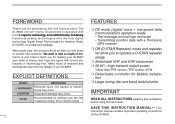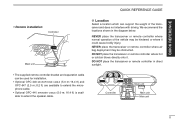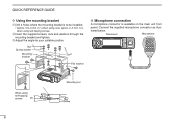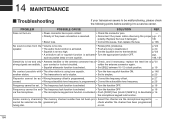Icom ID-880H Support Question
Find answers below for this question about Icom ID-880H.Need a Icom ID-880H manual? We have 1 online manual for this item!
Question posted by icohen74011 on September 5th, 2015
Radio Won't Work With Front Panel Connected Via Separation Cable
Radio workd perfectly fine when front panel is attached to the main body. Once pulled out and connected via separation cable, will not even turn on. I build a new straigt cable with cat5 cable and RJ12 at the ends with no success. Any ideas? Help please.....
Current Answers
Answer #1: Posted by TommyKervz on September 8th, 2015 4:39 AM
Sounds like your cables are bad, however Icom recommend that you use an original cable on this unit to avoid further damage. Replacement parts, service manuals, may be ordered from your local authorized Icom dealer or from Icom Parts Department.
Icom America Parts Department
12421 Willows Road NE
Kirkland, WA 98012
Phone: (800) 346-0495
Monday - Friday 7:00 AM to 11:00, 12:00 to 4:00 PM Pacific Time
Will Call Hours (By appointment only)
Monday - Friday 7:30 AM to 12:00, 1:00 to 4:30 PM Pacific Time
To locate an Authorized Dealer near you Click here.
Using the form provided from the link below, you may directly email one of Icom various departments make sure to select Parts Department from the drop down.
http://www.icomamerica.com/en/contactusform.aspx?ContactType=PA
Related Icom ID-880H Manual Pages
Similar Questions
Locked Down Nothing Working Need Help.could I Call And Talk With Someone.unit Is
(Posted by kenharrell788 2 years ago)
Radio Works Great But Lost Vol, Rf, And No S Meter Movement.
My ic7800 radio has lost on both channels volume, rf. gain control. The switches produce their beep....
My ic7800 radio has lost on both channels volume, rf. gain control. The switches produce their beep....
(Posted by gadgets575 2 years ago)
Icom 7600 Rf Power Problem
Hi I have a ICOM IC 7600 with a output power problem will work for 5mins on full then drops to 7wats...
Hi I have a ICOM IC 7600 with a output power problem will work for 5mins on full then drops to 7wats...
(Posted by Anonymous-162979 6 years ago)
Cloning Cable Ma-500tr
Cloning Cable Ma-500tr is The Cable Made For Give Data Ais To Pcand The Cable Wurk Olso With Open Cp...
Cloning Cable Ma-500tr is The Cable Made For Give Data Ais To Pcand The Cable Wurk Olso With Open Cp...
(Posted by kapiteinaddy 8 years ago)
Cloning Software
I am unable to get the icom software to talk to the radio, have checked the port and is set to 3. Po...
I am unable to get the icom software to talk to the radio, have checked the port and is set to 3. Po...
(Posted by ve6cyr 9 years ago)