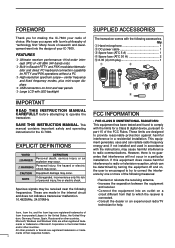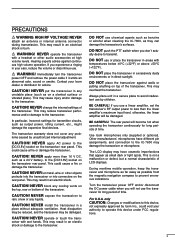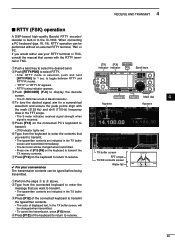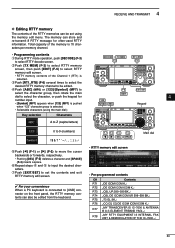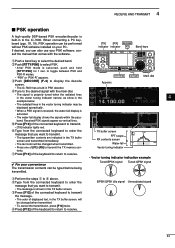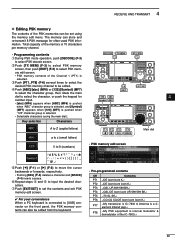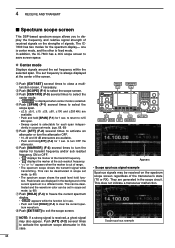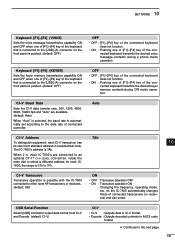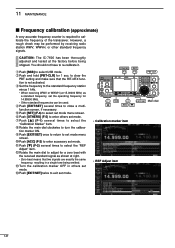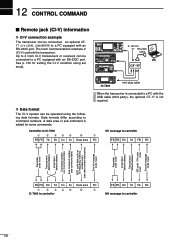Icom IC-7600 Support and Manuals
Get Help and Manuals for this Icom item

View All Support Options Below
Free Icom IC-7600 manuals!
Problems with Icom IC-7600?
Ask a Question
Free Icom IC-7600 manuals!
Problems with Icom IC-7600?
Ask a Question
Most Recent Icom IC-7600 Questions
Hello My Icom 7600 Is Remaining Continously In Tx Function.
(Posted by yo7hgm 1 year ago)
Sensitivity On The Waterfall
The sensitivity on my waterfall seems low. Is there any way to adjust sensitivity?
The sensitivity on my waterfall seems low. Is there any way to adjust sensitivity?
(Posted by oconnell 1 year ago)
Lost Normal Mic Audio On Ic-7600 After Loading Ft-8 Set-up.
The 7600 was working fine. Decided to get into FT-8 mode and attempted to load WSJT on PC and have i...
The 7600 was working fine. Decided to get into FT-8 mode and attempted to load WSJT on PC and have i...
(Posted by luffbob 1 year ago)
Band Edge Change, 7600
10 meter band has 28.410 to 28.700 band edges. Reason unknown. All attempts to implement factory def...
10 meter band has 28.410 to 28.700 band edges. Reason unknown. All attempts to implement factory def...
(Posted by edcobb 2 years ago)
Icom 7600 Rf Power Problem
Hi I have a ICOM IC 7600 with a output power problem will work for 5mins on full then drops to 7wats...
Hi I have a ICOM IC 7600 with a output power problem will work for 5mins on full then drops to 7wats...
(Posted by Anonymous-162979 6 years ago)
Icom IC-7600 Videos
Popular Icom IC-7600 Manual Pages
Icom IC-7600 Reviews
We have not received any reviews for Icom yet.