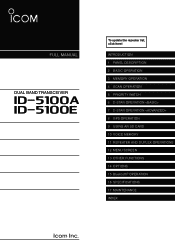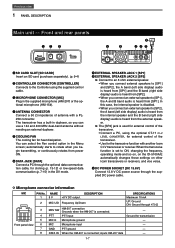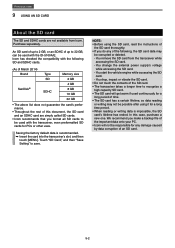Icom ID-5100A Support Question
Find answers below for this question about Icom ID-5100A.Need a Icom ID-5100A manual? We have 2 online manuals for this item!
Question posted by n1inn on June 19th, 2022
Id 5100 Not Reading Sd Card. Just Formatted Card And Downloaded Repeater File.
computer says info is on card.
Current Answers
Answer #1: Posted by SonuKumar on June 19th, 2022 10:43 PM
Please respond to my effort to provide you with the best possible solution by using the "Acceptable Solution" and/or the "Helpful" buttons when the answer has proven to be helpful.
Regards,
Sonu
Your search handyman for all e-support needs!!
Related Icom ID-5100A Manual Pages
Similar Questions
When I Key My 5100 Icon It Shut Down And Reboots Instantly On High.
(Posted by jim44874 1 year ago)
Trying To Id Parts
can anyone ID the burned components just to the right of the fuse.
can anyone ID the burned components just to the right of the fuse.
(Posted by Sc403 1 year ago)
Ic-pw1 Swr Meter Fault
My IC-PW1 fails to indicate SWR. The output power is OK on all bands and tuner works properly. All r...
My IC-PW1 fails to indicate SWR. The output power is OK on all bands and tuner works properly. All r...
(Posted by rw3xw 4 years ago)