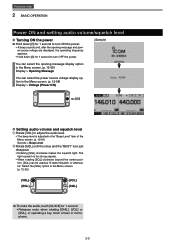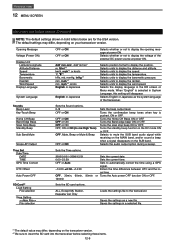Icom ID-5100A Support Question
Find answers below for this question about Icom ID-5100A.Need a Icom ID-5100A manual? We have 2 online manuals for this item!
Question posted by jim44874 on December 7th, 2022
When I Key My 5100 Icon It Shut Down And Reboots Instantly On High.
The person who posted this question about this Icom product did not include a detailed explanation. Please use the "Request More Information" button to the right if more details would help you to answer this question.
Current Answers
Answer #1: Posted by SonuKumar on December 7th, 2022 8:08 AM
Please respond to my effort to provide you with the best possible solution by using the "Acceptable Solution" and/or the "Helpful" buttons when the answer has proven to be helpful.
Regards,
Sonu
Your search handyman for all e-support needs!!
Related Icom ID-5100A Manual Pages
Similar Questions
Id 5100 Not Reading Sd Card. Just Formatted Card And Downloaded Repeater File.
computer says info is on card.
computer says info is on card.
(Posted by n1inn 1 year ago)
Over-current Shut Down On 2m And 432mhz.
My IC-9100 is only 8 months old and has not seen a lot of use. Yesterday I was on 2M FM when the pow...
My IC-9100 is only 8 months old and has not seen a lot of use. Yesterday I was on 2M FM when the pow...
(Posted by kentteri 7 years ago)
Ic 7600 Can't Key Xmit Via Mic
Usb xmitt keys and transmits mic ptt does not work, tried two different mics
Usb xmitt keys and transmits mic ptt does not work, tried two different mics
(Posted by Anonymous-160060 7 years ago)
Icom Ic-718 Switches Frequencies When Keying In Cw Mode
I was attempting to tune my 12 meter antenna and was using the built-in SWR meter. I set the frequen...
I was attempting to tune my 12 meter antenna and was using the built-in SWR meter. I set the frequen...
(Posted by ddennisberger 8 years ago)
Why The A210 Shuts Down And Icom Flashs On Face?
when turned on works well for a few minutes than seams to whant to reboot. The Icom logo flashs on t...
when turned on works well for a few minutes than seams to whant to reboot. The Icom logo flashs on t...
(Posted by beauchamp701 9 years ago)