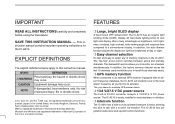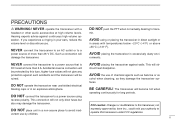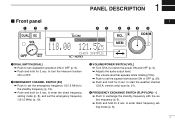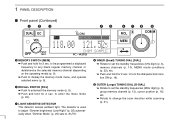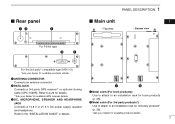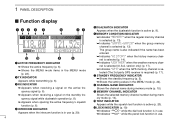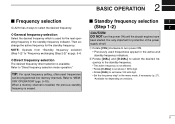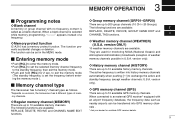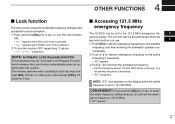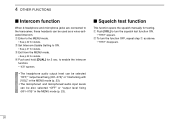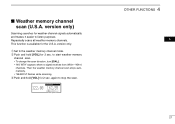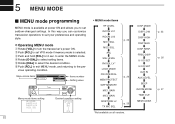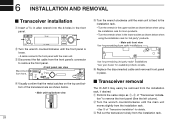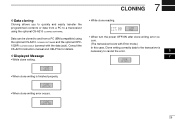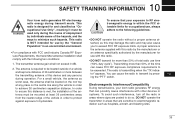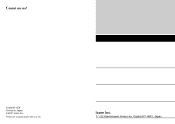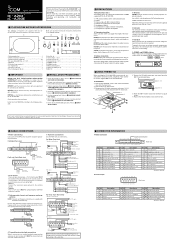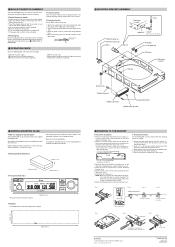Icom IC-A210 Support Question
Find answers below for this question about Icom IC-A210.Need a Icom IC-A210 manual? We have 2 online manuals for this item!
Question posted by beauchamp701 on August 3rd, 2014
Why The A210 Shuts Down And Icom Flashs On Face?
when turned on works well for a few minutes than seams to whant to reboot. The Icom logo flashs on the face plate
Current Answers
Related Icom IC-A210 Manual Pages
Similar Questions
How Can I Open The Ic 7200 For Transmission On Marine Channels?
I have been adviced that it is possible to modify so that I for safety reasons only, can trx on mari...
I have been adviced that it is possible to modify so that I for safety reasons only, can trx on mari...
(Posted by Runeedamm 5 months ago)
Over-current Shut Down On 2m And 432mhz.
My IC-9100 is only 8 months old and has not seen a lot of use. Yesterday I was on 2M FM when the pow...
My IC-9100 is only 8 months old and has not seen a lot of use. Yesterday I was on 2M FM when the pow...
(Posted by kentteri 7 years ago)
Intercom Manual Ppt
Is it possible to setup the icom-A210 so that the automated VOX intercom is manually operated throug...
Is it possible to setup the icom-A210 so that the automated VOX intercom is manually operated throug...
(Posted by damccall 9 years ago)