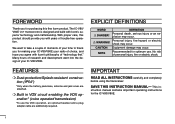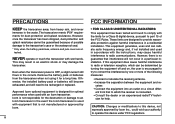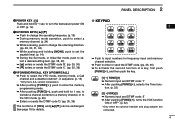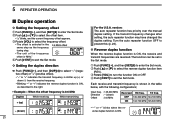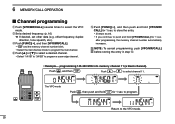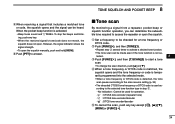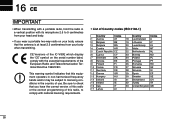Icom IC-V80 Support Question
Find answers below for this question about Icom IC-V80.Need a Icom IC-V80 manual? We have 1 online manual for this item!
Question posted by Ve7gcn1 on April 27th, 2014
Changing Frequencies On The V-80 Up And Down.
I entered my frequencies with the Window's cloning software for the IC-V80. I believe everything has be loaded in the Radio, but I'm unable to advance the channels when I push the Up and Down arrows. Have I missed a step? If so can you instruct me on what I'm doing wrong. Thank You. Greg Mernett, Langley B.C.
Current Answers
Related Icom IC-V80 Manual Pages
Similar Questions
My Icom Ic-2300h Can't Change Frequency,it's Only In 144mhz
(Posted by knightofthecentury 9 months ago)
Lost Normal Mic Audio On Ic-7600 After Loading Ft-8 Set-up.
The 7600 was working fine. Decided to get into FT-8 mode and attempted to load WSJT on PC and have i...
The 7600 was working fine. Decided to get into FT-8 mode and attempted to load WSJT on PC and have i...
(Posted by luffbob 1 year ago)
Reset V/m
How do I remove V/M(memory).i have done every possible thing by reading and keeping the manual by my...
How do I remove V/M(memory).i have done every possible thing by reading and keeping the manual by my...
(Posted by musaalameedo 4 years ago)
I Need The Programming Instructions For The Icom Ic-v80 For The Non Us Version
I wish to change the frequency of my Icom VC-V80 but the VFO/MR/CALL button for selecting frequency ...
I wish to change the frequency of my Icom VC-V80 but the VFO/MR/CALL button for selecting frequency ...
(Posted by Eziukwukamalu 8 years ago)
Frontpanalelectronic Conection
The Lights Of Front And Radio Flick For Moment And My Mechanic Changes The Altenator And Not Afect.p...
The Lights Of Front And Radio Flick For Moment And My Mechanic Changes The Altenator And Not Afect.p...
(Posted by ALBEPRIETO 9 years ago)