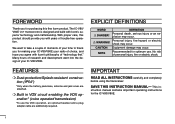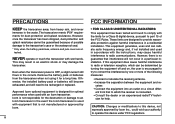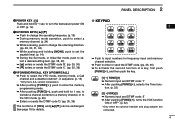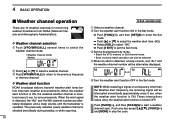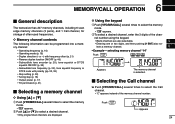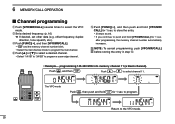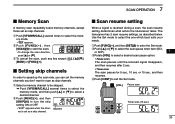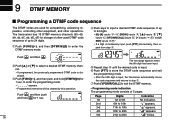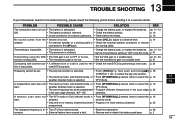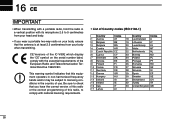Icom IC-V80 Support Question
Find answers below for this question about Icom IC-V80.Need a Icom IC-V80 manual? We have 1 online manual for this item!
Question posted by Eziukwukamalu on June 4th, 2015
I Need The Programming Instructions For The Icom Ic-v80 For The Non Us Version
I wish to change the frequency of my Icom VC-V80 but the VFO/MR/CALL button for selecting frequency does not function. How do I program the radio?Eziukwu
Current Answers
Answer #1: Posted by freginold on June 7th, 2015 7:10 AM
Hello, you can download the US version of the manual from Icom here:
http://www.icomamerica.com/en/downloads/default.aspx?Category=429
For the non-US version of the manual, you will need to contact Icom Global customer service. You can reach them here:
http://www.icom.co.jp/world/support/contact/
---------------------
If this answer helped you to solve your problem, please let us know by clicking on the "Helpful" icon below. If your question wasn't answered to your satisfaction, feel free to resubmit your question, with as much information as possible so that we can provide a more complete solution. Thank you for using HelpOwl!
http://www.icomamerica.com/en/downloads/default.aspx?Category=429
For the non-US version of the manual, you will need to contact Icom Global customer service. You can reach them here:
http://www.icom.co.jp/world/support/contact/
---------------------
If this answer helped you to solve your problem, please let us know by clicking on the "Helpful" icon below. If your question wasn't answered to your satisfaction, feel free to resubmit your question, with as much information as possible so that we can provide a more complete solution. Thank you for using HelpOwl!
Related Icom IC-V80 Manual Pages
Similar Questions
How Can I Open The Ic 7200 For Transmission On Marine Channels?
I have been adviced that it is possible to modify so that I for safety reasons only, can trx on mari...
I have been adviced that it is possible to modify so that I for safety reasons only, can trx on mari...
(Posted by Runeedamm 5 months ago)
My Icom Ic-2300h Can't Change Frequency,it's Only In 144mhz
(Posted by knightofthecentury 9 months ago)
Problem With My Icom Ic-7600
The problem I have with the Icom IC-7600 on all the bands 10 -80 meters I get 100 watts out. On 160 ...
The problem I have with the Icom IC-7600 on all the bands 10 -80 meters I get 100 watts out. On 160 ...
(Posted by kb9vwd 8 years ago)
Changing Frequencies On The V-80 Up And Down.
I entered my frequencies with the Window's cloning software for the IC-V80. I believe everything has...
I entered my frequencies with the Window's cloning software for the IC-V80. I believe everything has...
(Posted by Ve7gcn1 10 years ago)