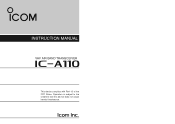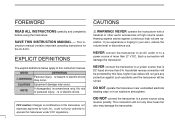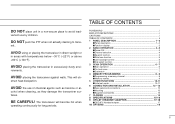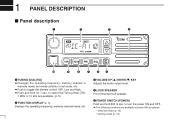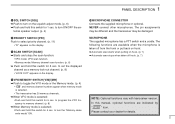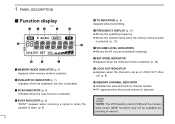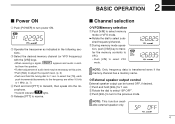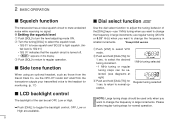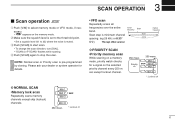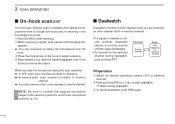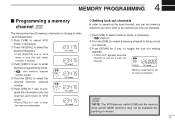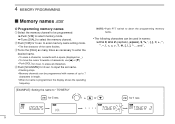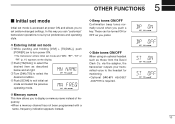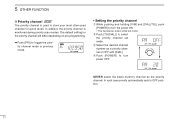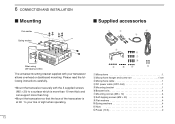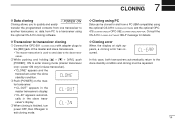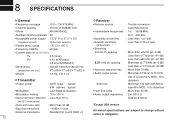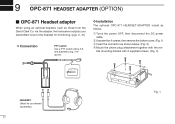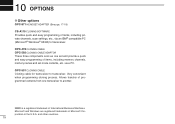Icom IC-A110 Support Question
Find answers below for this question about Icom IC-A110.Need a Icom IC-A110 manual? We have 1 online manual for this item!
Question posted by musaalameedo on January 20th, 2020
Reset V/m
How do I remove V/M(memory).i have done every possible thing by reading and keeping the manual by my side not possible.i can't change frequency apart the one stored
Current Answers
Related Icom IC-A110 Manual Pages
Similar Questions
My Icom Ic-2300h Can't Change Frequency,it's Only In 144mhz
(Posted by knightofthecentury 9 months ago)
Icom A110 Is Stuck In Mr Mode
Icom A110 is stuck in MR mode. V/M button beeps when I press it but cant switch
Icom A110 is stuck in MR mode. V/M button beeps when I press it but cant switch
(Posted by mikedes156 1 year ago)
Trying To Id Parts
can anyone ID the burned components just to the right of the fuse.
can anyone ID the burned components just to the right of the fuse.
(Posted by Sc403 1 year ago)
I Want To Feed Icom Ic A110 By Adaptator For Laptop , So What The Minimum
I want to power my AC-A110euro by an adapter for pc, so what is the minimum housingisms of the curre...
I want to power my AC-A110euro by an adapter for pc, so what is the minimum housingisms of the curre...
(Posted by mebaah 2 years ago)
Reset Mmsi
Buenas tardes necesito reset del MMSI de radio ICOM modelo IC-m506 mepudea ayudar por favor
Buenas tardes necesito reset del MMSI de radio ICOM modelo IC-m506 mepudea ayudar por favor
(Posted by ivansanguna21 4 years ago)